Step 10: Sharing And Marketing Your Blog
Welcome to the final step in our free self-paced course to help you set up your own personal or professional educator blog!
The aim of this step is to go through five things you can do to share and market your blog:
- Make posts ‘shareable’
- Use social media
- Set up an email subscription
- Encourage others to share your posts
- Be an audience
Marketing? Really?
The word marketing has got a bad rap in recent decades. Perhaps it makes you think of cheesy, spammy scams, used car salesmen, or endless infomercials.
This is definitely not the sort of marketing we’re talking about here.
As Seth Godin explains, modern marketing is really using the culture to reach people who want to be reached and offering them something they’re glad to find.
There’s probably many members of the education community out there who would love to find you. So, do them a favor and start marketing your wonderful work!
The Benefits Of Blogging For Yourself
Before we look at building an audience through sharing and marketing your blog, let’s go over the many benefits of blogging just for yourself.
What’s the point of blogging even if no one is reading? Is there a point?
Of course!
Blogging is a fantastic way to reflect and develop your thinking
As Clive Thompson stated in Smarter Than You Think: How Technology is Changing Our Minds for the Better,
Professional writers have long described the way that the act of writing forces them to distill their vague notions into clear ideas. By putting half-formed thoughts on the page, we externalize them and are able to evaluate them much more objectively. This is why writers often find that it’s only when they start writing that they figure out what they want to say.
The research process of blogging is also an excellent way to learn
Take a topic you know a little about or have some interest in, do some research and present it in an easy-to-digest way for others. You might be surprised at how transformative this learning process is!
Having your own online space can present you with career opportunities
Some professionals also enjoy having a blog or website that serves as a digital portfolio. This home base for all your work and credentials can be an advantage for furthering your career.
Becoming a blogger will help you help your students
Teacher-bloggers can be role models for students as digital citizens and writers.
Furthermore, trying out blogging before introducing it to your students can be a comfortable progression for many educators.
Why Sharing And Marketing Your Blog Applies To Everyone
Despite all of the personal benefits of blogging, you can really amplify things by building an audience.
Clive Thompson explains,
…studies have found that particularly when it comes to analytic or critical thought, the effort of communicating to someone else forces you to think more precisely, make deeper connections, and learn more.
Building an audience also means expanding your professional learning network (PLN); there are countless benefits to building a strong network as we explore in our free self-paced PLN course for educators.
So we know there are benefits to having an audience for your blog, but building an audience does take work and it requires you to share and market your posts.
How exactly can you share and market your blog? Let’s take a look…
With the rise of the ‘edupreneur’ some teachers are using blogging for financial benefit, however, we’ll be focusing on sharing and marketing for the non-professional teacher blogger who’s interesting in connecting and learning with others.
You might have put together a fantastic blog post and felt satisfied as you hit the publish button, but your job is not done.
Just because you publish something online, doesn’t mean it will be seen. People won’t know about your post if you don’t share it.
Standing out in a blogosphere populated by millions of people can take work. Fortunately, there are some simple strategies to help ensure your blog post gets an audience.
Make Posts ‘Shareable’
Blogging is not like writing a high school essay. A long chunk of text on a page is just not going to appeal to your potential audience. They’ll move on.
The first thing you need to do is look at your styling and post layout because let’s face it; people aren’t going to share your post if the content was too difficult to even read.
Our post 10 Tips For Making Your Blog Posts Easier To Read will help guide you through the process of creating easy to read posts.
The Power Of Visuals
We know how powerful visuals are! A Hubspot article tells us,
Eye-tracking studies show internet readers pay close attention to information-carrying images. In fact, when the images are relevant, readers spend more time looking at the images than they do reading text on the page.
Studies have shown that visitors to your blog will probably only read about 20% of your post. People generally scroll through and skim posts. Images give people a reason to stop scrolling.
Through an image, people may be more likely to take in your content and share it with others.
What Sort Of Visuals Can You Make For Blog Posts?
There are all sorts of visuals you can include in your posts. Let’s explore three popular additions to blog posts — social media graphics, infographics, and quotes.
Graphics to share on social media
Bloggers often create a graphic to accompany their blog post which makes a social media post stand out. It’s generally just the title of the blog post with an image and the blog URL — perhaps with blogger’s name or social media handle too.
Whenever we create a new post on The Edublogger, we create a simple graphic to go with it.
For example:
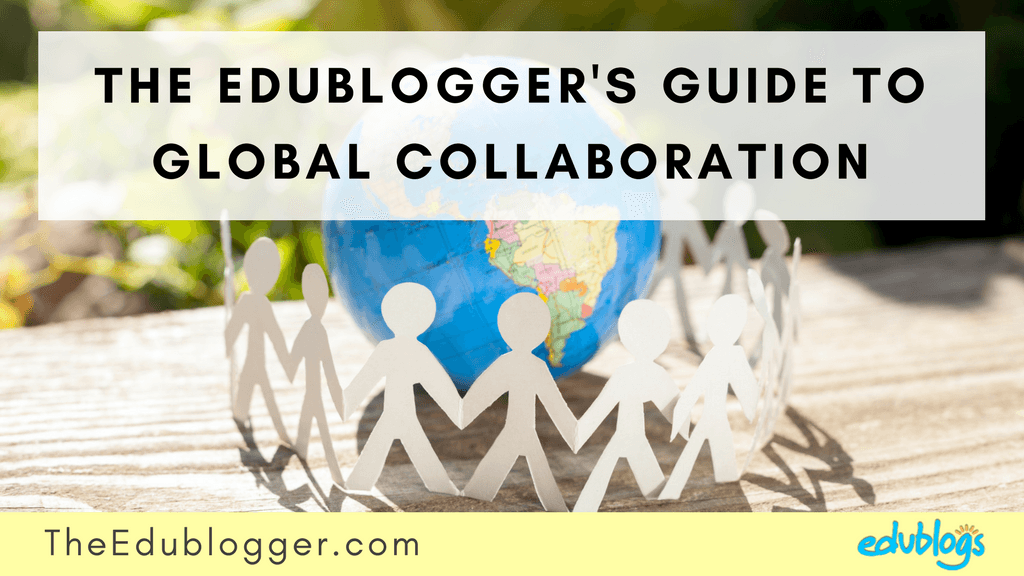
There are certain size dimensions that are ideal for different social media platforms as outlined here by Louise M. (Tip: If you’re using Canva which we will explain below, it will generate the correct size automatically).
Infographics
An infographic can be a great way to summarize information or data and make posts more shareable.
The 10 Ways To Make You Blog Posts Easier To Read visual above is an example of an infographic that acts like a ‘cheat sheet’.
Here is another example we prepared for International Dot Day. This sort of thing can really help the time-poor reader.
Quotes
Quotes can be powerful additions to blog posts. They can offer a burst of insightful learning and back up your own thoughts.
In our post on The Edublogger about quotes, we outlined different ways you can use quotes and turn them into shareable graphics.
You wouldn’t want to make every quote into a graphic but it can certainly give your readers something else to focus on and share.
A quote graphic might display the words over an image, pattern, or a block color.
 How To Make Visuals For Blog Posts
How To Make Visuals For Blog Posts
There are many different ways you can make the sorts of visuals we described above.
There are a number of offline tools available, such as Adobe Photoshop or Indesign, however, online tools are more popular than ever. A lot of these tools are based on templates, so you don’t even need design skills.
Just some online tools for making visuals include:
- Canva (solid free plan with paid options — see below)
- Adobe Spark (free for teachers and students)
- Stencil (free plan allows for 10 creations per month)
- Snappa (free plan allows for 5 downloads per month)
- Pablo (free tool from Buffer)
- Piktochart (free for basic plan with watermark)
If you have any suggestions for web tools, apps, or offline tools be sure to let us know in a comment.
Canva tips and information
Canva is certainly one of the most popular free tools out there for bloggers!
- Canva has millions of users worldwide and is popular in many industries, including education.
- Students under 13 can use Canva if they’re ‘appropriately supervised’. (Read Richard Byrne’s post about this topic for further clarification).
- Canva is a web-based tool but there are also apps for Android and iOS.
- The free plan allows you to make unlimited creations and download them in high quality without watermarks. This sets Canva apart from some similar tools.
- The paid ‘Canva for Work‘ plan gives you access to more templates, images, and icons etc. It also allows you to resize your design without starting again (e.g. you might make something in A4 size then want a smaller version to share on social media). Additionally, you can download your designs with a transparent background (handy for logos, badges, buttons etc.).
- Canva uses a drag and drop interface which is very simple to use but like all tools, does require a little bit of playing around to develop fluency. It’s worth the investment in time!
Check out this post on The Edublogger about Canva for more information and ideas.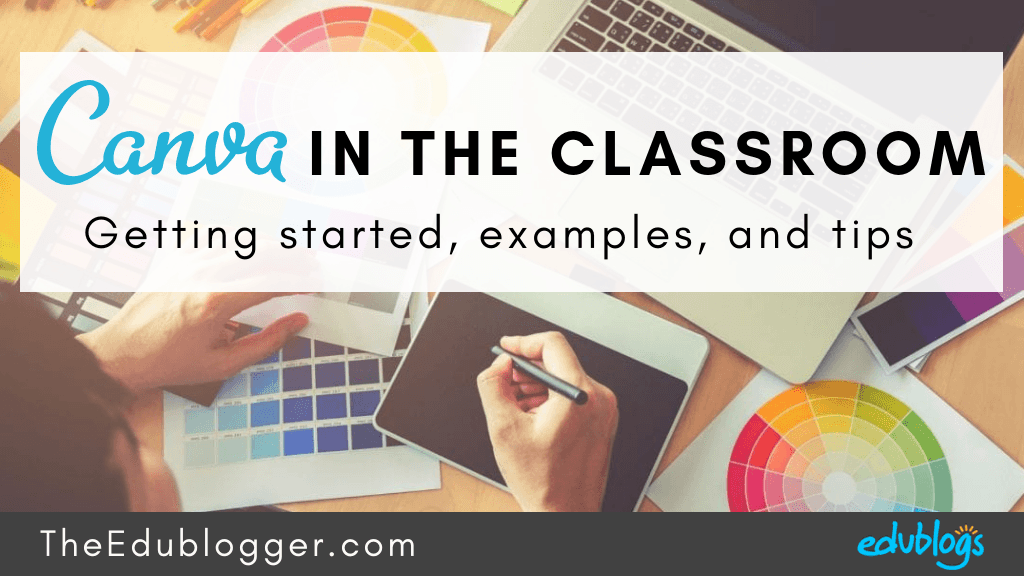
Use Social Media
A lot of people who might be interested in your blog posts are hanging out on social media. You want to strategically share your content on social media and make it easy for others to share as well.
Share Your Own Content
There are a few things to keep in mind when sharing your own blog posts on social media
Consider your platform(s)
Teachers are active on different platforms — Twitter has traditionally been very popular with teachers (if you’re new to Twitter you can find out more information here). There are also a large number of teachers active on Facebook, Instagram, Pinterest, LinkedIn etc.
You don’t have to be sharing on every platform. Using one or two social media platforms well can be a more successful approach than spreading yourself thin across different networks.
Tailor your message
If you are going to share your posts across various social media platforms, tailor your message to cater to the different audiences and the different ways the platforms are used.
For example, Instagram and Twitter use hashtags more than Facebook. Pinterest tends to center around larger ‘shareable’ images. Twitter has a 280 character limit whereas Facebook allows you to write lengthier posts.
Keep these sorts of details in mind if you’re going to cross-promote your posts. Copying and pasting may not be the best approach.
Repeat, but don’t overdo it
Just because you post something on social media, doesn’t mean it will be widely seen. You might need to post a variation of the message a number of times.
Repeating the same message without variation is not a good idea and is against the rules with some social media channels. On Twitter posting ‘duplicative or substantially similar content’ is not allowed.
To make posting on social media easier, some people use a social media scheduler like Buffer or Hootsuite although use this approach with care. You don’t want to look like a robot!
Make your posts stand out!
We know that each social media platform has its own best practices for formatting updates. Let’s focus on Twitter for a moment and take a look at the sorts of tweets that are more likely to stand out.
You can just share the title of your post and the link but is this really going to be noticed in a busy stream of tweets?
Compare these two tweets about the same post and consider which one would stand out more…
Images, emojis, quotes, summaries of information, GIFs, videos etc. can all help to make a tweet stand out and encourage others to read it, share it, and/or click on the link to the post.
Want more advice about using Twitter and creating shareable content? Check out our Ultimate Guide to Twitter. You might be particularly interested in the examples of tweets that stand out.
 Set Up An Email Subscription
Set Up An Email Subscription
How are people keeping up to date with blogs?
Traditionally, people would subscribe to get email notifications of new posts on blogs they enjoy reading. Or they’d use an RSS Feeder (a popular one is Feedly. You can read more about how this works here).
Email and RSS are still being used, however, things have changed a little.
When we did a quick poll of our Edublogs community in July 2018, 61% of respondents indicated that their favorite way to keep up to date with the blogs they like to read is via social media.
Why is social media a popular way to follow blogs?
Perhaps:
- People are getting more emails than ever before so are becoming more selective with what subscriptions they sign up for. They might only subscribe to a handful of their favorite blogs.
- Some individuals are becoming more satisfied with consuming information serendipitously.
Should I bother with an email subscription?
Social media is a great way to share but here are a few thoughts to keep in mind about the power of offering an email subscription:
- Having an email subscription option is going to allow your most loyal and valuable members of your community to stay in touch with you.
- There are no guarantees that people in your network will see your posts on social media. You can’t control that. Offer your readers a channel to make sure they don’t miss your content.
- Email is much more personal than social media. Your readers can hear directly from you and it can help to build a relationship.
How To Make An Email Subscription
So we’ve established that it’s definitely a good idea to have some sort of option available for readers who would like to subscribe to your blog via email.
Now you have two choices. Do you want to use an automated service? Or do you want to create a handcrafted newsletter style email that you send out on a regular basis?
Automated Email Subscription Widget
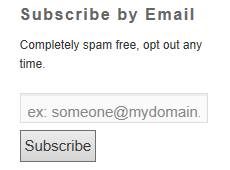 If you’re using Edublogs Pro, did you know you can add a simple email subscription widget on the sidebar of your blog?
If you’re using Edublogs Pro, did you know you can add a simple email subscription widget on the sidebar of your blog?
Subscribers will receive an email automatically to alert them to new posts. You can choose to send a full post, complete with all images, or a post excerpt.
Find out how to activate the email subscription widget here.
Create An Email Newsletter
It’s becoming increasingly common for bloggers to create their own newsletter using an email service provider.
There are many email service providers out there and many are free to use until you reach a certain number of subscribers. If you’re interested in comparing different email service providers, check out this guide from ProBlogger.
When you use an email service provider, you can either:
- Automatically send out emails to people on your list when a new post is published.
- Create a personal email to your email list telling them about your new post(s). Generally, you might give an introduction to the post and ask them to click to visit your blog and read your post. You might send this out every time you publish a new post or at regular intervals (weekly, monthly etc.).
MailChimp Tips And Information
One of the most popular email service providers is MailChimp.
- It is free to use up to 2000 subscribers.
- MailChimp uses a simple drag and drop editor and offers a range of different templates for the design of your newsletter.
- There are also different options for creating sign-up forms. You’ll probably want a sign-up form on the sidebar of your blog but you might also include it at the bottom of your blog posts, in a page on your blog, or as a ‘landing page’ that you can share on social media.
Check out the Getting Started With MailChimp guide for more information.
Getting Started with MailChimp | MailChimp
It’s ideal if people who are reading your posts share it with others. This can be a great way to find new audience members.
Everyone has their own tribe or network. If someone from your network introduces your work to others in their own network, the results can be exponential!
Consider putting a call to action in every blog post asking your readers to share it on social media or share it with colleagues if it resonated with them.
You can also use a variety of plugins to encourage your readers to share your posts.
Let’s take a look at AddThis and Jetpack.
AddThis Plugin
AddThis is a handy plugin for your blog that adds a social share button to every post and page.
You can add a range of buttons above and/or below your posts that readers can click on to share in a variety of ways.
You can choose to display these buttons in different ways.
You can also add the Social Share widget to your blog sidebar so visitors can share your blog with others.
Check out our help guide for more instructions on setting up AddThis.
Jetpack Plugin
Jetpack is a powerful plugin that adds several different features and tools to your blog, some of these make it easier for others to share your posts.
Once you’ve activated Jetpack, you might like to activate:
- Publicize: Makes it easy to share your posts on social networks automatically when you publish a new post. Learn more.
- Sharing: Enables you to add sharing buttons to your posts so that your readers can easily share your content on Twitter, Facebook, and other social networks. Learn more.
Check out our help guide for more instructions on setting up Jetpack.
Be An Audience
The final tip is a simple one that’s often overlooked: If you want to have an audience you need to be an audience.
This might involve:
- Subscribing to some blogs you like via email or RSS (e.g. Feedly). Or, following bloggers on social media.
- Sharing blog posts that resonate with you on social media; support other bloggers.
- Leave comments on posts that you enjoyed, leave you curious, or challenge your thinking.
Rather than being a passive reader, try to find a way to be active in your approach to really support others in your community (e.g. sharing, commenting, connecting).
Follow this approach in an authentic way and show genuine interest in others. Apart from learning a lot and building your PLN, you might find your audience begins to build naturally as well.
As you get to know other bloggers, you might also consider guest posting. It could introduce you to a new network of readers and you could be helping a fellow blogger too.
How does guest posting work?
- You might connect with someone who has a small but engaged network of readers.
- Arrange to write a relevant guest post on each other’s blogs.
- The guest post could include a short introduction with a link to your blog, and/or a bio at the bottom of the post.
- Perhaps some of those readers will start following you and vice versa. Win-win!
Maintain Momentum
You’ve made it this far and hopefully you’ve made a great start to blogging. How do you keep it going?
Check out this post which goes through 12 tips and decide what you can focus on as you go forward.
Conclusion: Blogging Is Worth It!
We hope you’ve enjoyed this Teacher Challenge Course on personal blogging. Building your own personal blog takes patience and a commitment to stick with it. Remember, the rewards will be worth it!
As George Couros said as he reflected on his 8 years of blogging,
Blogging has helped my learning grow significantly because I have done it consistently for myself, not necessarily for an audience. Knowing an audience is there though, has made me think a lot deeper about what I share though, and it helps me create a “360 Degree View” of my learning; I do my best to focus on all angles of what I am sharing before I share it.
Dean Shareski has also boldly stated,
I’ve yet to hear anyone who has stuck with blogging suggest it’s been anything less than essential to their growth and improvement. I’ve no “data” to prove this but I’m willing to bet my golf clubs that teachers who blog are our best teachers.
We think so too.
Your Task
Choose one or more of these tasks to complete the final step in this course.
1. Leave a comment on this post about your blogging journey so far or future goals. Or, if you prefer, you can write a blog post and leave the link so we can take a look.
- Think about where you are on your blogging journey, what you’ve learned, and where you’d like to go.
- You might like to write down a short-term goal (what you’d like to work on next) and a long-term goal (what you’d like to work on eventually).
2. Try out one or more of the methods we’ve described above to share and market your blog. Maybe you’ll set up an email subscription, be an audience for someone else, try making visuals for your posts etc. Leave a comment to tell us about what you did. If you prefer, you can write a blog post and leave the link so we can take a look.
Personal Blogging Course Certificate
Have you completed each of the 10 steps in this course AND left a comment on each post? Maybe you’d like a certificate to show that you’ve completed the Personal Blogging Teacher Challenge course!
Fill out the form below to receive your certificate via email. Alternatively, click here to open the form in a new tab.
If you don’t receive your certificate, please look in your junk/spam folder.
Claim Your Badge!
If you’ve completed the Personal Blogging challenge, feel free to proudly display this badge on the sidebar of your blog. Alternatively, you might like to add it to your About page to demonstrate your professional learning.
Simply right click on the image and save it to your computer. Then add it to your sidebar by following these instructions.
We’re so happy to have you as part of our Teacher Challenge community!
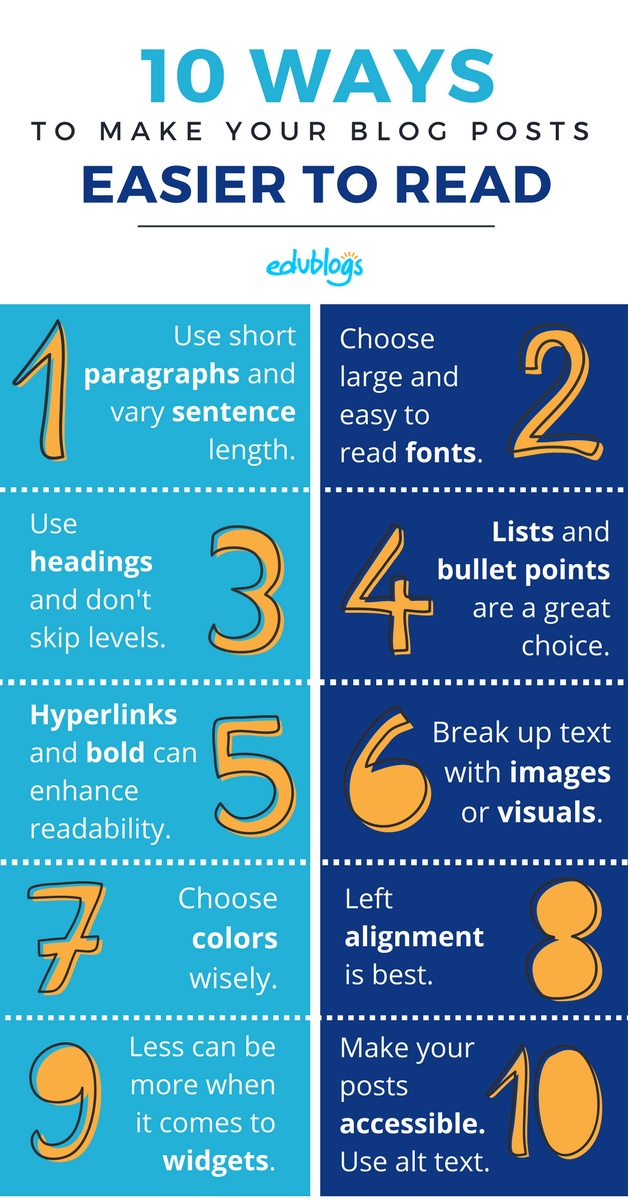
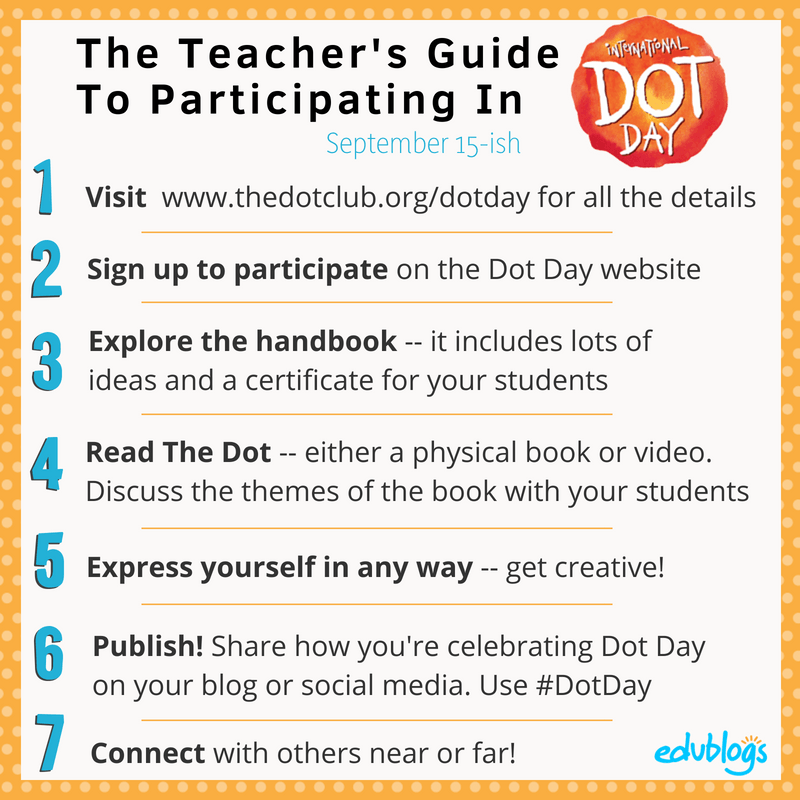
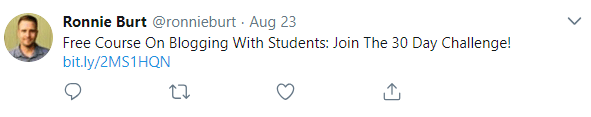
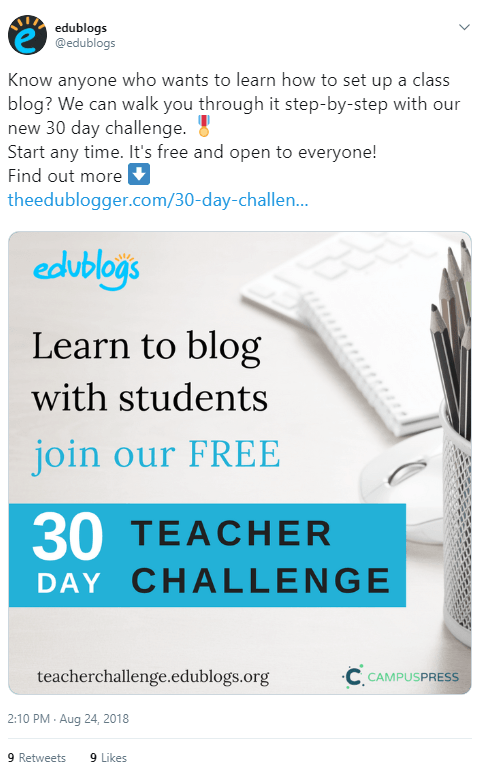
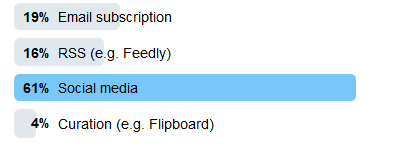


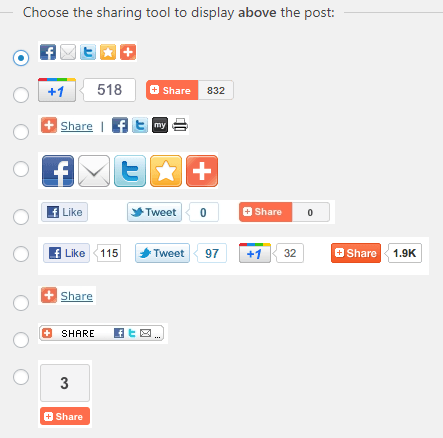

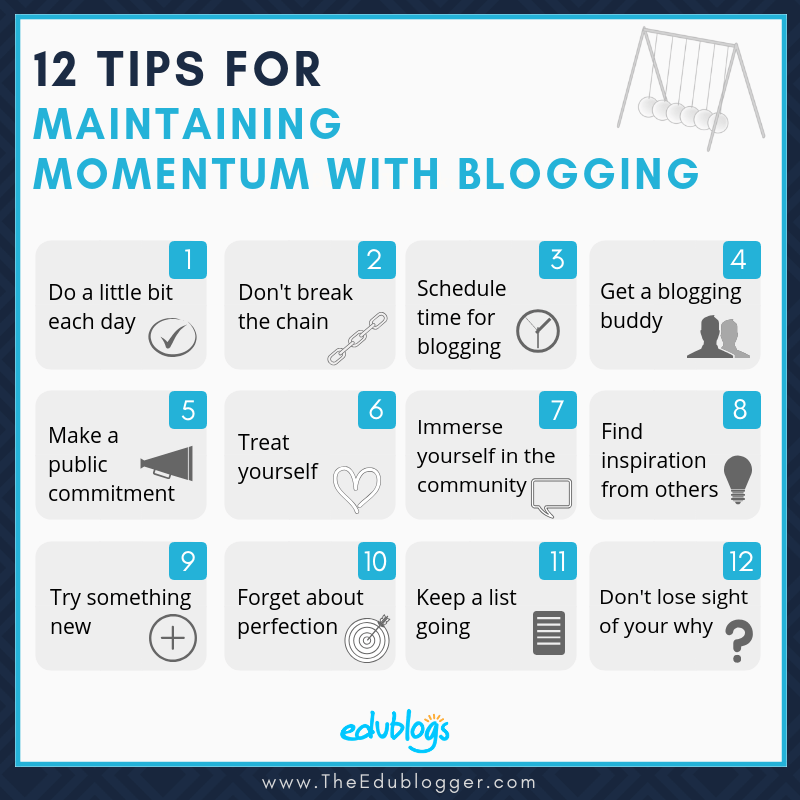
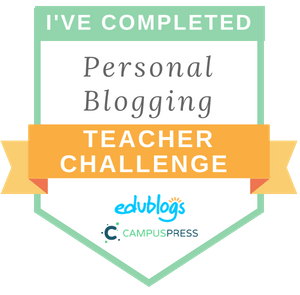
105 comments on “Step 10: Sharing And Marketing Your Blog”
I really enjoyed completing this blog challenge! It was fun and was something that took me out of my comfort zone and feels like I am a teacher in some way! The directions were clear on how to set things up within my blog. I liked how we were to design our blog from the beginning and change anything we liked or didn’t throughout the steps.
Here’s my edublog!
https://yaraalaarej1.edublogs.org/
The link for my blog is
https://moldingminiminds.edublogs.org/
Hello (anti-spam)
I found this course to be helpful in getting my blog started. All the free tutorials were incredibly instrumental in helping me get all the glitches ironed out. I am not sure where this blogging journey will take me on, but I am very eager to share my thoughts with the world.
Kia ora. I currently blog quite sporadically so this was a good reminder to put aside time for blogging and to not worry about making posts perfect.
Hello,
(anti-spam) (haileypalella@gmail.com)
I really enjoyed completing this blog challenge it was fun and was something I looked forward to doing. The website and steps were very easy to follow. The directions were very clear on how to set things up within my blog. I enjoyed writing my blog posts, they were so natural to me. I liked how we got to design our blog since step 1 and we got to change things within it and add what we wanted. I am happy were I am at with my blog, however I would like to add to it. My blog was all about test taking tips for K-6th grade. I added images and made my blog posts colorful and inviting. A short term for myself would be just organizing my blog alittle better and putting the tips more in order. A long term goal is to just keep adding to it and discovering new things within the dashboard. The method that I am going to try is the Canva. Canva allowed me to use a poster they already created into my blog post.
Here is the link to my blog post using Canva:https://testtakingtipsforstudents.edublogs.org/2021/11/05/5-minute-self-care-reminder-poster/
I am new to this journey and I must say that after completing the challenge, it has been very helpful. I look forward to this blogging journey and cannot wait to see the end result! Cheers to happy blogging!
Getting started with blogging is daunting but can be very rewarding, glad to year you enjoyed the challenge! Good luck with the blogging.
This PD was very helpful. This is my first time making a blog so before doing this PD I had zero experience with blog making. I will continue to use this PD and go over the steps frequently to help me become a pro at making a blog. As time progresses, I hope that my blogging skills will get better!
This PD was both helpful and a little overwhelming. I can see myself using some of the features we’ve gone over, but probably not fully utilizing everything. I plan to keep my blog simple starting out and take it slow. I would have enjoyed some videos for some of the steps because it can be hard to grasp, but I am appreciative that I know more now than I did when I started.
The information in this course is all very new to me. I really appreciate the step by step directions. I am a visual learner, so I definitely need to everything laid out. Some of the steps were much easier than others to me. I am still not proficient, so I will be over these steps again. My coursework this semester is all about blogging. Do you have any suggestions to make it any easier?
I understand so much more thanks to this self-paced course. I am sure that I will revisit some of the pages, but I feel like there is so much that I can do.
My blogging journey has begun as part of my final class in a masters degree program. It looks like I will be making 8-10 posts over the next twelve weeks. I don’t think I will continue blogging after the class. I am going to look at student program. I’ve been looking for a way for students to have a reflective journal. A blog might do that for them, but I don’t have a lot of time. There is a cost benefit to any strategy you use in the classroom. I’m interested right now, but not sold on the process.
Well, on a scale of 1-10 on knowledge of blogging before this teacher challenge, I was a -3. Now, having completed each of the ten steps I would say I am a solid 6 1/2. I know how to include images and videos (if I use the notes provided in the tutorials) but I am still very unsure about plugins and widgets. I briefly explored the Canva tool and WOW, that is a gamechanger regarding the poster making abilities.
This course was helpful and to the point, I will just still need some support and practice.
I’m starting over as a teacher and as a blogger (you see, I “thought” I had retired, but when a colleague became seriously ill last summer and had to take indefinite medical leave, I was asked to return to the school to teach her ELA classes. Now, I’m more or less permanent part-time). I want to use my blog, Eagle Wings with ELA (www.eaglewingswithela.org) as a way to reflect on my practice, engage in professional conversations, and broaden my knowledge as well as to share resources. This is my summer project.
I am a beginner in the world of blogging. I am required to create a blog & a blog post for a course assignment. With the help of this blogging-challenge course, I am nearing completion for this assignment. A short-term goal I have is to try creating infographics or putting quotes with an image using a program such as Canva. Since I won’t have students again until the fall, a long-term goal would be to create a plan for using the blog to connect with students and families and how to market the blog to them to ensure they know about it, are able to use it and encourage them to actually interact on the blob.
I started a blog and went through this course for an assignment in my school librarian endorsement class. I am so glad I did! Each step provided plenty of information to help me start my blog. I was worried about becoming overwhelmed by this project, but the user-friendly presentation of this self-paced course allowed me to gain confidence and practice new blogging skills. Thank you!
After going through the ten steps, I have learned how beneficial a blog can be. I am excited to learn about new tools, and ideas to use within my classroom. I hope my blog can help other teachers, just like I have learned from other peoples blogs. I created my blog for a class I am taking, but I will be using it for more than just my classroom assignments. I am excited to explore more!
I have used a blog before, but since it was “free”, it was very limited in what I could do. I want my students to be able to publish their writing (essays), read each other’s posts, and make constructive comments as a part of our writing process,
Hi there,
I’m not sure if you used Edublogs before but you can certain publish posts and comments (and a lot more) with the free version of Edublogs. You can check out the features here and please let us know if we can help more!
Thanks,
Kathleen
I was brought to this blog and the 10 step process because of a library media specialist class I am taking. I have had a passing interest in blogging in the past, but never followed through because it tends to just be my own thoughts and musings. Now that it is required for a class, the pressure is on. I’m still going to share my raw thoughts and musings though and see how it goes. Thanks for all the tips and information. I have bookmarked them all to come back and revisit often.
http://longlearners.edublogs.org/
Activated Add This in hopes of my blog getting noticed other places besides my class.
The information provided in this course is really helpful as I gained more insights on how to set up a blog for myself and at the club I am working with!
Overall, I liked this journey of blogging. I learned valuable information, such as embedding and adding widgets. My goal would be to use this blog for my future students.
yramos2.edublogs.org/
I hope you enjoyed the course and learnt a lot! Keep blogging!
Excellent course which I recommend to both new and experienced bloggers! I will be honest that I began using EduBlogs some time ago naively thinking it would be easy. I go too lost in my first attempt that I closed it never to open again (or so I thought…). Learning about this fantastic course has reignited my passion to spread my message to the world about the important of Physical Education for our youth. I will recommend this course to everyone who even mentions the word blog and seriously considering giving a talk about the powers of blogging at an education conference that our school is holding in October! Thank you again EduBlog team! 🙂
So glad it helped! You’re not alone with your false start to blogging. Teachers are so busy so it can be hard to find the time to really get going.
How exciting about the conference! If you need any further help, please get in touch!
Kathleen Morris
Edublogs Community Manager
@kathleen_morris
I loved using EduBlog! I love to write and have wanted to start another blog for a while. I have a blog on Instagram/Facebook but haven’t been able to post because of school. This was a great opportunity to use this blog because it fit within my schedule and will be looking forward to using this during the future.
http://kmco12.edublogs.org/
Well done on completing the course! All the best as you move forward in your studies.
Kathleen 🙂
Overall, i enjoyed my blogging experience. I learned lots of new techniques and used lots of different tools that i would have never thought to use during a blog. I love the versatility of this blog. I enjoyed my blogging journey and will use it to blog about my continued journey as a future educator.
http://aivey21.edublogs.org/
Well, I started my Edublog as an assignment for a grad class, but I have done a little blogging in the past and I have seemed to rekindle my love of writing (and ranting). I learned more things in these 10 steps than I could have figured out on my own, so that in itself is valuable. I think I’ll be able to add more of my classwork and reflect upon it in more diverse ways. I’m only required to do 6 posts for my class, and I’ve already done 3, but I think I want to keep going after that because for me it is an outlet for me. I hope to keep blogging through the rest of the school year and into the summer and surpass my required 6 posts.
http://cramerm.edublogs.org/2019/02/28/blogging-bootcamp/
I have gained so much more knowledge on creating my own blog. Im so happy!!
https://asbitan7080.edublogs.org
The end. This was a quick journey, but i received a lot of valuable information. Looking forward to the next challenge.
http://tcoleman6.edublogs.org/2019/02/27/my-blogging-journey/
This journey using edublog has provided me with a lot of knowledge on blogging. Before this i would only blog with a group of classmates and now I am expanding my knowledge and hope to continue to do so using this great source.
http://jshuaibi3.edublogs.org/
I have gained so much more knowledge on this amazing tool and learned about how to blog because I have never made a blog. This experience was great tool to have and to know about for my future eduction years to come. http://cmusa.edublogs.org
Creating this blog was super fun and beneficial. A bonus is that we are also provided with a certificate at the end of the 30 day challenge. This is a great way to write about out current and future experience as educators.
http://emanashkar.edublogs.org/
I did realise that marketing encampus a whole lot of information.
My experience through this site has been amazing! I learned so much useful information that I will be able to continue to use throughout my career!
http://aimeeyork.edublogs.org/
I agree with everything you said aimee.
My experience through this site has been wonderful. I have learned so many useful and helpful tools! I have been using this blog as a marketing tool and for many scholarship opportunities.
Hi Hailey,
I’m so glad to hear the course has been useful for you. How wise to set yourself up with a blog that will help launch your career. Good luck with the rest of your studies!
For the past few years, I have been blogging for myself or certain projects/groups. I started this 30 day challenge with my college students a few weeks ago. It is a class for future educators. I thought that providing them with the opportunity to learn a new technology tool that they could use in the future would be beneficial. I haven’t added as much to my own blog that I created for this, as I have been assisting my students. We did a few steps in class together when some students were confused – such as embedding and plug-ins and widgets. Starting out was quite challenging for the students, as they were a bit frustrated. Now, more students are comfortable with this. Some are even adding more than my requirements. I know one student is using it for a project for a scholarship. My goal in starting this last-minute project was to increase my students’ knowledge and skill set. This step-by-step format is a great way to for people to learn blogging. Additionally, they were able to earn a certificate. I think it was worthwhile – and I believe the majority of my students would agree. We plan to add to these blogs when we discuss writing with children next month. I hope to continue this project every semester – if it is offered. 🙂
Hi Katy,
What a great idea for your future educators. I’m sure you’re really helping to prepare them to excel in their future roles.
It can also be a good thing for educators to go through the struggle of learning something new where it’s hard at first but then you get the hang of it once you persevere!
How exciting that some students are doing more than expected too.
The free Pro upgrade ends at the end of February but the free course is ongoing so please go ahead and use it with future cohorts of students!
Well done!
Kathleen Morris
Edublogs Community Manager
@kathleen_morris
Hello,
I am fairly new to blogging but thanks to this amazing course, I feel more confident to continue my blogging journey. This was a fascinating learning experience. I really enjoyed learning how to use embedding, widgets, plugins, and other great techniques on my blog.
My short term goal is to continue to add to my blog on a consistent basis. My long term goal is to complete the “building your PLN” course.
I have learned so much from this course, and I am looking forward to applying what I have learned from it. I am excited to show my blog to my family and friends.
Hi there,
So glad to hear the course was useful to you! If you haven’t read it already, this post about maintaining momentum with blogging might be useful to you too.
https://www.theedublogger.com/momentum/
Good luck!
Kathleen Morris
Edublogs Community Manager
@kathleen_morris
I have always been interested in blogging but I figured I didn’t have the time or that I would not have anything interesting to talk about. After completing this course I realized that I could make a really great blogger and share my experiences as a new teacher. I would like to incorporate this into my future classroom and with other teachers.
What an awesome transformation. You should be very proud and no doubt you’ll be a role model for others.
Kathleen Morris
Edublogs Community Manager
@kathleen_morris
I have created blogs for my students to use, but I never blogged for myself. However, it has been a dream to start and maintain a personal blog. I have learned so much from your course. I appreciate this opportunity. It is my intention to blog consistently several days each week.
My short-term goal is to work on the “Building Your PLN” course. My long-term goal is to use blogging as a means to grow my writing as a writing teacher modeling for my students and eventually as a side writing career. Thank you again. 🙂
Hi Tracy,
Thanks for your kind words and I’m so glad we played a very small role in helping you to achieve your dream of starting your own blog! Good luck with your next steps. 🙂
Kathleen Morris
Edublogs Community Manager
@kathleen_morris
Although my blogging journey has just started I feel confident now that I will be able to make the journey a success! The short term goal is to market it to all the students at our school. In the longer term, I hope that they make reference to the stories I post in their work.
Your blog is looking great and I’m sure it’ll be a helpful resource for students. Well done!
Kathleen Morris
Edublogs Community Manager
@kathleen_morris
This has been an incredible learning journey! Blogging on this platform using new tools (plugins, widgets, etc.) has sparked my creativity: http://vujaklijavoice.edublogs.org. Just generating more words has propelled me forward in other areas of writing, too. I used the Jetpack tool to add sharing options for my blog posts and then tested it out. Here is the link to my tweet: https://twitter.com/AVujaklija/status/1090702077473579008
My goal is to continue capturing my reflections in this space as much as possible. I haven’t decided what kind of regular time frame will work best but hopefully a few times a week will be possible.
I showed this course to a friend/colleague of mine and she’s going to start her teacher candidates on these steps next week. Thanks for extending the deadline!
Hi Amy,
Well done getting your post out on Twitter. This can be a great way to gain new readers and connections. I’m so glad to hear you have convinced a colleague to join you on the journey too! 🙂
Kathleen Morris
Edublogs Community Manager
@kathleen_morris
Thank you so much for this course! My blog is so much better than it would have been otherwise. This was so easy to follow, but I learned a lot!
Hi, Kathleen. Just wrote a final post about the course. There’s 7 days left of January, plenty of time to complete it. I wrote that you’re the best part of it! 🙂
Oh thank you so much, Josianne. And here is the link to the post in case others would like to check it out! http://alwaysunfolding.edublogs.org/2019/01/24/7-days-to-learn-to-blog-with-edublogs 🙂
Step 10! What a great course! Thanks, Edublogs, and thanks especially to Kathleen who has been so generous with her comments. I’ve enjoyed this a lot!
So, to my task, I have been using Twitter to publicize my posts, as Twitter is where all the people that I follow “live”. I consider Twitter a great place for personalized PD and hopefully, my blog will contribute to others school librarians’ professional journeys .
Of the other tools featured, I use Canva. I have a pro account that I’ve set up for my library team after many years of using the free version, and we love it, especially now that we can collaborate on designs. We mostly use it for hard copies we post around our campus, but we’ll be using it more and more for social media. The different ready-sized social media templates make things super easy.
I wanted to use Jetpack and activated the plugin, but there seems to be some sort of glitch and I can ‘t use all the features. I especially wanted to embed my Goodreads shelf but can’t seem to get past the first dashboard. I will most likely de-activate it and try activated it again to see if that will help.
Thanks again, Kathleen! Happy blogging, everyone!
I’ve really enjoyed following your enthusiastic approach to the course, Josianne. So thank you for that!
I’m a big fan of Canva and I’m glad to hear you have access to the pro version now. I love the extra range of images and icons you can use. Plus I find being able to resize designs a handy feature.
Sorry to hear you are having trouble with those plugins. Feel free to email the support team support@edublogs.org if you’re having trouble still so they can look into it for you.
Happy blogging!
Hi everyone… I’m familiar with Canva but since the site doesn’t allow you to turn your graphics into vector (scalable) images this has caused a few issues for me. I’ve been dealing with a lot of artwork for my online course, and this requires manipulating images without losing resolution or quality. I’m going to try out Adobe Spark and see how that works. My other goals are listed below.
Short-term goals:
* Consider a different theme
* Rearrange the plugins on my blog – solve the tech issues I’m having at the moment
* Upgrade my WordPress website and become familiar with Jetpack
* Embed my blog on my WordPress website?? (I’m not sure if this is possible)
Long-term goals:
* Locate the educational steampunk society, based here in Australia (I came across this earlier but lost the link – typical) and engage in the current discourse on genre, gender and politics.
I began my blog as a way to share my professional learning mainly with my colleagues. There is so little time during the school year to really sit down and discuss things that we have learnt to do, new ideas we have tried or new resources and how they worked, professional reading, education trends and the list can just keep going on. I figured that if I blogged my thoughts (or “musings”) then my colleagues can read it when they have time.
I have also shared a link of a post from my blog on Twitter, to see if there is anyone watching my tweets.
Your blog is coming along nicely, Michelle! I just left you a comment. Well done on getting to the end of the challenge. You’re right that there is often little time to discuss and reflect on things during the day. I don’t know about you but I also find the act of writing seems to clear up my thoughts a bit too. I hope your colleagues and others will enjoy reading your posts.
Well done!
I started to write my blog out of curiosity and willingness to share my ideas with other people. It would be great to find people with similar interests and maybe even build a little community. But my very first goal is to improve my writing skills and finding my own style. If other people will find my articles interesting then I can start thinking about higher goals. First things first:)
My goal for using Edublog is to create my educational portfolio. I have used google sites, wordpress and others. I am excited to try and pursue this pathway. My goal is to teach my teachers at my school how to blog because we are losing our district blogs in March.
That’s great to hear you plan to teach the teachers how to blog. I hope they enjoy it!
Hello!
I’II do the task 1.
1. I’ve been blogging since 2013. But I’ve never used EduBlogs before. My intentions are to continue blogging and discussing all the issues related to education with which I have some familiarity.
I hope, therefore, to be contributing to a better quality education for all, especially the teachers and students of my country with the help of so-called new technologies and of the active methodologies.
Thanks for the great course.
Regards
Well done on all your work, Prof. Carlos. It has been interesting reading your insights.
Thank you so much for your instructions, tips, and resources! I was able to set up a social media share button and email subscriptions.
This challenge really sparks my beginning part of blogging journey and I hope I can keep it up!
My short-term goal is to write a review for every inspirational book I will be reading for the next month or so. My long-term goal, I really hope I can accomplish this one, is to publish at least one 300-word blog every month in 2019.
Well done, Jenny! That sounds like a nice achievable goal. I’m sure you’ll be able to write a monthly post. I also have a goal of writing one or two posts a month on my own blog. I used to publish weekly but found this method of quality of quantity works best for me!
Thank you for lesson on setting up a blog. Lot of information up front but will slowly expand and learn to use many of the options in the future.
Great! Hope it was helpful 🙂
This has been great getting my feet wet in the blogging world. I do think that once I become a teacher I could see a blog being a beneficial way to communicate with my families each week. I could see it being a way to include parents, caregivers, or guardians in our activities that we are doing each week.
I think one of the downfalls it just making sure that you have time each week to update it. I think that blogging is a fluid thing and if it is going to be successful you need to take the time each week to provide resources, materials, and items to the blog. I currently do not see myself maintaining a blog at this time, but I could see myself doing it in the future when I have a classroom of my own.
I am not huge in to screen time. As a father to 5 children, I spend most of my night time with them and rarely have time for leisure. Which at this point in my life I am ok with. I hope that maybe in the future I would find myself being able to enjoy reading different blogs and following along with them, but for right now my life is too packed to have my nose in a screen for the evening.
This course has been great and I have appreciated getting to know how to run a blog. Thank you!
Thanks so much for your feedback, Mr Blake. You have done so well! I’ve enjoy reading all your thoughtful comments and posts.
Time can definitely be an issue … and with 5 children at home you must be run off your feet. This is something you will be able to navigate when you start teaching. Depending on the age of the students, you might be able make the most of blogging during class time and have the students help too. Or you might be like Becky Versteeg, who almost uses her blog as her daily planner.