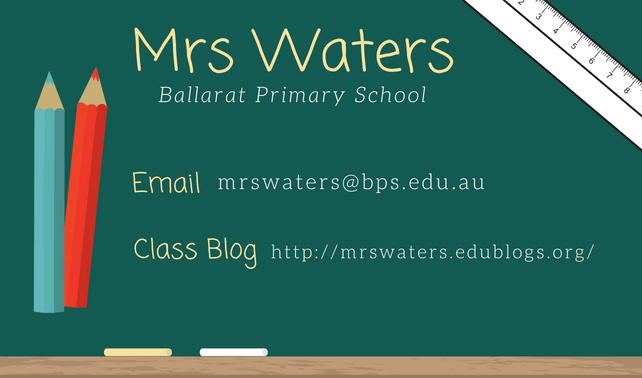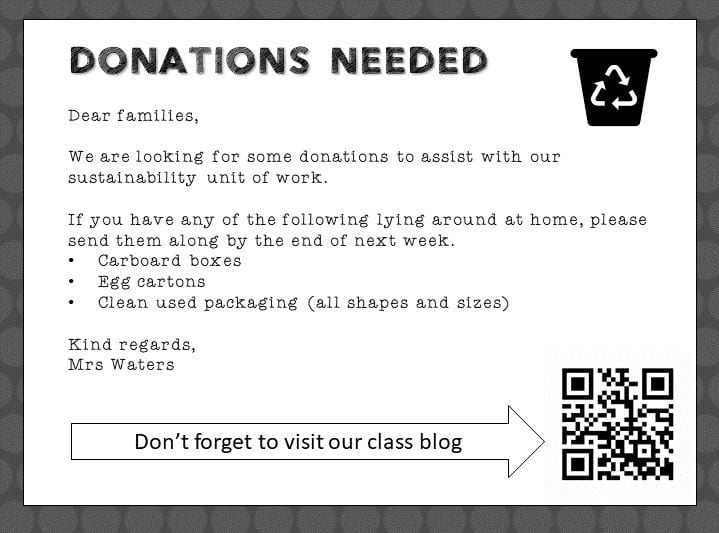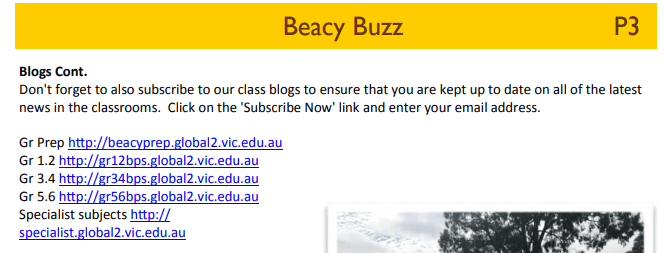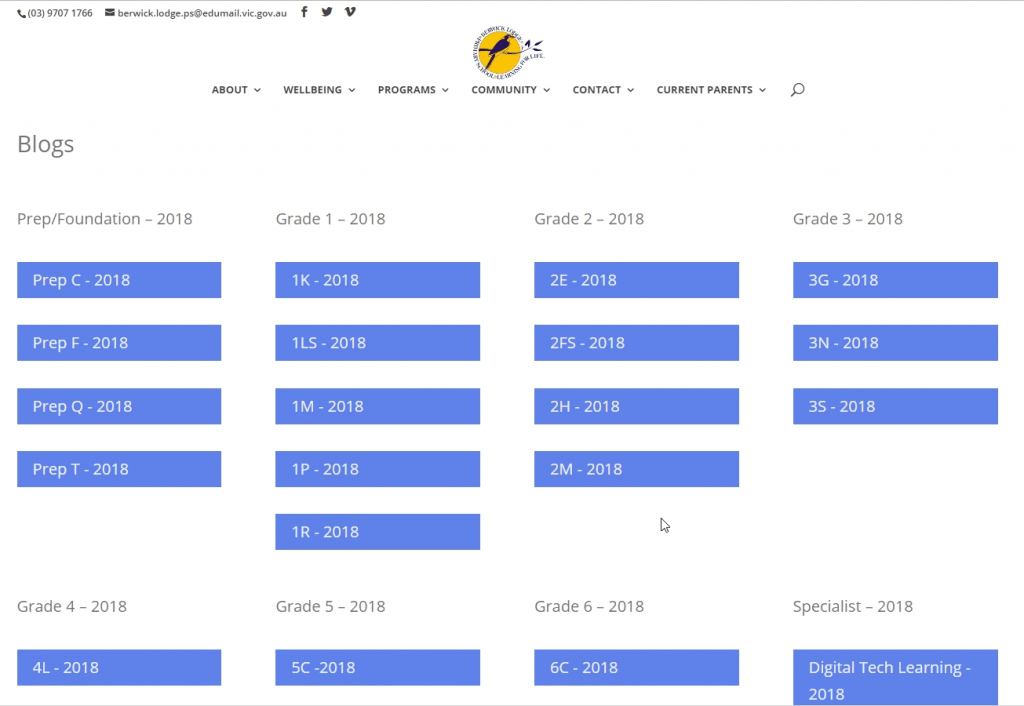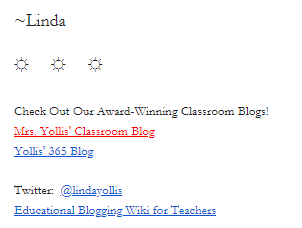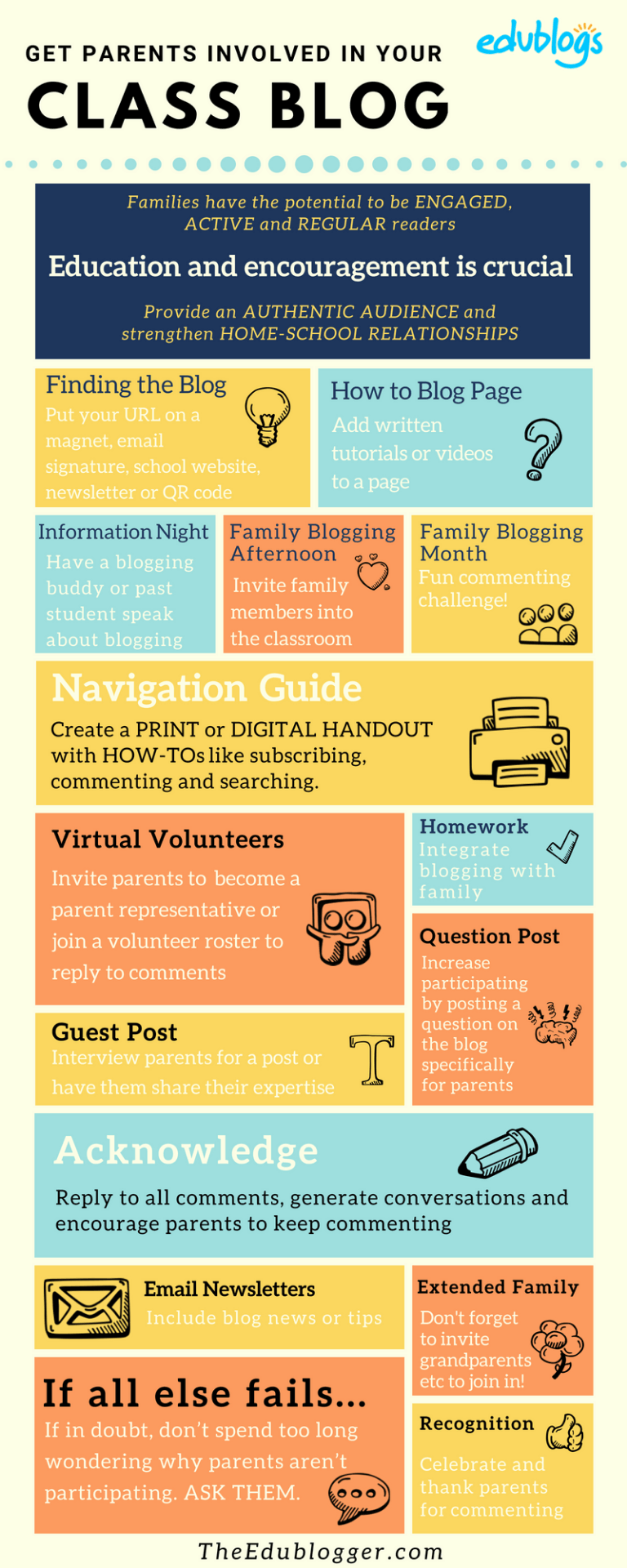Step 6: Help parents and students connect
Welcome to the sixth step in our free professional learning series on class and student blogging!
- Explain why it’s important to help parents and students connect with your class blog.
- Show common problems parents and students have locating class blogs.
- Suggest 21 ways you can help parents and students find and use your class blog.
Why help parents and students connect?
All teachers know that family involvement in schooling is a key predictor of a child’s success.
With many families juggling full time work and other commitments, we need to come up with new ways to keep up the levels of family involvement. Blogging is a great way to do this.
- Class blogs are an excellent way for parents to find out what is happening in class and what their child is learning.
- Students love seeing their work published online and adore getting comments from people. Comments motivate students to write as it gives them an audience that is real.
- The blog opens up a whole new world of people who can offer encouragement and feedback.
If you want to get the most out of your class blog, you need to help parent and students easily find your blog and engage with it.
For those of you who are teaching young adults, one of your main aims might be discovering ways to get your students actively engaged with your class blog.
Educating parents
Education is key when aiming to get families to join in your blogging community. We can’t assume that parents (or students) bring any blogging knowledge or skills with them when they join your classroom.
While it can be easy to educate students about blogging during your face-to-face time (or learn with them), it’s important to come up with different ways to educate parents. Family members won’t be willing or able to get involved in blogging if they don’t know anything about it.
You want your message to be clear, easily accessible, dynamic, and ongoing.
Like students, parents have different learning preferences and it can be a good idea to offer parents a range of different ways to learn about blogging. We offer lots of ideas further on.
Finding your blog on the internet
If you want families to connect with your blog, it’s important that they know how to find it and return to it. This is an important step that can’t be overlooked.
It’s quite common for educators new to blogging to assume their class blog is easily found using Google or that students will write the blog URL correctly in their notebook. There is too much room for error with these approaches.
Searching for a teacher’s website using Google can be a very frustrating exercise. There can be millions of Google search results and many teachers across the globe with the same name as you.
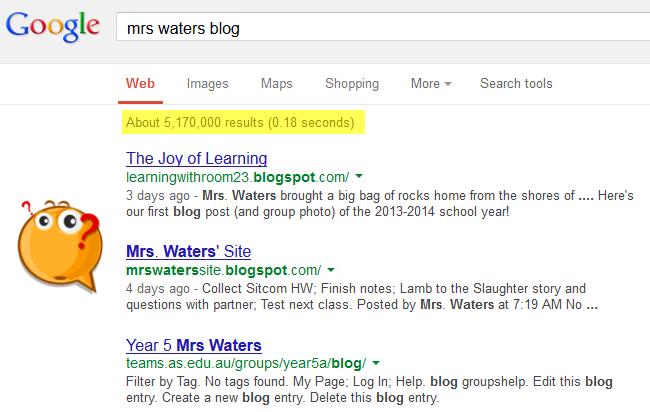
It’s easy for students (or you) to write down the wrong blog URL.
In the examples below the correct URL is mrswaters.edublogs.org. Each example is a common mistake we see in blog URLs sent to Edublogs support.
Mistake 1: First part of the blog URL incorrect
If the first part of your blog URL is typed incorrectly they are redirected to the 404 not found error page.
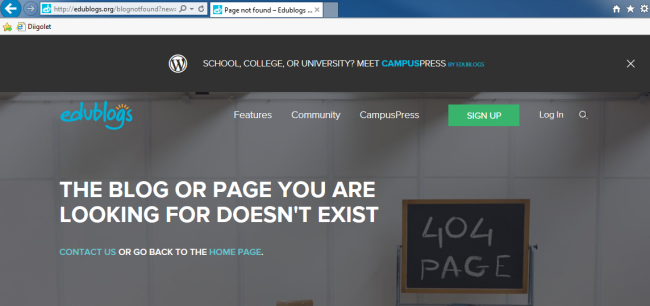
Mistake 2: Edublogs.org spelled wrong
Missed the s in edublogs
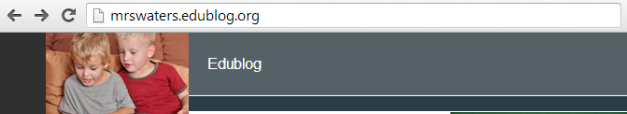
Forgot the l in edubogs
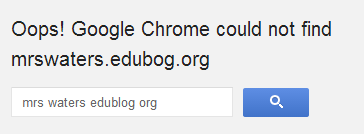
Mistake 2: The URL is written as an email address
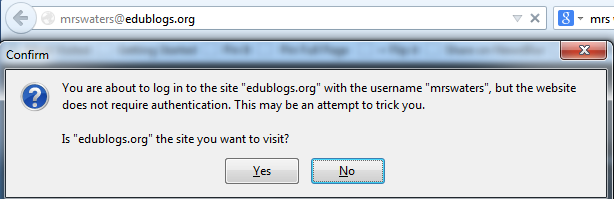
What you need to do
Most experienced educators use several different methods to help parents and students:
- Understand what is a blog and how they can participate.
- Easily find the class blog online.
- Feel encouraged to get involved throughout the whole year. Having regular opportunities in place for education and involvement will ensure a steady pattern of engagement throughout the year.
21 Ideas To Help Educate And Involve Families And Students
The most important tip is to make sure copy/paste your blog URL from the address bar of your web browser into any information you share with students and parents!
It’s really easy to type your blog URL incorrectly — copying/pasting your blog URL ensures you get the URL correct every time!
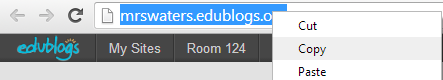
1) Include Your Name In The Blog URL
Your blog in the URL name allows you the flexibility to keep the blog if you change subject areas or year levels in the coming school years.
Simple is always best!
http://mrswaters.edublogs.org/ is easier to remember than http://mrswBPSRoom 124.edublogs.org/
Here are some examples of class blogs that have the teacher’s name in the URL.
- Mrs. Hamman’s Class Blog – http://blogs.goaj.org/mrshamman/
- Mrs. Mooney’s Class Blog – http://mrsmooney.edublogs.org/
- Ms. Saltau’s Class – http://sarahjane.edublogs.org/
- Mr. Cartlidge’s Science Blog – http://mrcartlidge.edublogs.org/
2) Business Card Magnet
Create and distribute “business cards” as the start of the year with your class blog URL and email address (plus any other important information such as school phone number, term dates, school website etc.).
You could create business cards with a free template from a site like Canva or Adobe Spark.
After printing and laminating, you could attach a strip of self adhesive magnetic tape on the back which you’ll find at many discount stores.
3) QR Codes
A QR code is an excellent shortcut to access a website. You simply create one online using a tool like QR Stuff or QR Code Generator.
People simply open the photo app on their phone or tablet and scan the QR code to be directed straight to the website.
You could:
- Add a QR code to your business card above
- Have students create their own QR code and print it for a note to go home about the blog
- Add a QR code to the footer of all your classroom notes like in the example below.
4) Newsletter Links
Include the link to your class blog in the school newsletter or send home your own newsletter (you could even have the class create a dedicated blogging newsletter).
At the start of 2018, parents were told about the class blogs at Beaconsfield Primary School in the school newsletter.
Regular reminders can help! You can mention specific blog posts that families could visit.
5) Add Links To Your School Website
Many schools set up pages on their school website with a directory to class blogs. Take a look at the example from Berwick Lodge Primary School.
If you have your own teacher blog, you might like to add the link to your class blog there as well.
6) Explain Browser Bookmarks
It’s a good idea to teach students or families how to bookmark a favorite website. This might seem simple to you but could be a skill that’s new to others.
Computer Hope offers some really easy to follow instructions for bookmarking in different browsers. You could even email something like this to families or older students.
7) Add A Link To Your Email Signature
This simple idea reminds colleagues and parents to check out your class blog whenever you’re in touch with them.
Below is an example from Linda Yollis.
8) Create Detailed Parent Handouts
There is a lot to know about effectively navigating the class blog so you might consider creating a handout for parents.
You could cover information such as:
- Blog jargon
- Subscribing to email updates
- Leaving and replying to comments
- Using the Google calendar
- Searching the blog
- How to become part of our wider blogging community
Here’s an example from Kathleen Morris.
 Loading...
Loading...
A guide to navigating your class blog is even something students could create themselves. And of course, it doesn’t have to be a paper guide. A digital or email version might work for your families.
Sheri Edwards’ class in Washington State also created a handout for families which you can find on their blog. It’s designed to help parents know what is a blog, the blog URL, and why they blog.
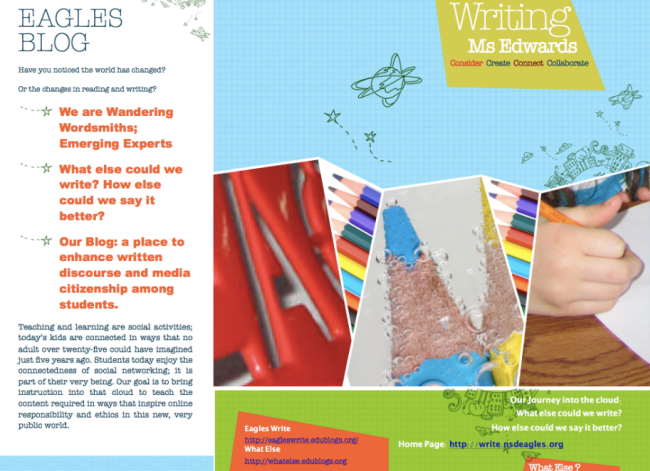
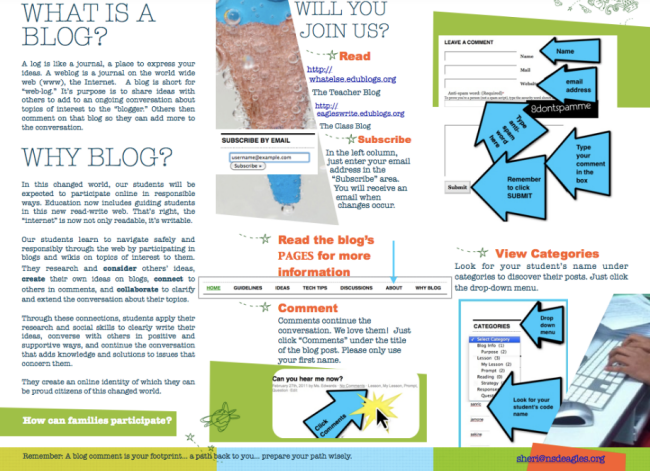
Want to learn more about consent forms and blogging? Check out our guide to obtaining permission to blog with students.
9) Add Information Pages To Your Blog
Pages are the ideal way to publish static information on your blog. You might choose to help educate your families about blogging through information on a page.
A “learn about blogging” set of pages on a class blog can explain to all readers (including parents) what a blog is, the benefits of blogging, and how to comment.
Kelly Jordan, used these pages on her 2017 class blog if you want to get ideas.
For readers who prefer a more visual description, a video tutorial can explain how to comment. This can be posted on a page of the class blog for easy reference.
Below is an example created for Miss Jordan’s class blog.
Tip: This video was created with a Chrome extension tool called Screencastify but there are many screencasting tools available.
10) Hold Parent Information Nights
Many classes hold these events at the beginning of a school year. Why not put blogging on the agenda?
When Kathleen Morris’s old blogging buddy in California, Linda Yollis, held a back to school information night, she skyped in to discuss the benefits of blogging with her families.
Maybe you could get a former student, parent, or colleague to help you with your presentation?
11) Parent Email Newsletter
Sending a regular e-newsletter to parents can be a great way to offer blogging news or tips (along with other classroom news and reminders).
A newsletter can also be a platform to thank the parents who have been commenting, and invite parents to comment on particular posts. Being specific on what you want parents to comment on can increase participation.
12) Posts For Parents
This idea was originally inspired by Henrietta Miller. You can achieve a big increase in parent participation when publishing a post specifically based around a question for parents.
Miss Jordan’s class have an example post on their blog where parents were asked about old technologies.
13) Host A Family Blogging Afternoon
This is a concept Kathleen Morris created where family members were personally invited into the classroom by the students. Students would teach their special guest about blogging through a scavenger hunt type activity.
You can find a post about this event on her class blog.
14) Host A Family Blogging Month
Encouraging parents and families to comment makes it more meaningful for students. It also helps familiarize family and students with how to interact with your class blog.
One way to do this is to have a Family Blogging Month. This is a concept Linda Yollis came up with.
During Family Blogging Month, students try to get as many family members as possible to comment on their class blog. Students record the number of comments by each different type of family member on a class blog chart and the student with the most comments at the end of the month wins a prize (e.g. a donated voucher and/or a guest post on the class blog).
As Linda noted on her blog,
Mrs. Yollis created the idea of Family Blogging Month back on April 1, 2010. The participation, the quality of the commenting, the interaction and learning that transpired via this classroom blog makes Mrs. Yollis beam with pride.
Not only are her students and their family members becoming superior writers, but they are also honing important digital skills like how to communicate and contribute online, how to limit personal information on the Internet, and how to develop a dynamic digital footprint.
Students look through the archive of the blog to find posts that might interest specific family members.
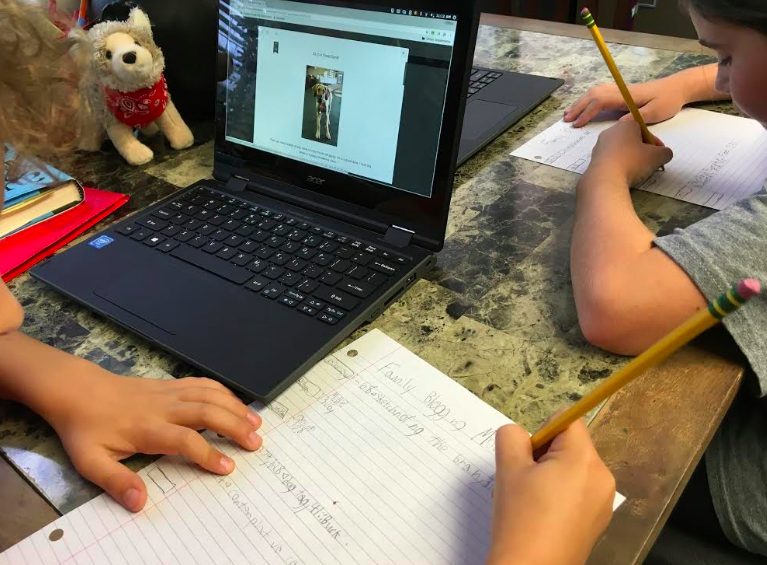
Visit Mrs. Yollis’ class blog to find out more about Family Blogging Month.
15) Students Letters To Parents
Organize for your students to write a letter to their parents to introduce the class blog and explain how the class will use the blog.
Here are student letter examples from Land of Year 4’s Class blog.
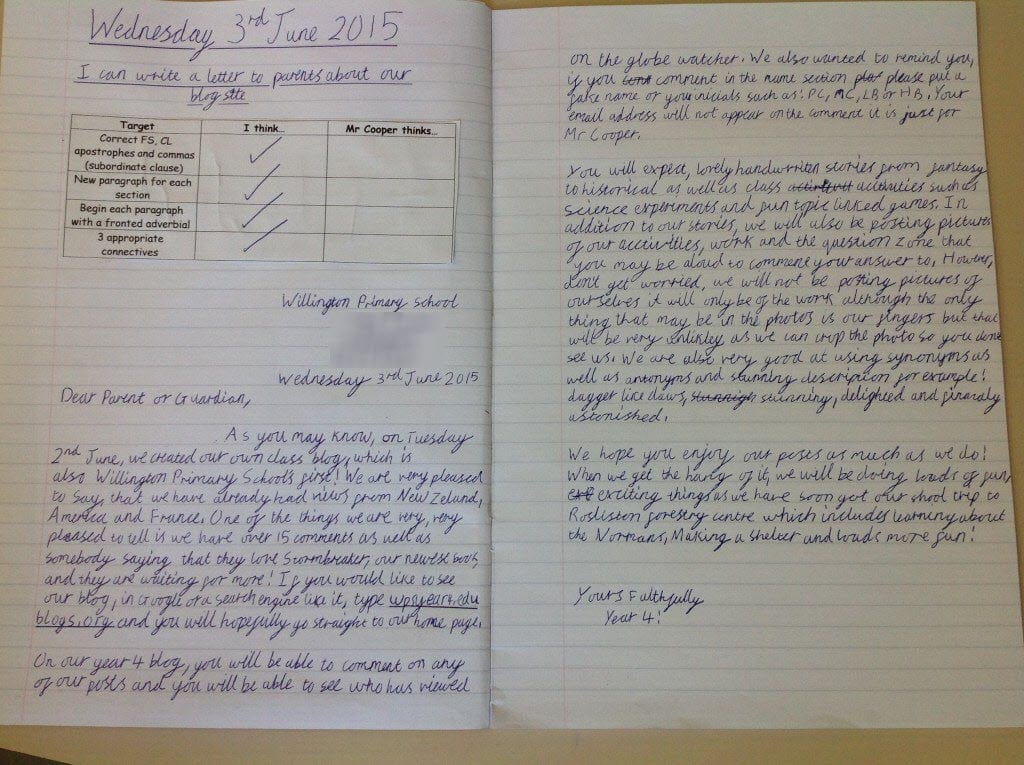
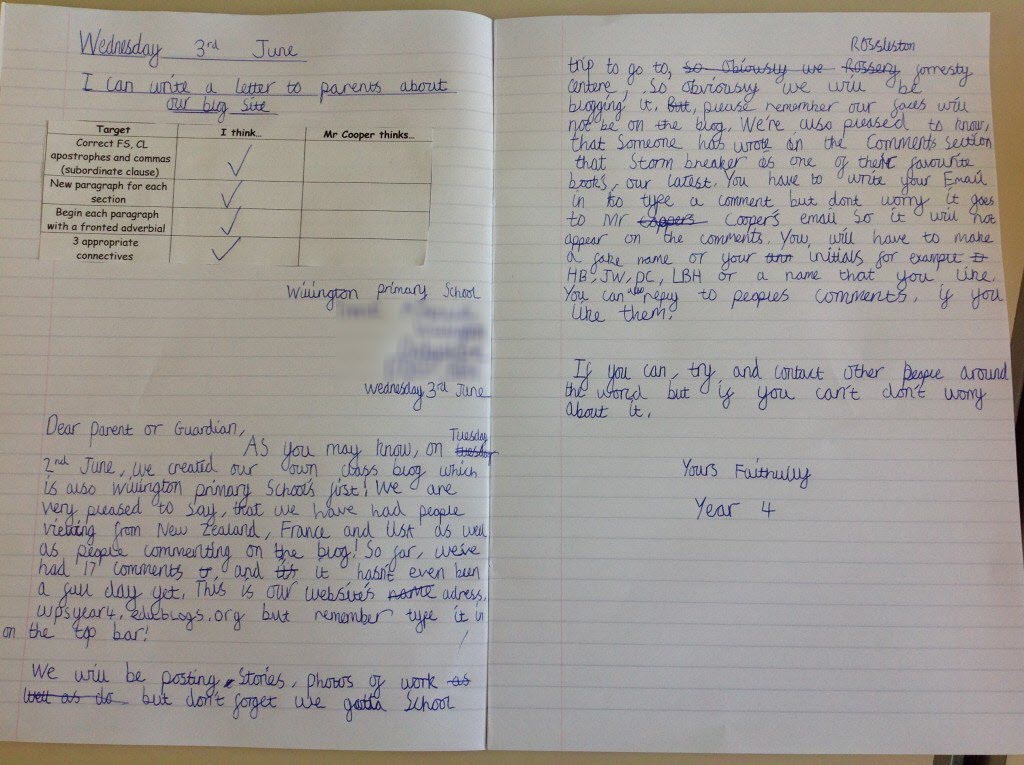
16) Virtual Volunteers
Linda Yollis has shared the idea of having parents act as virtual volunteers on a roster basis. Rather than helping students in the classroom, they can assist online by replying to students and engaging in conversations.
17) Parent Blogging Rep
Some classrooms have a parent representative to assist with various tasks and events. Would a blogging rep work in your class?
The rep could organize your virtual volunteer roster, invite families to read and comment on posts, respond to comments, or, depending on skills, assist with tasks like photography and the creation of multimedia.
18) Blogging Homework
Depending on your homework policies and procedures, you could incorporate blogging into homework tasks that involve family members.
Example task prompts could include:
- Show a family member a blogging buddies’ site and leave a comment together.
- Write an invitation to a friend or family member to comment on a specific post.
19) Parent Guest Posts
Parents bring a wealth of information to your classroom community.
Traditionally, some parents might present to the class on their career or hobby from time to time. Why not adapt this format by having parents write guest posts for your class blog?
Alternatively, you could have students interview parents or community members for posts.
20) Don’t Forget Grandparents And Other Family Members
Your ready-made audience doesn’t only consist of parents, of course. There may be other family members, including grandparents, who would love to become part of your blogging community but just need guidance or encouragement.
Linda Yollis has had great success with some grandparents becoming particularly interested in her class blog. Bubbe, a 92 year old great-grandmother guest posted on her blog and Nonno, an Italian grandfather was once a regular contributor.
The role these community members played in the students’ development was priceless.
21) Set Up An Email Subscription
Add an email subscription widget so parents can subscribe for notification of new posts.
Our tutorial walks you through the simple set up process.
Note: This feature is only available on Pro blogs and CampusPress blogs.
Get Parents Involved Infographic
This infographic might be handy to help you come up with ideas throughout the school year. Perhaps you have a colleague you could share it with too?
Your Task
We’d like you to add your voice and ideas to our ongoing conversation about student blogging by completing the following tasks:
- Read through our 21 ideas above and choose one or more of these ideas to use with your students and parents. Leave a comment to let us know which ones you are going to try with your class or share a link to any resources you’ve developed.
- Read through the most recent comments in reply to this step and leave a response to another person’s comment.