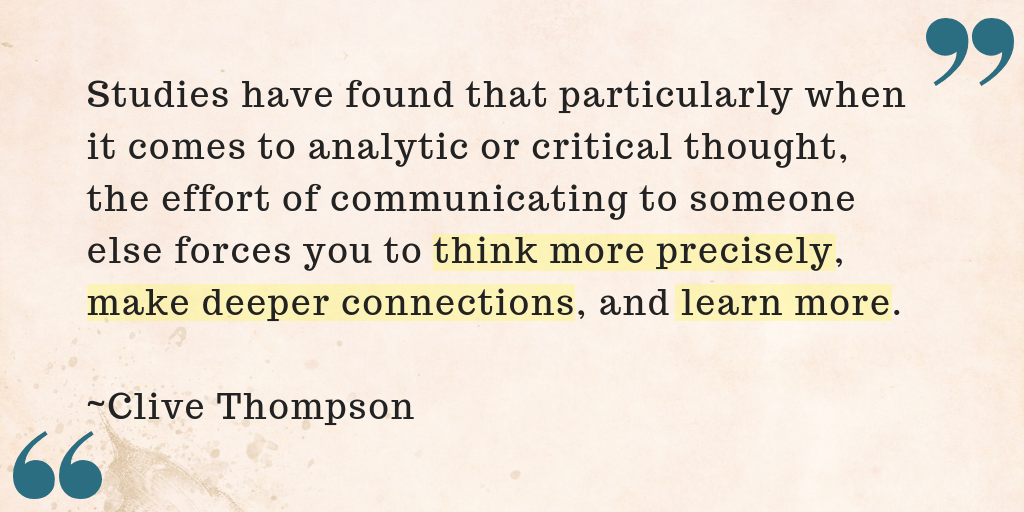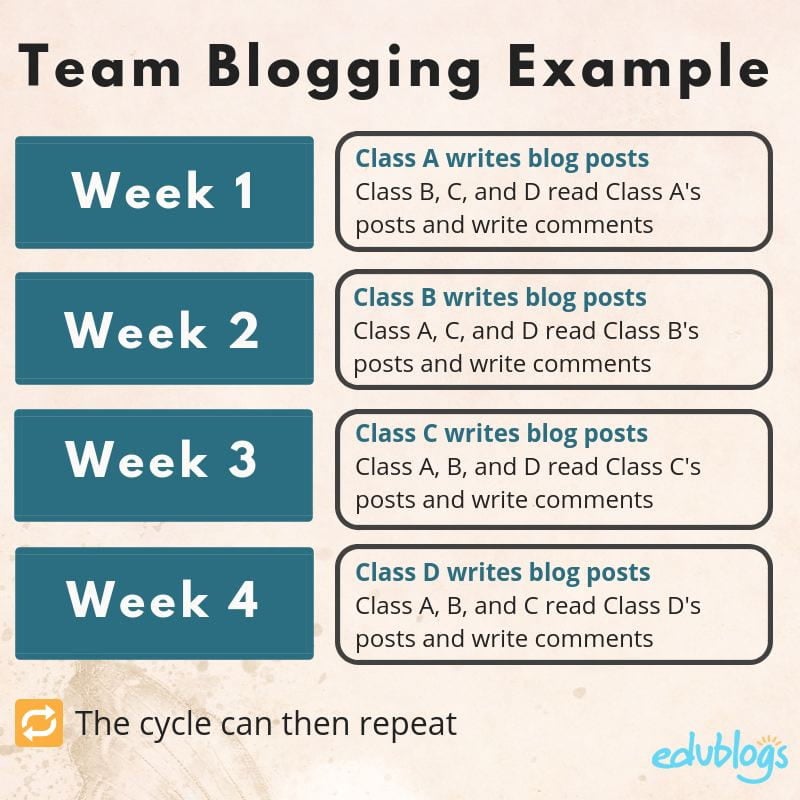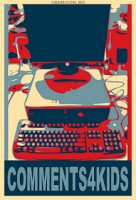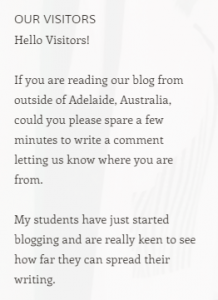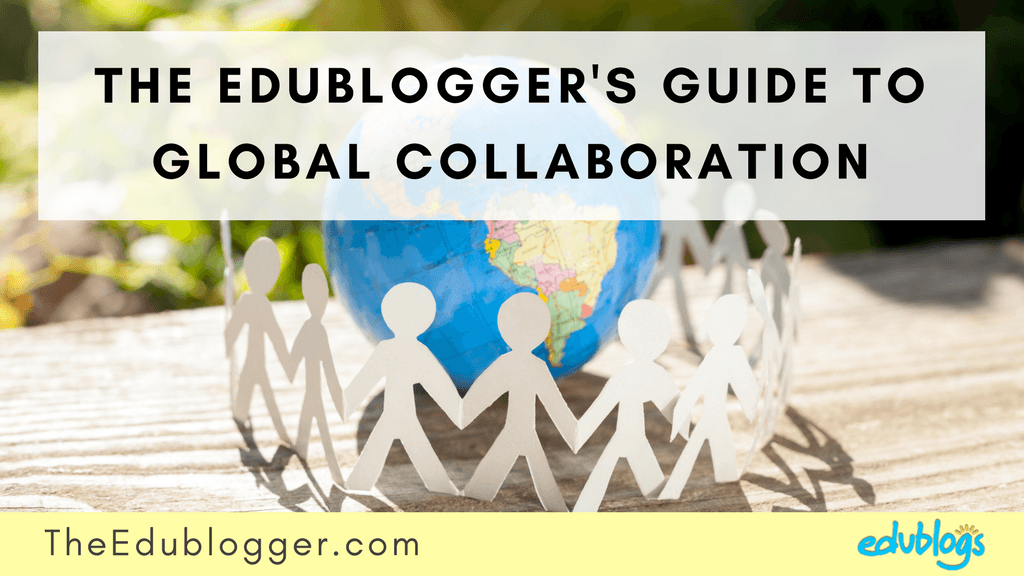Step 10: Connect With Other Classes
Welcome to the tenth step in our free professional learning series on class and student blogging!
The aim of this step is to:
- Explain the value of connecting with other classes
- Demonstrate the types of projects educators use to develop global connections through blogging
Why Connect With Other Classes?
Connecting with other classes can have a huge impact on your class blog because:
- Your students benefit from having an authentic and global audience
- You gain from being supported by other educators — increasing your skills and developing new ideas that benefit your students
If you haven’t yet seen this video, watch Silvia Tolisano, Andrea Hernandez, and their students explain why connecting with other classes is important in The Possibilities of Student Blogging.
There are many reasons why global collaboration is worthwhile.
- Connecting with other classes around the world is fun! Global collaboration often seems to spark a natural sense of curiosity and wonder, even for those who are disengaged with some aspects of traditional schooling.
- Developing global competence is a must. If we want our students to thrive in a changing labor market, live harmoniously together, and work together to solve some of our world’s big problems, they need to be comfortable with global collaboration.
- The curriculum can come alive. Many teachers worry that global collaboration is an “add-on” which they don’t have time for with a busy curriculum. To the contrary, global projects can offer an authentic and innovative way to teach and go beyond learning benchmarks.
- Global collaboration is purposeful and productive. We know our students are online. A lot. But what are they doing online? Playing games? Taking selfies? Texting? We all need downtime but perhaps we could tap into this interest in the online world and help students connect more purposefully and productively? Global collaboration could be a piece of that puzzle. This sentiment is echoed by George Couros in his post, Hope is Not a Strategy.
- An authentic audience is powerful. This audience can provide further information, opinions, suggest resources, seek answers to questions and so on which pushes blogging further. An authentic audience generally motivates students and encourages them to do their ‘best work’.
Like the idea of connecting with other classes but not sure how to find connections? Read Kathleen Morris’s Do and Don’t for forming friendships with other blogging classes.
How To Get Started
There is a wide range of options for connecting your class blogs (or student blogs) with other classes including.
Here are a few popular entry points.
Student Blogging Challenge
The Student Blogging Challenge runs twice yearly starting in March and October. It is made up of a series of 8 weekly tasks all designed to improve blogging and commenting skills while connecting students with a global audience and being supported by a team of blogging mentors.
The Challenge is open to both class blogs and to individual student bloggers from all over the world and of all ages. Participants can complete as many of the tasks as they like and in any order.
Quad Blogging or Team Blogging
Quad blogging or team blogging involves connecting your class to a quad group of four schools/classes (a group of four is a popular choice but it can be more or less).
The idea behind quad blogging is each classroom takes a turn for a week being the focal point of the quad.
During this time the other classes engage with that class blog, participate in any activities the focus class initiates, and takes time to learn about that class, their school, and region.
Watch this video to learn more about quad blogging.
You can create your own quad blog by finding other class blogs who would like to participate in a quad.
Here as some different ways of finding class blogs to join a quad:
Once you’ve found a class blog that has students of a similar age to your students, and a similar approach to blogging, contact the teacher via Twitter, send an email, or leave a comment on a post on the class blog. They might know other classes who’d like to take part too.
Learn more about how to organise team blogging experiences in our post on finding authentic audiences for your students.
100 Word Challenge
![]() 100 Word Challenge is a popular project run by retired English head teacher, Julia Skinner. Each week a prompt is published and students are invited to respond in under 100 words. Julia can also help connect your class with a hub where three classes from around the world band together to support each other with comments.
100 Word Challenge is a popular project run by retired English head teacher, Julia Skinner. Each week a prompt is published and students are invited to respond in under 100 words. Julia can also help connect your class with a hub where three classes from around the world band together to support each other with comments.
Additionally, Julia has a team of volunteers who comment on students’ work each week.
Find out more about how this project works in our interview with Julia Skinner.
International Dot Day
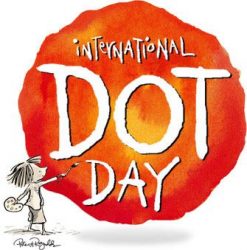 Every year, millions of students and educators connect on or around September 15th to celebrate creativity, courage, and collaboration.
Every year, millions of students and educators connect on or around September 15th to celebrate creativity, courage, and collaboration.
Participating in International Dot Day is simple. You sign up on the website, read The Dot book to your class, and express yourself in any way that’s in line with themes from the book. Then finally, you’re invited to connect with other classes around the world and the Dot Day organizers can help you do this.
Find out more about participating in International Dot Day in our 2019 post.
Skype in the Classroom
Skype in the Classroom is an online community that enables teachers to bring the world into their classroom via Skype.
- Go on virtual field trips
- Play Mystery Skype
- Meet with guest speakers
- Participate in a global collaboration project
- Take part in a Skype lesson
Teachers can sign up for Skype in the Classroom on the Microsoft Educator website.
Find out more about Skype in the Classroom in our interview with Skype Master Teacher, Julie Hembree. This post also includes tips for a successful Skype call.
Below are examples of class blogs sharing their Mystery Location sessions:
The Global Read Aloud
The Global Read Aloud was created by Pernille Ripp in 2010 and is now very popular. It is a yearly event that spans six weeks starting each October.
Participants sign up to read the same book aloud to their students and then use any form of technology (Skype, blogs, Edmodo etc.) to connect throughout the six weeks.
This quote from Pernille explains The Global Read Aloud concept,
Global collaboration is necessary to show students that they are part of something bigger than them. That the world needs to be protected and that we need to care for all people. You can show them pictures of kids in other countries but why not have them speak to each other? Then the caring can begin.
Lots of educators use class Twitter accounts in conjunction with their class blogs to connect with other classes and content experts.
Here are some tips for using Twitter with students:
- Set up a classroom Twitter account separate from your personal account. Many teachers allow their students to log into the class Twitter account during class to compose tweets but the tweets aren’t allowed to be sent until checked by the teacher or an adult.
- If you decide to use a personal hashtag, make sure it isn’t being used by others.
- Carefully select who you follow as students will see all tweets by any account you are following. Drew Frank’s Classroom Twitter list is a good place to find other class Twitter accounts to follow.
- Make sure parents are aware you are using Twitter in class and check your school’s policies to find out if parents need to sign a permission form. Here’s an example information and permission form from Brookside Primary School which may offer you some ideas. Remember, to always follow your own school or district policies.
Watch this video to learn how Ms. Cassidy’s Grade One students used Twitter in their classroom.
To learn more about using Twitter, refer to The Educator’s Ultimate Twitter Guide.
#Comments4kids
Comments4kids is a hashtag used by educators to tweet student posts that deserve to be commented on. This might include students who need encouragement or exceptional work.
Read more about #Comments4 kids here.
To learn more about using Twitter refer to The Educator’s Ultimate Twitter Guide.
Other Tips
Add a visitor tracking widget to your sidebar so your students and readers can see who is visiting the blog and add a widget to encourage visitors to leave a comment.
Below is a screenshot of the text widget in the sidebar of Super Six Sevens Class blog encouraging visitors to leave a comment.
Learn More About Connecting
Check out The Edublogger’s Guide To Global Collaboration for more ideas on connecting with other classes.
Your Task
We’d like you to add your voice and ideas to our ongoing conversation about student blogging by completing the following tasks:
- Check our list of How to get started connecting with other classes. Leave a comment and let us know which of these options you are going to try with your students and why! For example, if you’ve decided to participate in the next Student Blogging Challenge tell us what you would like to achieve by participating in the challenge.
- Read through the most recent comments in reply to this step and leave a response to another person’s comment.