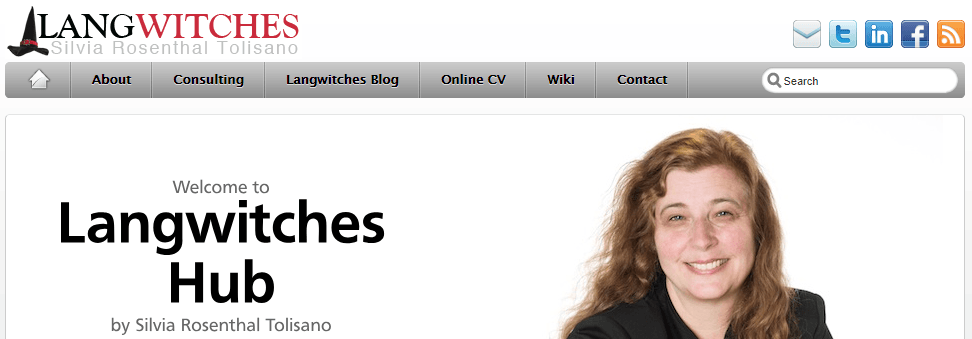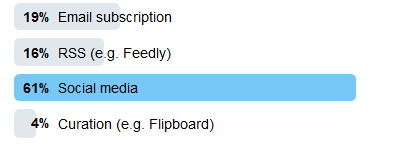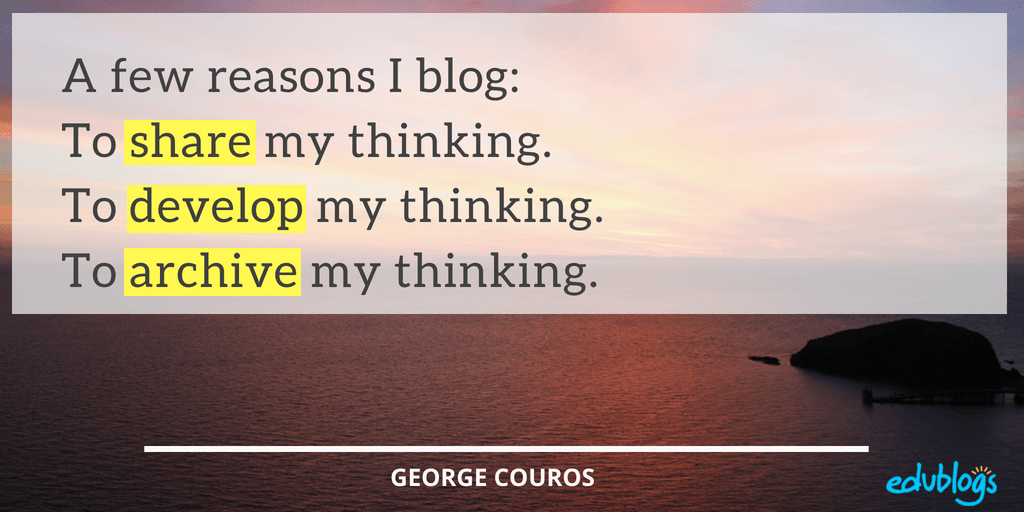Step 5: Using Blogs As Part Of Your PLN
Welcome to the fifth step in our free professional learning series on building your PLN.
The aim of this step is to:
- Explain what a blog is.
- Unpack the benefits of using blogs as part of your PLN.
- Describe some of the ways people keep up to date with blogs.
- Explore how to use blogs as part of your PLN.
Blogs play an important role in most educators’ PLNs and making blogs part of your PLN is more than just publishing posts on your own blog. If you don’t see yourself setting up your own blog, there are many benefits to simply reading, commenting, and sharing other people’s blogs.
What Is A Blog?
Blogs have been mainstream for well over a decade, so you might be very familiar with what a blog is (you’re reading a blog right now!).
However, let’s take a moment to define what exactly a blog is as the term continues to evolve.
Over recent year, the lines between blogs, websites, ePortfolios, and other online spaces have been blurring.
| BLOG | WEBSITE | PORTFOLIO |
|---|---|---|
|
Dynamic Community Feedback and interaction (comments, sharing, RSS, and subscription) Typically journal-like |
Static information General term for online space — complex or simple |
Scaffolding, showcasing or organization of student work Typically over a period of time (years) |
A blog is simply a website, although traditionally a website will have been more of a static space.
What makes a blog different than a simple website?
- A blog traditionally would be updated fairly regularly and display posts in reverse chronological order.
- Comments have always been a key feature of blogs, providing an interactive space.
- Most blogs have pages where some key information is housed that isn’t updated very frequently (for example, an About Me page).
Nowadays, some people have a website that has a blog component; the home page doesn’t change but readers can click on a tab to view a regularly updated blog.
An example of this is Langwitches’ “Online Hub”. This is a website that displays Silvia Tolisano’s professional portfolio and there is a blog section that readers can navigate to from the front page.
An Introduction To Blogging Video
This video also provides a simple overview of what a blog is.
Reasons Why Educators Blog
The main reasons why educators have personal/professional blogs include to:
- Share information and tips with other educators.
- Collaborate with a global audience. Increased collaboration with others leads to greater innovation and new perspectives.
- Reflect on their learning or their teaching/work practices.
- Learn how to blog themselves so they can use blogs effectively with their students.
Refer to The State of Educational blogging in 2017/2018 for more information on why educators use blogs.
Your personal blog extends your relationships outside of your school and allows you to connect with global educators who all willingly help each other.
Using Blogs As Part Of Your PLN
Sue Waters, who is the backbone of Edublogs has reflected on her own experiences of blogging.
I’m sure that lots of people would be totally surprised by the fact that initially I really struggled with the concept of blogging — ‘Why would anyone blog and why would anyone read their blogs?’
It took almost a year from being shown what a blog was to becoming a blogger.
The online tools I used before blogging were excellent for sharing information. But blogging gave me what they lacked; the ability to reflect, collaborate, exchange ideas, and connect with other people.
Ultimately, blogging completely changed my life; it’s the reason why I’m now employed to do the work I do and blogging helped me build a strong PLN.
It’s also important to remember that not everyone who makes blogs part of their PLN are bloggers themselves. It’s really up to you!
Some educators prefer to read and comment on other people’s posts while other educators also have their own personal blog.
If you have a vague thought in the back of your mind about starting your own blog but you’re not sure if it’s for you, hopefully Sue’s words above remind you that you can jump into blogging with some reluctance and you may be pleasantly surprised.
What have you got to lose?
Tips For Building Your PLN Via Blogs
The key components to making blogs part of your PLN are really simple:
- Read and comment on other people’s blog posts. Then share anything that resonates with you with your PLN (e.g. on Twitter).
- Publish posts on your own blog to reflect your thoughts, ideas, and/or to share resources. Remember, this is optional but keep it in mind!
Like everything, there are tips that’ll both save you time and make you more effective.
Reading Blog Posts
There are thousands of educators out there who are regularly publishing on their own blogs. Many of these blogs revolve around specific topics, interests, or subjects areas. Others are more general reflections on all areas of education.
Reading blog posts is an important part of connecting with other educators. But how do you keep up to date with your favorite blogs and know if something new has been published?
There are three main ways you can keep up with your favorite blogs:
- Email subscription or email newsletter if available
- RSS feed (using a tool like Feedly)
- Social media and curation tools like Flipboard
Interestingly, when we did a quick poll of our Edublogs community in July 2018, 61% of respondents indicated that their favorite way to keep up to date with the blogs they like to read is via social media.
This might demonstrate that people are okay with consuming information serendipitously (there’s no guarantees they’ll see posts on social media). To avoid being swamped by emails, perhaps people choose to subscribe to only their very favorite blogs in this way. Feel free to tell us what you think in the comments!
Email Subscription
Many bloggers have an option to be notified via email when they publish something new. This might be via a simple email subscription widget on the sidebar of their blog. In this case, you’ll receive an email automatically to alert you to new posts.
It’s also becoming more common to see educators (and bloggers in general) create their own personal email newsletter to keep readers up to date. This might be sent out every time they publish something new, or there might be a weekly or monthly summary email.
Check out the sidebar of your favorite blog and look for a sign-up box.
RSS Feed (Feedly)
One of the easiest ways to keep updated with posts from your favorite blogs is to subscribe to their RSS feed using Feedly. The free version of Feedly allows you to follow up to 100 sources which should be enough to keep you busy!
Refer to these step-by-step instructions on how to set up Feedly.
This short video by Joshua Essary explains how to get started with Feedly.
There are other similar tools, but Feedly is one of the most popular.
Here are just a few popular education blogs you can subscribe to using Feedly.
Click here to open this spreadsheet in a new window.
Social Media And Flipboard
If you follow your favorite bloggers on Twitter, no doubt you will see them announcing when they have something new on their blog. Of course, there are no guarantees that you will always see this.
Another option Sue Waters uses on her mobile devices is subscribing to her Twitter timeline and Twitter hashtags using Flipboard.
This pulls all the links shared on Twitter into her Flipboard account in a magazine format where it’s easy to read, share, and comment on articles shared by her network.
You’ll find detailed step by step instructions on how to set up Flipboard here.
Watch this video to see how Sue uses Flipboard.
Commenting On Posts
Your commenting skills and how you engage in comments with others on blogs posts is one of the most important, and often overlooked, aspects of using blogs as part of your PLN.
The comment section is where the deep learning, questioning, and reflection can occur. Comments turn your blog from a static space into an interactive conversation.
Commenting Tips For Bloggers
1. Don’t just lurk — comment!
Of course you’re probably not going to comment on every blog post you read, but every now and then make the concerted effort to scroll down to that comment box and type a response, ask a question, or share your own insights. Your comments don’t have to be long to make an impact.
Remember, being part of a PLN is about giving as well as receiving. Taking the time to begin conversations will pay off!
2. Approve comments quickly
If you’re a blogger and someone leaves a comment on your post, make sure you approve the comment quickly (if you moderate comments).
There’s nothing more annoying to a reader to see that their comments haven’t been published. They might forget about it and not check back to see your response.
3. Always respond back to readers on your own posts
If readers have made time to comment on your posts the very minimum you should do is respond back to your readers (ideally each reader) in the comments on your post.
This is very important for building your blog’s community; it demonstrates that you value your readers and their input.
Below is an example of replying back to a comment using threaded comments:
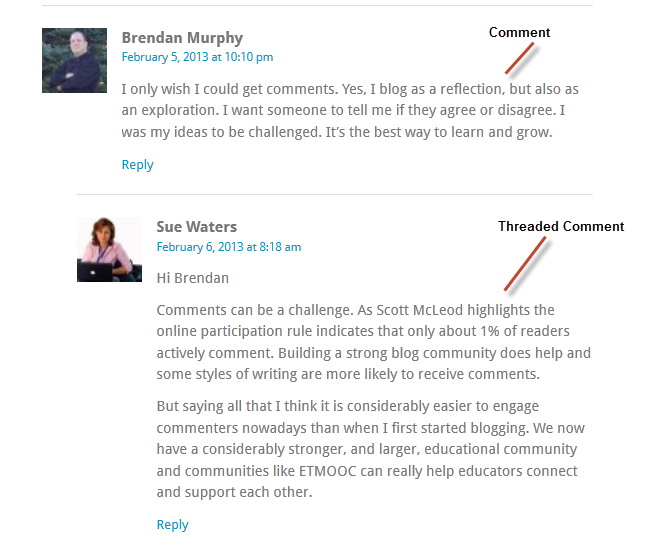
4. Use the Subscribe to Comments option
If a blogger provides a subscribe to comment option, then make sure you select this option when leaving a comment, so you’re notified by email of any follow up comments.
It’ll make your life easier. 🙂
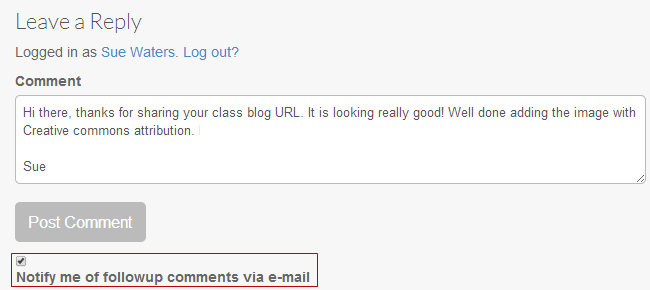
Set Up Your Own Blog
If you’ve never blogged before, hopefully you’re reading this with the open mind to consider starting a blog now or even in the future.
But there are so many blogs out there! Why should I start one?
This is a common concern for people contemplating whether to start their own blog. They might feel like there is so much noise and so many blogs that are already established. They wonder what they could possibly have to add to the community?
We can assure you, you do have something worthwhile to share!
You are the only you. Your unique perspectives could be exactly what someone else needs to hear.
As George Couros has said,
My best advice…write for you and don’t overthink. See every blog post as a rough draft to something you are building over time, not a college term paper.
The more you do it, the better you will become.
The better you become, the easier it will be.
Be kind, be thoughtful, but don’t overthink. It is probably holding you back for inspiring someone else, and probably surprising yourself.
Still not convinced?
Check out Obvious To You, Amazing To Others by Derek Sivers.
A Blog Is Your Online Home
There are many advantages to blogging.
George Couros’ three reasons for blogging are shared by thousands of educators worldwide.
One of the great advantages of having your own blog when you’re setting up your PLN, is that it’s your online home.
Maybe you’ll discover a really cool tool, article, or resource. You could write about it (and share your learning with others).
Perhaps you’ll connect with some like minded teachers and possibly start some sort of collaboration. This would be perfect to blog about.
Even if your blog doesn’t really have an audience, a blog can be a fantastic place to keep track of all the work you’re doing both online and offline.
Your blog can also become an excellent professional portfolio. This can be an advantage when you’re trying to demonstrate who you are and what you’re passionate about for future career opportunities.
As Stephanie Thompson pointed out on her blog,
An effective personal learning network and a willingness to share has enabled me to enjoy some incredible learning opportunities both inside and outside the classroom in the last few years. When I look back, even getting that first job offer in a market saturated with teaching graduates was directly attributable to an online professional presence.
What Platform Should I Blog On?
If you’re still reading, hopefully you’re thinking that setting up a blog is a possibility.
So you might be wondering where to set up your blog?
There are many choices.
Edublogs and CampusPress are powered by a customized version of WordPress. WordPress is the tool of choice for the large majority of professional bloggers and online publishers. In fact, over one-third of the entire web is powered by WordPress.
It’s highly customizable, export-friendly, and it works!
It’s free to sign up for a blog at Edublogs and it’s the world’s most popular platform for educational blogging. Just go to https://edublogs.org/ to sign up!
Read more about the advantages of using a WordPress based platform like Edublogs in this post.
How Do I Start A Blog?
Ready to start your blog? We can help with that.
Our Personal Blogging Series takes you step-by-step through the process of setting up your own personal educator blog. It includes links to other educators’ blogs so you can see how they use their blogs.
Already dabbling with blogging? You’ll find our tips for writing more effective blog posts here.
Conclusion: Why Blog When You Can Microblog?
There’s a lot you can learn from getting involved in the blogging community whether that’s writing your own posts, or simply reading and commenting on other blogs.
However, this takes a certain amount of time. So what is the benefit of using blogs as a part of your PLN, as opposed to a tool like Twitter or other forms of social media?
Simply put, the more you put in the more you get out. Blogging allows you to dig deeper and really form strong connections with others. You’re not limited to 280 characters like on Twitter. You can write thousands of words if you like! Or at other times a few short sentences might suffice. The choice is powerful.
Tom Barrett created the following diagram for a post where he explored the impact of microblogging.
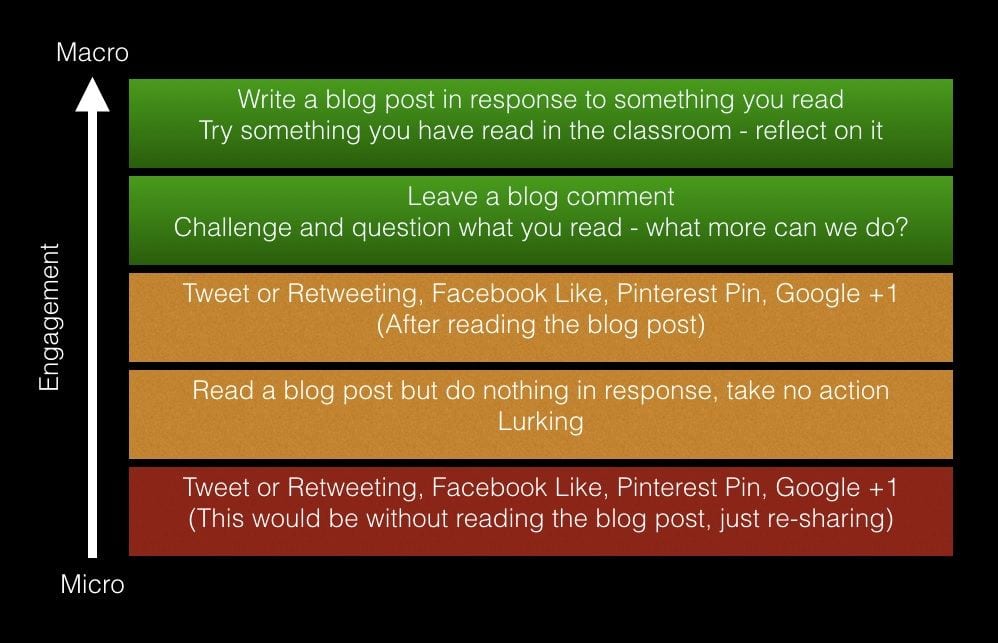
Tom Barrett said,
There is nothing wrong with the amber lit retweeting and sharing, but for many people we are sharing in an attempt to have the most impact on others. The micro engagement that occurs as people share without reading and, reposting content without engaging any further, is much more prevalent than the more in depth discussions of 10 years ago.
There’s definitely room for the amber, but think about the benefits that the green could bring to your professional life too.
Like all other aspects of building a PLN — what you get back is directly related to what you put in!
In an article for EdTech Review, Saomya Saxena explained how blogs are an essential part of an educator’s PLN,
Hence, blogs are one of the most significant online tools that can help you build your professional and personal learning networks. There’s no limit to the people we can connect with, be inspired by and stretch our professional wings with and blogging offers a great opportunity to do that. I feel that, blogs will be a must for anyone who wants to develop a PLN for himself, since it is the most open, creative and free way of sharing knowledge and expressing oneself. So embrace blogging in your daily lives and grow your learning networks personally as well as professionally.
Definitely food for thought.
Your Task
We’d like you to add your voice and ideas to our ongoing conversation about PLNs by undertaking one or more of these challenges:
- Share a link to an educator’s blog that you enjoy reading. Tell us what the blog is about what you get out of following the blog. Also, mention how you stay updated with the blog. Do you just check from time to time? Do you have an email subscription? Or do you use a tool like Feedly or Flipboard?
- Set up Feedly and/or Flipboard, referring to the instructions in this post. Leave a comment to tell us how you went setting up the tool. Let us know who you subscribed to and why.
- Write a post on your blog with your own thoughts about using blogs as part of your PLN. Please include @edublogs if you tweet your post so we can share your post with our network. Leave a comment with a link to your post so we can read it! In your blog post, you might like to cover topics like:
- How do you use blogs as part of your PLN?
- What tips do you have for newbies?
- What did you learn about using blogs for building a PLN that you didn’t know?
- What do you like/not like about Feedly, Flipboard, email subscriptions, or blogs?
Also feel free to leave a comment to ask any questions or share your tips.
How to leave a comment: Scroll down to find the comment box. Write your comment, then enter your name and email address (email addresses are not published). Enter the anti-spam word. Press submit and we will moderate your comment ASAP.