Welcome to the fourth step in our free professional learning series on class and student blogging!
- Explain how comments are used on class blogs.
- Provide tips for teaching students quality commenting skills.
Why Comments Are Important
Kathleen Morris has shared some thoughts on why comments count in a blog post:
- Comments turn your blog from a static space into an interactive space.
- They allow for back and forth conversation which can lead to a huge amount of learning.
- The fact that comments aren’t instantaneous (like online chat) can fuel deeper reflections, responses, and research.
- Comments allow for feedback, constructive criticism, and the adding of ideas and opinions to the original post. The content can grow and evolve.
- It can be encouraging for students to know they have an authentic audience who can connect with them.
- Commenting can be an ideal way for parents to get involved in the classroom (virtual parent helpers!)
- A single comment can be the start of a fantastic working relationship or friendship. You never know where that can take you and/or your students.
The Blogging Cycle
Important parts of the blogging process include encouraging students to:
1. Read other students’ posts.
2. Comment on other students’ posts.
3. Write posts in response to other students’ posts.
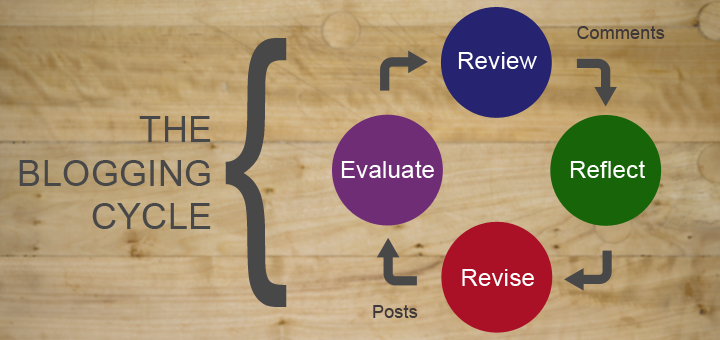
It’s amazing how even just a few comments can make students realize they are writing for a global audience — for many it’s incredibly motivating.
Must Watch Video
We recommend you watch The Possibility of Student Blogging by Andrea Hernandez and Slivia Tolisano.
This video provides an excellent explanation of the blogging, the commenting process, the impact of quality blogging on student literacy, and the importance of writing as part of a global audience.
Remember, discussions in comments are important for reflective learning. Comments that challenge or suggest alternative options encourage you to reflect, revise, evaluate, and review your thoughts.
Back to Top
How Comments Work
By default, comments are enabled on all newly created blogs, and a comment form will appear at the bottom of posts and pages where readers can respond to what you’ve written.
Note: Comments are disabled on pages by default and can be enabled.
Approved comments are displayed under the individual post or page. You just click on the post title or the comment link to read the comments.
Threaded comments allow readers to reply to other comments inline/nested which encourages better discussion and responses.
Here is an example of a threaded comment on a post:
Dealing With Comments
The great thing about comments is you have control over moderation and approval. Refer to the following support documents for more information on dealing with comments.
Examples Of Comments On Class Blogs
These examples of comments on class blogs to demonstrate just a few of the ways comments can be used by educators and students.
- Two Truths and One Lie: A Culture Exchange (Miss Jordan’s grade 3/4 students in Australia had a commenting conversation with some of their blogging buddies in the USA)
- Learning in 21 — You Are Invited (Grade 3 students wrote a comment to their teacher)
- St Charles Borromeo students run a Mystery Word competition that students can comment on.
- Roslyn Green’s high school history class (Night of Notables) and English class (G is for Gratitude) wrote some insightful reflections in their comments.
How To Add Comments
To leave a comment on a post, simply:
1. Click on the heading of the post you wish to comment on or the ‘comment’ link at the top or bottom of the post.
2. Scroll down the page to the comment form or click on Reply (to reply to a specific comment).
3. Enter your name and email address –- your email address is hidden and only the blogger sees it (If you are logged into your Edublogs account you won’t need to add these details).
4. Write your comment in the box.
5. Enter the anti-spam word.
6. Select ‘Notify me of followup comments via e-mail‘ if you want to get an email when other people comment (so you know if people reply to you etc.).
7. Click Post Comment
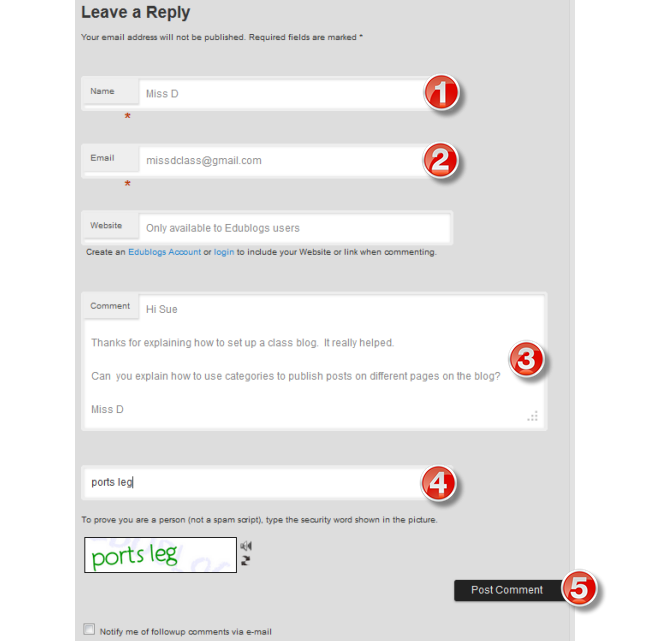
Below is a video from Kathleen Morris explaining how to add a comment for students.
Note: Email address isn’t required in her example as the email requirement has been disabled in Settings > Discussion.
Want to make your own ‘How to comment’ video? Try a free tool like Screencastify or Loom.
Teaching Quality Commenting Skills
If commenting skills are not taught and constantly reinforced, there can be a tendency for students to limit their comments to things like,
- “I like your blog!”
- “Awsom 🙂 🙂 🙂 🙂 🙂 :)”
- “Cool!!!!!!!!!!!!”
While enthusiasm is high with these sorts of comments, students are not developing their literacy skills or having meaningful interactions with other members of the blogging community.
Conversations in the comment section of a blog are such rich and meaningful learning experiences for students. Conversations begin with high quality comments.
Blogging is an authentic avenue for developing student literacy skills. When you invest the time in teaching, modeling, revising, and promoting high quality writing of comments, students can make great gains in their overall literacy development.
Set your standards high from the start and reap the rewards!
Developing strong commenting skills also provides a good foundation for when you move students on to writing posts on the class blog or their own student blogs.
The following diagram summarizes a scaffolded approach to blogging in the classroom. It begins with the teacher being responsible for the posts while the students learn quality commenting skills.
We explained this progressive model more in step three.
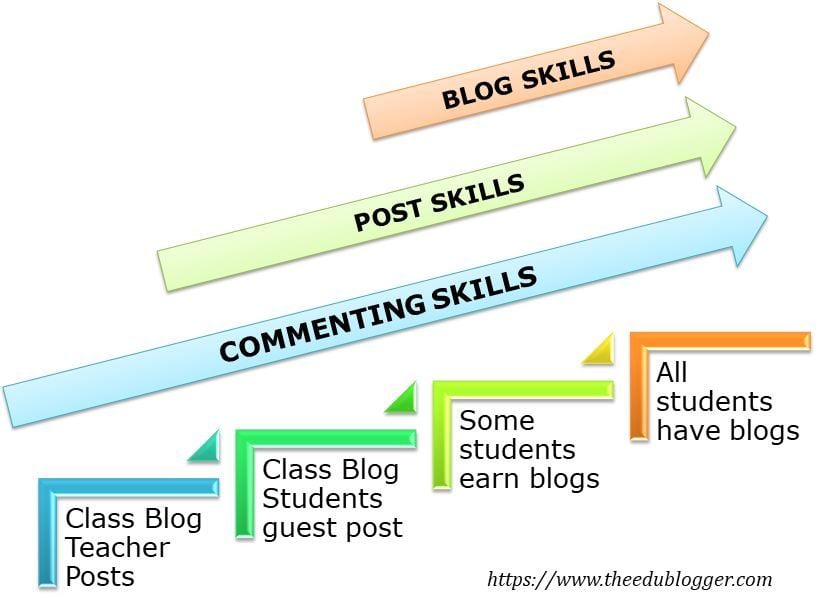
How To Teach Quality Commenting Skills
In her post on commenting, Kathleen Morris shares eight ideas to encourage a culture of quality commenting.
- Blogging guidelines: Set high standards to ensure students are using correct writing conventions and practicing things like asking questions, staying on topic, making connections, complimenting in a specific way etc. See below for examples.
- Be consistent: Consider spending a couple of minutes each day or a few times a week focusing on commenting as a whole class. You might read comments together, write replies together, and have students come up with constructive feedback. Embed blogging into your routine.
- Use mini lessons. You can embed on-the-spot commenting tutorials into whole class blogging time. You might choose a comment to reply to as a class. The teacher can model how to write a quality comment with input from students. Check out some mini lesson ideas Kathleen put together with annotated examples a number of years ago.
- Use explicit lessons. Come up with a few more detailed lessons on commenting. For example, Kathleen used to give her grade two students some example comments to sort. Older students could find examples themselves and analyze them on a much deeper level.
- Integrate. When you use literacy lessons to teach various conventions (like letter writing, editing, grammar, spelling, punctuation etc.) have students practice these concepts through commenting. If you have literacy rotations, blogging is always an excellent activity station!
- Involve parents. Family members have the potential to be regular commenters on your class blog. We need to bring this potential to life. Just one idea is sending parents an email asking them to comment on a specific post with their child. Well know blogger, Linda Yollis, gives parents suggestions, such as typing for their child but leaving errors for them to correct. Step six of this series offers lots of ideas on helping parents and students connect with the class blog.
- Connect with others. There are so many ways you can connect with other classes around the world to create authentic opportunities for both writing and receiving comments. The Student Blogging Challenge which begins in March and October each year is a good place to start. #Comments4Kids is a Twitter hashtag you can use and follow too.
- End with a question. A question at the end of a blog post is an invitation to comment. You can teach students about using open ended questions, and help them understand the etiquette of replying to comments too.
Six Activities For Developing Commenting Skills
Here are some suggestions for activities you can use to develop your students’ commenting skills.
1. Commenting videos
Videos can be a great way to introduce students to the art of commenting.
Watch this video by Linda Yollis’ students about leaving quality comments.
Linda’s students have also created this excellent video with tips for quality writing on blogs.
Watch Ten Tips For Great Blog Comments by Bloggin’ Frogs students.
Silvia Tolisano’s students put together this impressive report into quality commenting.
Check out Nicolas Weiss’ Leaving High Quality Blog comments video for quality commenting explained for high school students.
2. Create commenting guidelines for your blog
Facilitate a collaborative discussion with your students to create your own commenting guidelines.
Here are some examples of commenting guidelines to look at from different age groups:
- Ms. King and the Grade 1/2 Busy Bees are encouraged to write Wow Comments.
- Grade 5 teacher, Keith McCray uses a simple Star, Wishes, Wonder approach
- Huzzah in Canada is a grade 6/7 class that has a fairly detailed set of commenting guidelines with student input.
- Sometimes commenting guidelines have more of an academic focus, like these ones from the old English 10 blog.
- Kae Cunningham combined her blogging guidelines and commenting guidelines on one page on her high school blog.
- Heather Alexander’s TAG approach that she uses for her year 9-12 students could be used for any age. TAG stands for:
Tell them something you like about their work
Ask them a question
Give a suggestion
Remember, use others’ guidelines for ideas but don’t copy others’ work without permission and acknowledgment.
A page is a good place to document guidelines. Refer to Step 2: Set Up Pages for more information on pages.
As an alternative to displaying guidelines through text, you could get your students to create their own videos on writing quality comments.
Watch this Comments video shared by Andrea Hernandez made by a 5th Grade student.
3. Create a commenting guideline poster
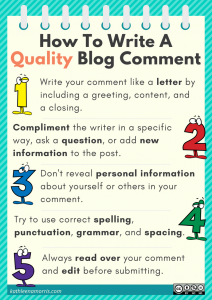 A poster is a great way to make a visual representation of your commenting guidelines.
A poster is a great way to make a visual representation of your commenting guidelines.
A poster could be made by the teacher or the students.
Display your poster in the classroom, on a blog page, and send it home to share with parents and caregivers.
You could make a digital poster in Canva, PowerPoint, or any number of online tools
Short on time? Kathleen Morris has shared her commenting guidelines poster on her blog which you’re welcome to download and use.
4. Develop a quality comment evaluation guide or rubric
Point system
Linda Yollis’ class uses a point system for evaluating comments. A one point comment is a general comment that doesn’t add much to the conversation. A two point comment is a good comment that adds something to the conversation.
Check out Linda Yollis’ evaluation guide and how she teaches commenting to see if you want to set up a quality comment evaluation guide for your class.
Rubric
Another idea for setting standards for commenting, writing, or blogging in general is using a rubric.
Teachers could make this to meet the needs of their class, or students could create their own.
Here are three examples:
- Kathleen Morris created a blogging rubric which isn’t restricted to a certain year level.
- Heather Alexander created this rubric for blog entries.
- Silvia Tolisano shares a blogging and commenting rubric on her Langwitches blog.
5. Get your students to practice commenting
Publish a blog post about commenting and what you define as a quality comment and then have your students practice leaving a “quality” comment on the post.
Check out Jan Smith’s “I’m New Here” post. It’s an excellent example of introducing students to reading student blog posts and learning how to write comments.
6. Try paper blogging
Paper blogging is a hands-on, concrete way of introducing students to writing posts and comments using paper and post-it notes.
You’ll find a detailed explanation of how to paper blog with your students here. You’ll find an example of using paper blogging activity with students here.
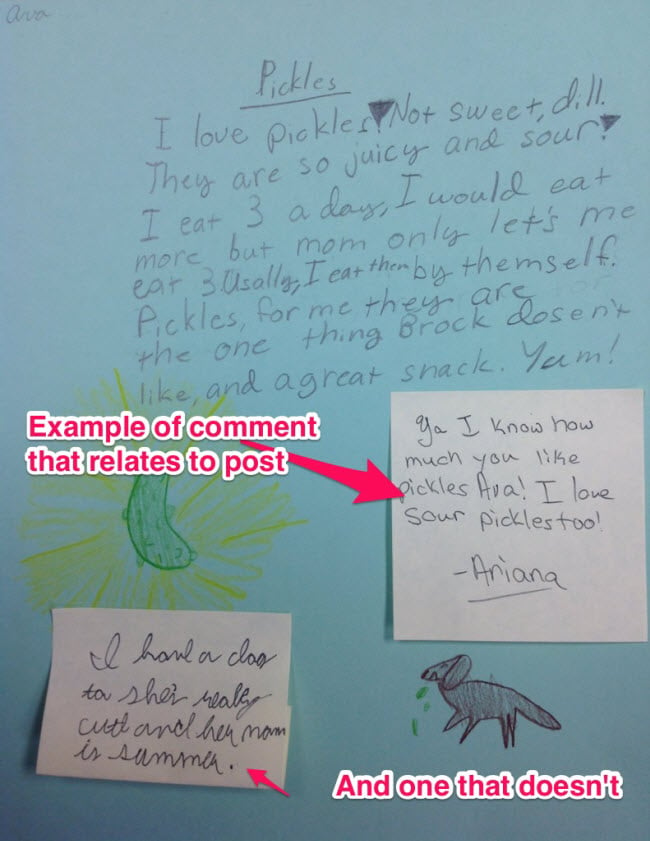
Other advice and tips
The following is Fiona Stafford’s reflection on commenting and strategies she uses with her Grade 6 students:
After some time, I noticed a stand-still in commenting. It appeared that students were posting a lot but not commenting, which limited the amount of student learning from their peers via feedback. So, over time, I incorporated a number of strategies to encourage the students to comment on other people’s blog posts. The different tactics I employed to enhance feedback via commenting were: allowing some time in class to do it; setting expectations to comment as a part of their weekly home learning; making it compulsory for parents to comment somewhere on their child’s blog site as confirmation that their home learning had been completed; making the majority of their home learning via their blogs; getting them to set a blogging goal in order to move forward with the process; and introducing a ‘what’s trending?’ page to our class blog. The rationale behind this page was to encourage students to suggest other students’ blog posts that were worthy of their attention and encourage people to give feedback. So far, this has been working. But, this is still an ongoing journey. This journey into the Blogosphere has and continues to provide just as much learning for me as it does my students.
Commonly Asked Comment Questions
There are some commonly asked questions that we receive at Edublogs Support. Let’s break them down.
1. How do you enable comments on pages?
Most Edublogs themes support comments on pages and by default comments are disabled on pages.
You can enable comments on pages using Quick Edit as follows:
1. Go to to Pages > All Pages
2. Locate the post or page you want to enable comments on.
3. Hover over its title to bring up its action menu.
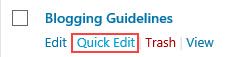
4. Click on Quick Edit, deselect ‘Allow Comments’ and then click on Update.
2. Why won’t comments display on pages?
Most Edublogs themes support comments on pages, however, there are a few themes that don’t.
If the theme you are using doesn’t support comments on pages, and you would like this feature, then you will need to use an alternative theme.
Back to Top
3. How do I make comments display on my homepage?
Traditionally comments are designed to be displayed under a post and you view the comments by clicking on the post title or the comments link. It is done this way because posts can have hundreds of comments and displaying them directly under a post on the post page can make it hard to read the content.
Most teachers display the comments on their homepage by adding the Recent Comments widget to the sidebar. You’ll learn more about widgets in step five of this series.
Back to Top
4. How do I remove the option to add email address to comments?
By default, anyone leaving a comment must leave a valid name and email address.
If the ‘Comment author must fill out name and e-mail’ is unchecked in Settings > Discussion, any visitor can leave a comment and isn’t required to enter an email address. Please note, readers will still see the name and email address option on the comment form but the email address is no longer required to submit a comment.
This option is often used when teachers don’t want students to use their email address.
Learn more about Discussion settings here.
Back to Top
5. How do you stop the “Posting comments too quickly” message?
Comments allow your readers to add feedback to your posts and pages.
Unfortunately, if all your students are submitting comments at the same time to a class blog on your school computers they may see the ‘You are posting comments too quickly. Slow down’ message and they might lose their comments.
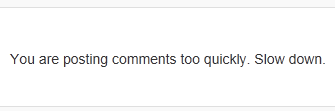
This happens because the computers on your school network use the same IP address and Edublogs, which is powered by WordPress, has comment throttling to protect blogs against spam bots.
Find out how to prevent the posting too quickly message here.
6. How do I moderate all comments?
The default comment setting on all newly created blogs is ‘Comment author must have a previously approved comment before a comment appears’.
This means any visitors that have had a comment approved on the blog in the past will have their comment immediately posted and only comments from new visitors are placed in the moderation queue.
To moderate all comments you need to change it to “Comment must be manually approved” in Settings > Discussion.
Your Task
Blogging is about sharing, collaborating, and learning from each other. So here’s your chance to ask a question, comment, and get involved!
Complete the following tasks:
- Choose one of the Activities for developing commenting skills, complete the activity, and then leave a comment to share what you created or to let us know how you went. If you created something for your blog like some commenting guidelines, feel free to put the link to your blog in the comment so we can take a look!
- Read through the most recent comments in reply to this step and leave a response to another person’s comment.
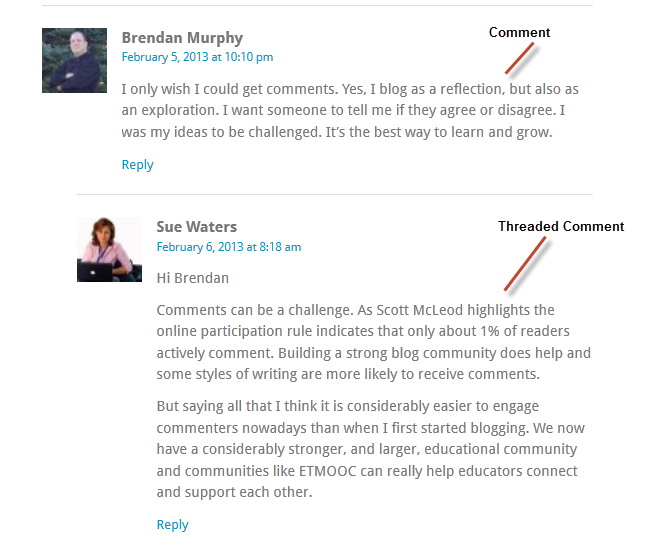


Hi Sue,
The focus for Term 1 was to engage students in blogging, get them excited about seeing photos of themselves, talking to their parents about what they have been doing in class and view what other classes in the school have been doing. Students have started commenting more frequently as the page gets updated. I would like to spend some time revising the structure of a letter/email, showing them how to write a quality comment and encourage them to reply to each others comments.
Now that I have the students blogging regularly, my next step is to take time to teach them about commenting and ensuring that those comments are meaningful. I really like the metaphor of writing a letter which will help my students create a more thorough comment that will help the original blogger and develop a collaborative conversation. The comment sorting activity will be helpful. Now I just need to find time to squeeze this into class time!
Hi
My next focus is to explore commenting with my students. This will be our focus next term, to lead them into commenting on some teacher posts and then having their own blogs.
I have made a comment sorting activity similar to Ms Holly’s game, thanks Ms Holly. Please find the link here.
https://year6wildy.edublogs.org/files/2015/01/thumbs-up-or-thumbs-down-sorting-activity-1m1jms2.pdf
From Heather
That commenting sorting activity is a great idea. It would actually really serve my own students at the moment who are just beginning to compose their first comments. They are so used to ‘text speak’ on electronic devices and computers that they don’t realise I want the same use of English on the class blog as I would expect them to use in their class copies. Keeping the student focused and the commenting detailed is important also and this will help. Thank you for sharing!
Here is a link to my blogging guidelines.
http://mrsdeespencer.edublogs.org/guideline-page/
Hi mrsdeespencer
Thanks for sharing a link to your blogging guidelines. Since parents will be the main commenters it is also worth adding when you leave a comment write your name as your child’s name (e.g. Sam’s mum or Emma’s dad).
Sue Waters
Support Manager
Edublogs | CampusPress
Here is a link to my blogging guidelines.
mrsdeespencer.edublogs.org/guideline-page/
I viewed the Possibilities of Student Blogging. It stated that blogging improves students
writing skills. Comments left are used to start a conversation between the students.
My blog is a prek one so I would be able to blog with parents and other teachers.
I really enjoyed the great videos and examples of comments that you offered! My class and I watched Linda Yollis’s video that she made with her kids and then we practiced writing some comments together as a class. We are quadblogging with 3 other classes and hopefully this will help my students leave quality comments. Here is my page that I have on my classroom blog for my students and parents: http://lynnquigley.edublogs.org/blogging-guidelines/. I hope to make a glogster poster for my blog in the future!
Thanks!
Lynn Q
I have been working on commenting using paper before I got to this page, this has confirmed that teaching students how to comment is a valuable skill. I have yet to add the guidelines for commenting to our page, but will certainly be doing that when I introduce it all to my class and parents.
I have created a ‘How to Comment’ page on my blog which you can see here: http://ops5infolit.global2.vic.edu.au
It reads as follows:
How to Leave a Comment
Commenting is what makes our blogs come alive. It allows us to connect to a global and authentic audience, and improve our literacy skills. Please be sure to leave a comment if you visit our blog! The students and I would love to receive and reply to your comments.
1.Click on the heading of the post on which you wish to leave a comment
2.Scroll down until you can see the “Leave a Comment” section
3.You will be asked for your name (use first name and last initial only)
4.Next you will be asked for an email address
5.You will also need to write the “spam word.”
6.Click “submit comment”
7.On our class blog and many other blogs, your comment will not appear right away. The blogger-host must moderate (approve) it first. If your comment is okay it will soon appear on the site!
How to write a good quality comment
Write your comment like a letter starting off with “Dear Grade Fives” or “Dear Mrs Paterno”. Compliment the writer in a specific way, ask a question, and/or add new information to the post. For example, if the post is about the Drawing Pad app, maybe you know something else about it that you can add. More information is terrific.
Write your comment about the post.
Check your comment for correct spelling, grammar and punctuation before you submit it.
You could copy the post (highlight and Ctrl + C) before you submit it, this way if something goes wrong you will still have your comment!
Don’t reveal any personal information about yourself in your comment, including your last name. We would love to hear from you! 🙂
I am also planning to use a ‘comment sorting’ activity and have my students make a ‘How to Comment’ video in the coming weeks as I begin to teach them to comment on our school blogs and other blogs.
I really like the Quad blogging where the students take a turn as the writer/blogger and rotate out to being the one commenting. It gives students time in each role and it really gets the students writing and gives the experience with blogging. This could be done for many different opportunities such as classes working on same lessons or just to learn about each other.
Commenting is something that I’m working on with my class at the moment. It’s rather difficult because at this time of the year a lot of my year 1 children (6 y.o.) are still working on becoming independent writers. I have been having a big focus on commenting as a class on other blogs within our school, with me doing the typing.
Love some of the ideas from this post and videos. Will definitely be thinking about how I can better help my class to post quality comments.
My students have been posting all week now, but I am having some technical issues and I’m wondering if there is an easy fix to it. I have gotten error messages several times–one is “you are posting too quickly, please slow down.” At times I have clicked post comment myself to make sure a double click wasn’t happening, and still gotten the message. Is there a limit to how many students can be posting a comment at the same time? A time span between comments, even when not on the same computer? Once that happens they lose what they just typed, so it is frustrating for them. The other error I’ve gotten is something like “you’ve already posted that comment” which really confused me!
Hi Ms. Votaw
Unfortunately if all your students are submitting comments at the same time to a class blog on your school computers they may see ” ‘You are posting comments too quickly. Slow down.’ message and they might lose their comments. This happens because the computers on your school network use the same IP address and Edublogs, which is powered by WordPress, has comment throttling. You can read how comment throttling works and ways to avoid it here – http://help.edublogs.org/comments-too-quickly/
Sue Waters
Support Manager
Edublogs | CampusPress
I found this step to be very helpful. It’s been one of my goals to be more purposeful in guiding my students toward more meaningful comments. Much of what was discussed in the Possibility of Student Blogging video resonated with me – writing for a purpose, making connections, writing for a real audience, authentic feedback, etc.
I also really liked Linda Yollis’ How to Write a Quality Comment video. I now plan to show that video to my students prior to them commenting on other students’ posts. While I have reminded my students about many of the concepts that are featured in the video, I think that having them hear it from other children will be more effective and have more impact.
I also designed two quick activities to do with my students at the SmartBoard. The first one, Crafting a Quality Comment, is a set of reminders that we will go over and discuss as a group. I will also have these reminders available to them as individual reference sheets as they work. The second activity, Quality Comment?, will allow us to read through sample comments and determine how (if needed) to improve them. I chose actual comments from this year’s first grade blog communication with students in Canada and will do this activity next year when we begin this project again. Here is a link to these documents: https://docs.google.com/document/d/1kFywa9KrynSYlSrrEkZS_9UzFM5KAH6LN3JgWZM6RPc/edit?usp=sharing
For my third grade National Park blog, I have created the following Student Commenting Guideline page: http://ksandora.edublogs.org/student-commenting-guidelines/. I anticipate showing them Linda Yollis’ video as an introduction and using the Crafting a Quality Comment activity as well.
Hi Mrs. Sandora
Thanks for sharing a link to your Blog Commenting activities. Great work and good idea to create a reminder for next year’s class.
Sue Waters
Support Manager
Edublogs | CampusPress
Hi again. I’m definitely going to do the paper commenting activity, what a great idea.
I can see how important it is to really set this up well so that children have a very clear understanding of what is expected and why.
Probably wont do until next term if I am realistic but will definitely be onto it.
Hi. I’ve read about the comment sorting activity and love it. I would like to create one for my class.
Would you be able to tell me able to tell me how to create a ‘document’ like the one used in the link you gave us? It looks like its an Edublog doc of some sort.
Apart from the fact i would like to use something similar, I’m not sure how else I would create my own sorting activity and then create a link to share.
Thanks, learning heaps, having trouble keeping up but doing my best!
Hi year6wilderness
You could create the comment sorting activity using MS Word or Google Docs. Once create you can save as a PDF and then upload to a post ( http://help.edublogs.org/inserting-documents-pdf-and-powerpoints-into-your-posts/ ) or print and share with students. If you decide to upload it as a PDF to your blog make sure you use only letters and numbers in the file name of the PDF document. The file name is converted into the file URL and it breaks the file URL if you use unusual characters in the file name.
Sue Waters
Support Manager
Edublogs | CampusPress
I watched the video about the possibilities of student blogging. Firstly it was great to connect to Silvia Tolisano, I subscribe to her blog and love what she has to say. I am really excited about the possibilities of student blogging and we are about to begin but keeping it internal to begin with.
I loved the teacher and student insights from The Possibilities of Student Blogging video! I think the idea of quad blogging is a great idea and helps cut down on the craziness of content. I’ve definitely felt overwhelmed with keeping up with all my students’ commenting and content creation and I think I see now I need to slow it down and try to teach it more deliberately, step by step.
I am just in the investigation phase of student blogging. I love the format of blogging and can absolutely see its use and role in my science classroom. I like the fact that this tool allows students to learn how to be digitally responsible from the first moment when they begin posting. Our school has recently become a 1:1 environment and we have been going through a series of lessons that teach digital citizenship. This is a great and practical way for students to truly begin to see that the “lessons” they have been learning are actually going to be used immediately, not in some distant future moment. The videos about student commenting gave some great suggestions and I loved the student perspective. So many times we “assign” things for our students and don’t take the chance to see how they truly view the activity. I can’t wait to start blogging with my students after spring break!
I enjoyed watching the Possibilities of Student Blogging video–I especially like the idea of teaming up with other classes so someone students don’t personally know comments on their posts.
I am working on teaching students proper commenting skills and in doing so I am using the Linda Yollis student video as well as the student made comment video. I think this gives two different perspectives and I am hoping that seeing students their age and younger will help my students realize that blogging is a realistic goal for them.
Thanks for the feedback Richelle. I think you make a great point. having interaction with someone outside your personal circle can exciting for students. Seeing that someone outside their class is reading their work and taking the time to comment can be a great motivator.
I really enjoyed the videoa and ideas about creating “quality” comments. At present, my blog is designed to keep parents and staff informed about what is going on in the Technology Lab. I add samples of student work. I think I am going to invite students to write/reflect on the work that is posted and invite others to comment. I guess I need to figure out how to incorporate a way for students to add to my blog in this way. ANY SUGGESTIONS?
Hi Francene
Do you want students to be able to publish posts on your blog?
Sue Waters
Support Manager
Edublogs | CampusPress
I just viewed the possibiliteis of student blogging video. The line that resonated with me was that it is up to the TEACHER to be connected in order to allow the students to have a wide audience. I loved the idea of the international blogging. Wow what a great way to connect.
I created a poster using Glogster and have added a page with the poster pic. I can also add it as an assignment for a post on a particular day. I used the page because I want they information to be permanent.
https://rigsby.edublogs.org/blog-commenting/
Hi lrigsby1
Thanks for sharing the poster you created using Glogster!
I’ve quickly edited your page and inserted the image as a full size so it is easier to read. Adding it to a page was the best option. I also noticed a typo in the poster. Your blog URL is rigsby.edublogs.org
Here is how I insert larger sized images. I resize the image to the size I want it to be once inserted and then after uploading I select the insert as full sized image.
Sue Waters
Support Manager
Edublogs | CampusPress
I found all of the information in this challenge very valuable. I recognize that my students need help in creating meaningful posts and comments. The concrete ideas found here will help me design lessons that will help me get them on the right path.
I like the idea of paper blogging before the kids actually sit down at the computer. I think the kids can focus too much on the technology and forget about the quality of the writing. I definitely plan to use the post it note activity. Perhaps the comments created could be used to create the sorting activity.
I would really like to do the quad activity. Having children connect in a meaningful way through the written word is a wonderful idea. I think it would really get the kids thinking about the words they are using and the best way to respond.
The videos really helped me to think and process blogging as a whole. The teachers in our parish have the option of taking online classes for professional development. When commenting online we are always encouraged to stay away from those one line comments or “That’s a great idea.” I feel blogging is the same way. It is important we stress the overall content of the comment along with those professional writing skills. Since I work with a Communication School, we are constantly trying to improve writing skills along with reading, speaking, and listening. I am hopeful since blogging encompasses the technology component we are also stressing, it will encourage students to have better quality writing. I created a page that shows a diagram on what a quality comment should include.
https://swatkins.edublogs.org/commentingtips/
Hi swatkins
You are correct. Commenting on blogs is the same as your online class for professional development. Where possible, it is best to avoid one line comments which can be hard sometimes. I really loved your commenting photo on your commenting tips page. Might be worth considering adding for students and parents to only use your first name online to your commenting tips?
Sue Waters
Support Manager
Edublogs | CampusPress
Ms. Sue,
I took your suggestion and added a sentence at the end of the commenting page for everyone to leave their first name when commenting. Thanks again for the tips!
Hi swatkins
Glad that tip helped!
Sue Waters
Support Manager
Edublogs | CampusPress
I must admit I have learned a great deal in this section of the challenge. Watching the video was interesting and then checking out the various ways that teachers are ensuring their classes are commenting appropriately was extremely interesting and thought provoking. I am not sure if I am actually ready to do these with a class as yet, but it has given me some fantastic ideas. Love the poster, the highway and dead end comments activity and also the sorting activity. I will definitely be trying the paper blog commenting as well. The rubric was excellent. Communicating does bring a blog to life and I am keen to get to that – one step at a time. I also hope to show the video of Mrs Yollis’ to my class. Will have to learn how to embed that. Thank you for making all this information available.
Hi Gayle
Great to hear Teach Quality commenting helped! Wait until you are ready to do it with your class. You will know when you are ready.
Sue Waters
Support Manager
Edublogs | CampusPress
I thought the videos were an excellent way to share the importance of teaching students how to leave effective comments. I love the idea that it is a way to increase writing skills, especially when the young girl stated how she now writes paragraphs instead of simple sentences.
I was struck by what the teacher in the “Possibilities of Blogging” video had to say about it being the job of the teacher to find an audience for their student bloggers. This is, to me, the hardest part of the whole blogging process. Who do I share with to get things started? Obviously the parents, that’s easy. I like the idea of finding other classrooms to cross post with, although I don’t teach the same kids all year so it would be hard to keep that up given my specific situation. I love the idea for self-contained classrooms though. Since I teach at a lower school, I wonder if I could team up with a middle school classroom at our other campus to offer comments and advice to the younger students…I do appreciate this opportunity to think things through with the guidance of the folks in your videos.
I think the sorting activity is well worth doing and I am working on creating one for my students. I will post the link when I complete it.
This is my second year of being involved in the online creative writing challenge called 100 Word Challenge. The children write 100 words around a weekly prompt given at 100wc.net. Then they post it on our class blog and link it to the challenge website itself. Then they comment on each other’s posts, other NSW schools in Australia that have linked up, and then the world wide posts audience. We work on a Star Star Wish guideline where they blog two positive things they like about another child’s writing, and a reflection on what could be improved. This has had amazing benefits to having a worldwide audience and knowing someone other than their teacher is reading and commenting on them. At the start of this year’s new class, I can see the difference from the children I have again from last year and the newbies in terms of how good their comments are and have improved over the year. A real and authentic learning experience not only in creative writing, but on blogging and digital citizenship in how to comment. Cheers!
Hi Mrs S
Thanks for sharing how the 100 Word challenge helps your students. 100 Word Challenge has been really popular with our class blogs. We also see a similar improvement with students in the Student blogging challenge.
I totally agree ” A real and authentic learning experience not only in creative writing, but on blogging and digital citizenship in how to comment.”
Sue Waters
Support Manager
Edublogs | CampusPress
I enjoyed watching the videos, great thing to do on my snow days!
The videos gave me much to think about and I am now preparing my lessons for teaching this skills. I really like the paper blogging idea. I will do paper blogging first. I am looking forward to seeing if the students writing skills improve, as this was mentioned alot when talking about students blogging.
Thank you for so much information!
Lisa
I have had parents comment but I am not seeing them right away. Do I have my settings right? Should they not be right on my blog?
Hi Room 402
The default comment moderation on all newly created blogs is “Comment author must have a previously approved comment”. This means the first comment they submit is moderated, and needs to be approved by you, and any subsequent comment by the same person is automatically approved. We recommend this comment setting or “Comment must be manually approved” so you can check all comments before they are published. You can read more about comment moderation settings here – http://help.edublogs.org/moderating-comments/
To approve a comment you go to Comments, click on Pending folder and then on Approve – http://help.edublogs.org/managing-and-approving-comments/
On student blogs you need to use the pending folder in the Reader to approve comments and posts on student blogs – http://help.edublogs.org/moderate-student-blogs/#Approve_pending_posts_and_comments
Sue Waters
Support Manager
Edublogs | CampusPress
Hello!
I develop my own sorting blog comment activity for my students, based on the Kathleen Morris’s How to Teaching Quality Commenting skills and her Sorting blog comments activity.
The link to my activity is http://espacocrescer.edublogs.org/regras-do-blogue-blogging-guidelines/.
In addition to this online activity, we will:
1. Modelling and composing comments together with students on the interactive whiteboard.
2. Teaching students about the “letter” format and editing process during writing lessons.
4. Getting students to work on composing a quality comment with a partner.
5. Emailing parents and encouraging them to write comments on the blog with their child.
Thanks for your tips!
Hi there,
Thanks for your comment, and for bein a part of the challenge. It’s always good to share ideas and tops, so thanks for adding yours to the mix.
Elliott
Account Manager
Edublogs | CampusPress
I really enjoyed the video and loved how it opened the realm of possibilities with student blogging. I love the idea of connecting with classrooms from around the globe, and how they manage the settings with who blogs and who comments. I also love the concept of teaching digital citizenship using blogging – it’s the perfect setting!
Comments are treated as lessons in and of themselves, which is such a valuable skill in our society. “Writing with a purpose” has a new meaning with blogging. Great videos – I look forward to sharing this with the teachers at my school!
Glad you are going to share. Commenting can indeed be a great teaching tool. It seems like you have a good grasp on how to use them well to create a meaningful interaction with your students.
As an upper level English teacher, commenting is the main point of blogging. I ask students to analyze literature, which I can teach them to do, but getting them to communicate what they know is challenging for various reasons. Anxiety about being wrong is one problem, as even my best students seem to have a lack of self-confidence in their ideas. The second problem, which is even more pervasive, is motivation to speak out. My students come to me already aware that if they sit silently long enough, a teacher will swoop in and carry the conversation. I hope that the lure of computers and of it being public will motivate them to want to try, even if they are afraid of being wrong.
I was incredibly impressed with the Possibilities of Student Blogging video but am unsure how to set something like that up. I want the mechanics of creating that kind of assignments!
I think that being able to comment on a blog is a great way to allow students to share their ideas. Sometimes it’s hard to vocalize a complex idea especially with your whole class listening and the fear of being wrong. Written comments allow the student the ability to think about, write and revise comments. It takes a bit of the fear out of it I think.
I have created a new page with the comment guidelines. Although I have the feeling that this would change when I start to use the blog with my class. At the moment I am just learning about blogging and once I get to know this, I will share it with my students. Still don’t know how to make the best of it either, so that’s why I think this will change, once I know for sure what I want my students to do within the blog.
http://bdebarbara.edublogs.org/tips-for-comments/
Hi Barbara
Thanks for sharing a link to your commenting tips. It looks really good!
Sue Waters
Support Manager
Edublogs | CampusPress
I have to admit that I’ve never thought about the importance of teaching students to comment on posts. What a huge light bulb for me! Loved watching the “Possibilities of Student Blogging” video and the idea that the quad-blog experience was such a driving force in students writing and reading comments with people in other countries.
The sorting comments activity is a great way to get the students to think about their writing in stand-alone ways. I don’t know how I’ll develop that kind of activity, but I’ll keep it in my back pocket for when I’m ready to do that with students.
Hi all,
Watching the video, Possibilities of Student Blogging, has reinforced that commenting improves student writing skills overall. It allows conversations to start, connections between others, and the opportunity for authentic feedback and communication. Receiving comments motivates students and inspires them to write more.
The following is a link to my sorting blog comment activity: http://wjsheban.edublogs.org/blogging-guidelines/ “Comment Activity” near the bottom of the post links to the word document activity.
To develop commenting skills, I will have my students practice commenting using the paper blogging method. This would be a great opportunity to trial run posts and comments, discuss the established guidelines in detail, and answer any questions.
I find that adult language learners need samples in order to understand expectations. Providing clear samples and guidelines will definitely help with their commenting skills.
Thanks for reading,
William
Hi William
Thanks for sharing what you learnt from Teaching Quality Commenting and your ideas for how you will teach quality commenting to your students. Would love to see photos of paper blogging with your students — if you are willing to share once you’ve done the activity.
Sue Waters
Support Manager
Edublogs | CampusPress
Commenting on the blog is an essential key to blogging. It makes the blog a social and interactive platform. I enjoyed learning about the class blogging project. It is a great activity for students to learn about people around the world while teaching digital citizenship. I think it also could be a great collaborative project between teachers in language arts, library, computers and social studies. What a great extension activity! As students are learning about a country, continent or even a state, why not blog with a classroom from that state! There are endless cross curriculum collaborative possibilities. While listening to the students talk about the project, it was apparent that their writing skills had improved greatly. I also felt that they all shared a feeling of pride in their work. It is a great way to help students develop self-esteem. I will share this information with my peers at our next faculty meeting.
I added another page to my blog called How to Make Comments. I created a Sorting Blog Comment activity called, Green is Go, Red is Stop. I placed it on my new How To Comment page. I also added an online quiz for students to take before they begin blogging. I made it on Google Drive as a form. This way I could keep a record of who took the quiz and their answers.
I am attaching a link to my comment page: https://sjaslmc.edublogs.org/how-to-comment/
Hi Mrs. Fagnan
Excellent work on your How to comment page. Hope others check it out!
Love how you have used the aninated GIF to grab attention with good use of text and images. You should be really pleased with the work you’ve been doing setting up your Library blog!
Sue Waters
Support Manager
Edublogs | CampusPress
Thank you Sue. I have really enjoyed this workshop. I have started showing my students the blog. They can’t wait to start. Thank you and Jason for all your support! You made this a great experience.
We are glad you are enjoying the process, and are doubly thrilled that your students are excited. I hope they enjoy blogging as well.
Hello
I have never paid much attention to how students comment on the blog, and I have never given them any tips concerning commenting.
Now I realize how important it is and I believe this year I´ll work on this!!
Thanks!!
After watching the video, “The Possibilities of Student Blogging” I felt that the most important aspect of it was the part about this being a global community and that it is important to get different perspectives and a range of ideas from around the world. This is the main reason that I want to get my class blog going. I think it’s a great idea to connect with other Kindergarten classrooms from around the world and share ideas and perspectives with them about various topics. We did a Christmas around the world theme in my classroom and I was thinking this would be a great place to actually talk to other students around the world to see how they celebrate Christmas in various parts of the world. I also made a Quality Comment Sorting Game on my blog. I made a separate page for this, because I didn’t want it on my main page. After reviewing the activities for quality comments, I think that for Kindergarten, it would be best to look at comments together and discuss why we liked them or didn’t and use sticky notes to sort them into “quality”, or “needs improvement” groups. Finally, I wanted to come up with some basic guidelines for commenting to help my students with generating comments. I wanted to keep these steps simple and short and use them as a sort of checklist to make sure that our comments have all of the components (aside from our basic grammar) that is necessary for quality commenting. My steps are as follows:
1. What was the original post about?
2. What do I know about this subject?
3. How do I feel about this subject and why do I feel this way?
4. What would I still like to know about this subject?
The link to my sorting game is http://mholley.edublogs.org/quality-comment-sorting-game/
Hi Ms. Holley
Thanks for sharing your thoughts on Commenting and your ideas for integrating it with your students.
Mystery Skype is a good way to connect your students with classes around the World. I think your students would enjoy it You can read more about it here – http://mrsmorgansstars.edublogs.org/skype-etiquette/
Sue Waters
Support Manager
Edublogs | CampusPress
I loved the video and found very interesting how the kids explain the importance of blogging and how it has improved their writing. The idea of making the students do a video about the rules of commenting and how to do it properly. I think blogging could be particularly interesting with language students, so they can connect with there kids the same age in another country. A modern version of pen pals, but with a bigger audience, and I am interested in other people who has used blogs to improve their students’ writing skills in a second language.
Hi Barbara
I suggest you check out Larry Ferlazzo’s blog – http://larryferlazzo.edublogs.org/ . Most of his work is with ESL students and he shares great tips on how to use blogs to help students. He uses a wide range of online tools to work on their literacy skills and often gets them to leave links to their work by adding comments to posts. You can see examples of some of the activities he uses in Step 8: Cool tools to embed – http://teacherchallenge.edublogs.org/step-8-cools-tools-to-embed/
Sue Waters
Support Manager
Edublogs | CampusPress
I enjoyed watching two different schools talk about their blogging: I liked the global teams idea from the first school and think this would be perfect for our students…( I started remembering my ancient school days and the first penpal I had who is still my friend even now after 40 years!!!!) The fluency in writing their comments was interesting and the rules for blogging etiquette was common sense! good!
The next video that fed on Youtube was from a teacher in Washington who is doing a class one and school one and she sets specific tasks: this is perfect for me to set challenges to different year levels. I think I will leave a comment for her and try to connect more? She was using Bloggeriffic…what is the easiest way to add her to my follow list?
Thanks for all this help…
Hi Mrs Hicks
I’m not sure which teacher you wanted to connect with. If you can tell me the teacher’s name or the video I’ll be able to explain how to connect with her.
Sue Waters
Support Manager
Edublogs | CampusPress
Hello,
We chose to use a lot of tips for commenting from Class 5V and some are listed on our blogging rules page at:
http://bmscareercenter.edublogs.org/blogging-rules/.
Thanks!
Donna McBrayer
BMS Career Center
Hi Donna
Thanks for sharing a link to your blogging rules! They look good.
Sue Waters
Support Manager
Edublogs | CampusPress
I watched the you tube video on student blogging. I think it is important to comment on blogs in order to get that global connected-ness. I’m hoping to do this more and get my students to do this more. I didn’t start a blog to be isolated in our class.
I watched the Possibilities of Student blogging. I would love to connect with other global classrooms in order to get comments for my student’s blogs and for them to give comments. I really liked the idea of quad blogging. I am not sure how I am going to proceed and connect at this point …
Suggestions? 🙂
Hi Shane
Quadblogging and other ways to connect students with classes around the World is covered in Step 10 – http://teacherchallenge.edublogs.org/step-10-connect-other-classes/
You may also want to check out the Student blogging challenge which you can participate as a class or with individual student blogs – http://studentchallenge.edublogs.org/
Sue Waters
Support Manager
Edublogs | CampusPress
I appreciate the idea of providing students authentic writing opportunities while watching the Possibilities of Student Blogging video. Blogging provides students with a real connection and purpose for writing, which in turn provides them with multiple opportunities to improve their writing skills.
I made a sorting blog comments activity for my students who will play Scoot with sample comments. I created 6 different comments and students rotate around a group of 6 desks with a white board and dry erase marker. Students write” YES” on their board if the comment is high “quality” and “NO” if it is not quality.
The activity I want to implement following the sorting activity is paper blogging. The penny and dollar analogy will resonate with my students. I would use the same Scoot routines, but replace the white board with sticky notes.
Hi Sue and everyone out there 🙂
I am still having a bit of trouble getting my blog active for people to post comments. I have watched Mrs Yollis’ video with my class and they have successfully drafted great comments but can’t post them. Help! I think I’ve made my blog too secure. I still want to be able to moderate comments but I can’t figure out how to set it up so all they have to do is click to comment. Do I register them each individually? I so how does this help their families, friends and all of you to leave a comment? I was hoping that all they have to do is enter the fields like name/jumbled security code and they can post… Am I on the wrong track?
Hi mrspayne143
Sorry about the delayed response 🙁 The series has been so popular it has been challenging to keep up with the comments. Please don’t hesitate to contact us directly via support@edublogs,org if it is an important question.
Where possible if you only want people to add comments it is better to avoid adding them as users to a blog.
Your setting “Users must be registered and logged in to comment” in Settings > Discussion is what was making it too hard for them to comment. You don’t need to use this option because when all comments are moderated as the moderation protects you against spam commenters.
I’ve now deselected “Users must be registered and logged in to comment” in Settings > Discussion/
Students can now add a comment using their name and email address. Remind them to only use their first name. You can test it by adding a comment as a logged out user.
Sue Waters
Support Manager
Edublogs | CampusPress
I found the commenting video examples very helpful. I’d like to embed Mrs. Yollis’ video of the children describing what good commenting looks like into a blog post for my class blog. I plan on doing the paper blogging activity next week. I think this acitivity will be a really concrete way for my 5th graders to see what quality comments look and sound like. If I feel they need some extra practice I will create a sorting activity as a follow up.
This is a good idea…do we just embed video?
cheers melanie
Hi Melanie
You can embed videos using their URL as per these instructions – http://help.edublogs.org/embedding-with-a-url/
Sue Waters
Support Manager
Edublogs | CampusPress
Hi Mrs. Ludvigsen
You will be able to embed Mrs Yollis’s video using the video URL. Let us know if you need our help.
Would also love to see photos of your paper blogging activity if you are willing to share? I love sharing paper blogging with others.
Sue Waters
Support Manager
Edublogs | CampusPress
I found this section absolutely useful. Both the video on the possibilities of student blogging as well as Mrs. Yollis’s tips on how to write good comments are brilliant: having the students talk about the experience of blog commenting makes room for raising awareness of their own learning. And that is key! They knew what they were doing, where they were going, what they had already achieved. Awesome!
We teachers are responsible for letting that happen. Scaffolding the whole process is vital then: showing, explaining, setting guidelines, sorting and evaluating blog comments; these activities are necessary when it comes to making blogging a learning environment full of possibilities.
I particularly enjoyed learning about the different projects carried out in schools to promote literacy and global awareness. Students were completely motivated as they wrote to an authentic audience and with an authentic purpose. Commenting meant connecting to what another person had written; it engaged them in a genuine conversation at the same time they could find their own place for “creative expression”, as one of the teachers said.
The tips on how to comment, as explained by Mrs. Yollis’s students, are clear, to the point, simple and easy to remember:
1. Compliment the writer in a specific way;
2. Add new info;
3. Make a connection;
4. End with a question;
5. Proofread your comment.
I’m definitely taking these five points to class to have my students comment in a genuine way.
As far as the activities go, once classes begin and my students start blogging, I’ll definitely try out the guideline poster, the paper blogging method and the quality comment evaluation guide.
Hi Daniela
Thanks for sharing what you gained from working through this activity on teaching commenting skills.
Would love to check out your guideline poster, the paper blogging method and the quality comment evaluation guide. Please come back and tell us how they went (and share a link to them if you don’t mind us having a look?).
Sue Waters
Support Manager
Edublogs | CampusPress
Thank you very much for your feedback!
Of course I will!
I strongly believe the three activities encourage self assessment and, therefore, foster learning for life.
I too found this section very interesting and I feel this process needs to happen slowly, and probably slower than I had initially intended. If this goes too fast, the final product probably won’t go as well as I have planned.
Thanks for the brilliant links and resources made available. The skills such as authentic writing, conversation and digital citizenship that blogging stimulates are so powerful and essential. I am looking forward to sharing blogging with colleagues and using the resources to develop our students skills in these areas.
Hi Mrs S
Great to hear the links and resources help!
Sue Waters
Support Manager
Edublogs | CampusPress
I was interested to hear about ‘Quad blogging’. Although we have 5 streams of Year 7 English classes, we could still adapt this concept. Our classes have posted their first blogs – creative responses to a series of photographs. I am looking forward to seeing their individuals interests show through on their blogs.
Authentic learning experiences that have relevance engage students and blogging with students from all around the globe will raise their global awareness.
Hi Jennifer
I definitely hear what you are saying about seeing students individual interests through blogging. I feel that even in the month we’ve had our blog my class is becoming more open with each other and with me too. Its a great feeling to know that they are taking so much on board and coming out of their shells.
What is you blog url? I would love to have a look at your photos and get some ideas 🙂
Ellen