Welcome to our free professional learning series on class and student blogging!
This series guides you step-by-step through the process of class and student blogging. It provides class blog examples so you can check out how they are used by educators. Many of the examples are from primary grades but the same principles apply regardless of student age (including adult learners).
Refer to our personal blogging series if you want to set up a personal or professional educator’s blog.
The activities can be completed at your own pace and in any order. As you work through the tasks designed to increase your skills, we will guide you through the process while providing help to support your learning. Don’t stress, have fun, and remember to ask for help by leaving a comment any time you need assistance. You can also contact our support team.
Want the steps emailed to you? Join our free 30 Day Challenge!
We have an optional PDF workbook that will help to keep you on track and focused as you work through the 11 steps of this course. Scroll down and click on the ‘download’ button under the document to save it to your computer.
 Loading...
Loading...
The aim of this first activity is to:
- Help you learn more about what is a blog and why educators use blogs.
- Help you set up your class blog, customize your settings, and change your theme.
What is a blog?
One of the biggest challenges educators new to blogging face is understanding the basics of how a blog works.
We made this quick intro video to explain.
We recommend you start by watching this video.
We’ve included explanations of key blogging vocabulary which will help as you work through this series including Footers, Headers, Menus, Pages, Posts, Comments, Sidebars, Theme, and Widgets. For a simple follow-up activity, check out this blogging vocabulary crossword.
Feel free to share this video on your own blogs with students, teachers, parents, or anyone else. Later in this series, we show you how easy it is to add videos to your blog.
Kahoot!
Have you caught on to the Kahoot! craze? It’s a free tool that allows you to create and play engaging learning games (called Kahoots).
The multiple-choice questions appear on the screen in the classroom and students submit their responses in real time using their computer, tablet, or mobile device. Students can work in teams and can work for points (most correct answers and quickest responses).
It’s a lot of fun!
We’ve made an Introduction To Blogging Kahoot. It goes over some of the key terms, vocabulary, and uses of blogs. There are 15 multiple choice questions.
How To Play Our Blogging Kahoot
To access the Kahoot, click on this link.
You don’t need an account to play, however; you will need to log in if you want to edit the quiz (we encourage you to adapt it for your own students if necessary).
You also need to be signed in to save results.
You’ll have the option for your students to play against each other individually (classic mode) or in teams.
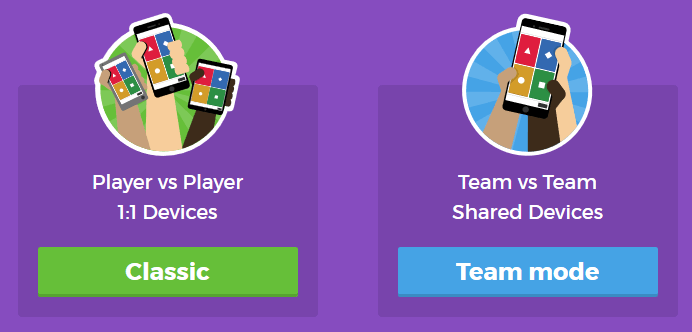
You’ll also have a variety of game options you can play around with (see below).
Once you finalize your selections, a game pin number will show up. Students will go to the Kahoot app on their device, or to https://kahoot.it/ and enter the pin number to begin!
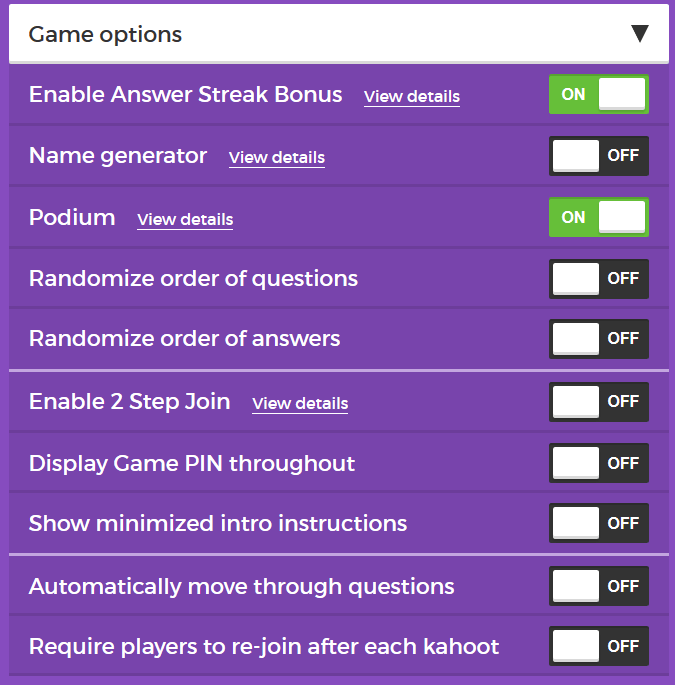
Defining a blog
What is a blog? This is becoming harder to answer as the lines between blogs, websites, ePortfolios, and other online spaces blur.
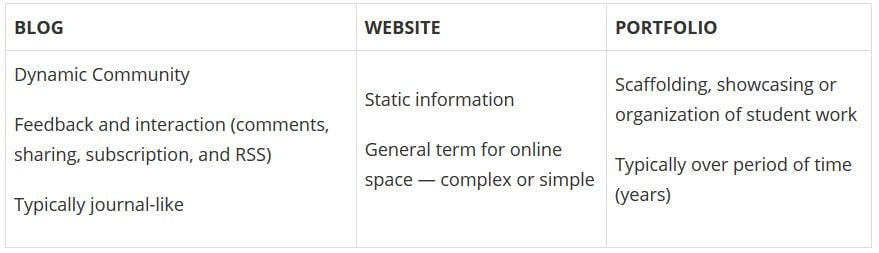
A blog is simply a blank canvas that you can use in any way to meet your needs and the needs of your students and school community.
Why educators use blogs
The main reasons why educators use blogs include:
- To share information and class news with parents, family, and caregivers.
- To provide students with a way to access assignments, homework, resources, and information about their class online.
- For global collaboration and authentic audiences.
- To inspire and motivate students.
The benefits of class blogging include:
- Having an authentic audience
- Covering new and traditional literacies
- Forming home-school connections
- Covering digital citizenship authentically
- Providing an online home for digital and analog creations
- Developing thinking and reflection
- Building a classroom community
- Developing essential ICT skills
Read more about the benefits of blogging for students and teachers.
Here are some teacher reflections on the benefits of class blogging summarized from The State of Educational blogging in 2017/2018.
- Blogging opens up the possibilities of an audience in new ways. When students are writing or publishing for an audience other than the teacher, it impacts how they view what they are doing and the intrinsic motivation they have.
- Students love seeing their work on the internet and adore getting comments from people. It motivates them to write as it gives them an audience that is real. The blog opens up a whole new world of people who can offer encouragement and feedback.
- The blogging experience forces the students to do more reflection on their learning and allows them to showcase products they have produced with online tools.
- Blogging provides an authentic educational experience, where what they write is not only seen and commented on by their teacher, but by their peers and the “public.” For most students, it’s a bit of extra motivation knowing their peers will see their work.
- There is an authentic, global audience that is willing to connect, share, challenge, discuss and communicate with classes. This audience can provide further information, opinions, suggest resources, seek answers to questions, and much more.
- Blogging develops a learning network. While exercise books might end up crumpled in school lockers or the trash bin at the end of the school year, a students blog will be with them for their school lives.
Examples of class blogs
Your class blog is what extends your class beyond the four walls of your classroom. As you get going, you’ll soon decide the kinds of content, information and connections you want to make.
Here are examples of class blogs to check out for ideas:
- Swoop Into Kindergarten – Kindergarten
- Mrs. Mooney’s Class Blog – Grade 1
- Mrs. Yollis’ Classroom blog – Grade 3
- The Cross Chronicles – Grade 3
- Baldock and Grantham Class blog – Grade 3
- Terrific 4T Learners – Grade 4
- Krebs Class Blog – Grade 5
- Westwood with Iford Orchid Class Blog – Grade 5/6
- The Electronic Pencil – Grade 6
- Huzzah – Grade 6/7
- Room 5 – Year 8
- Jurupa Hills High School Photography
- Year 12 ATAR English
- Mr Cartlidge’s Science Blog – High School
- The Edublogger class blog list – includes Math, Science, English, History, LOTE, EFL /ESL, Library, school news blogs and more!
Sign up for your class blog
Your first step if you don’t currently have your own blog, or you would like to use a new blog for this challenge, is to sign up for a blog.
While you can use any blogging platform including Edublogs, WordPress, and Blogger, when we write detailed instructions they will refer to Edublogs and CampusPress blogs. You will be able to adapt this information to the blogging platform you are using.
Here are some important things to consider before creating your blog:
Username
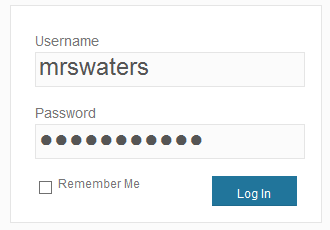
Your username is what you use to sign into your blog dashboard and is displayed on posts and comments you write.
While you can’t change your username, most blog platforms do allow you to change how your name is displayed on posts and comments.
Most teachers don’t allow students to use their first and last name online and it is common for them to model this by using display names like Miss W or Mrs. Waters.
Blog URL (Domain)
During the creation of your blog, you have to select a URL for it. When you want others to visit your blog you give them the URL link of your blog. For example, the URL for the Teacher Challenge blog is https://teacherchallenge.edublogs.org/
Think carefully about naming your blog URL.
Once your blog has an established audience, you’re less likely to want to change your blog URL. Ideally, you want to keep your blog URL short, easy to remember, and flexible so you can reuse your URL for several years.
For example, blog URLs that include your classroom number or the year mean that you’re less likely to use the same blog URL again next year. Most educators re-use their class blog each year because:
- It saves time and is easier.
- It provides a record of previous years’ work to share with students and/or a resource the teacher can refer to.
A simple option is to use your name in the blog URL like: Mr. Baldock’s Class blog (http://mrbaldock.edublogs.org)
Or use something unique that has meaning like Huzzah (http://huzzah.edublogs.org).
Blog Title
Your blog title is one of the first things a reader sees when visiting your blog. Choose a name that reflects the purpose of your class blog and is something your students can relate to.
But don’t stress too much! You can always change your blog title any time via Settings > General in your dashboard.
Some teachers organize a class activity so students can help choose the blog title.
Check out The Edublogger class blog list for ideas!

Blog Privacy
Blog privacy controls who can and can’t view your blog.
There is a wide range of opinions on whether blogs should be public or private. On average, 55 % of student blogs on Edublogs are public and can be viewed by anyone, while 45 % of student blogs are private and restricted to specific readers.

The pros of posting on public blogs
- Students are writing for a real audience – not just the teacher.
- With no passwords to keep up with, parents and relatives can simply access the work.
- When students know anyone can see their work, they will try harder.
- Students can easily share with their peers using social media and other means.
- Visitors from down the hall or around the world can comment and collaborate.
You lose out on connections, extended dialogues, and the motivating factor of working for an authentic purpose when blogs are made private.
Concerns of posting on public blogs
School administrators, who are rightfully risk-adverse, often immediately say that no public posting is allowed. Teachers, afraid of potential headaches due to students saying something inappropriate, bullying, or not having total control, also get nervous about allowing students to publish freely online.
Some parents can feel uncomfortable with their child publishing content on a public blog and there are some family situations where a student needs to use a private blog. Providing a detailed parent handout with a blogging consent form helps parents understand why you are using a blog and lets parents provide feedback for their child. We cover handouts and consent forms in Step 6.
Changing blog privacy
Blog privacy on the class blog is set in Settings > Reading.
The three most common privacy options used on Class blogs are:
| Allow search engines to index this site | Allows anyone to read the content of your blog, while also allowing your blog to be indexed by search engines such as Google. |
| Discourage search engines from indexing this site |
Allows anyone who knows your blog URL to read your blog content while blocking web crawlers so that your blog is not indexed by search engines such as Google. You use this option if you want to keep your blog public so your content can easily be read but want to limit it to only people who know your blog URL. |
| Anyone that visits must first provide this password | Used if you want to restrict who can read your blog content to only people who know the password. This is the best privacy option to use on a private blog if you want parents, students, and other teachers to easily view your blog without having to log into an account. |
Create your blog
Now you’ve done all the research it’s time to create your blog! All you need to do is follow these instructions if you would like to set up your blog on Edublogs.
Alternately, check out The State of Educational Blogging 2017/2018 to read more about the different blog platforms used by educators.
Prefer a video guide? This 15 minute tutorial is a simple orientation to blogging.
Update your Profile
Your Profile page is where you can control the global settings for your username including where you set up your display name, change your password and email address.
It’s worth spending time quickly learning how to update your profile so you’ll be able to explain the steps to your students.
Your Profile is most commonly used to update your display name, password and email address. You’ll notice there are lots of personal settings to choose from in Your Profile and you can read more about each personal setting here.
Here’s how to update your Profile:
1. Log into your blog dashboard.
2. Go to Users > Your Profile in your blog dashboard.

3. Scroll to near the bottom of the page to Name area.
4. Add your first name and last name.
- Students should only ever use their first name and the initial of their last name online or a pseudo-name.
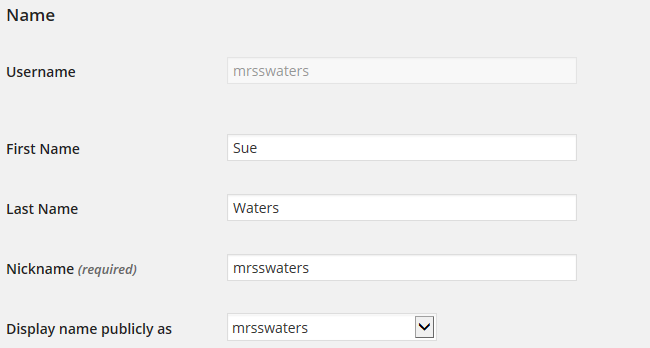
5. Click on the drop-down arrow and select your preferred publicly displayed name.
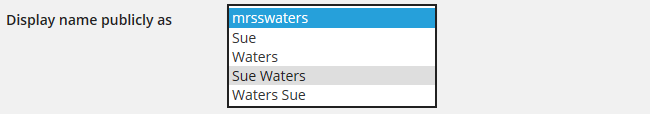
6. Now scroll to the bottom of the page to the new password field.
Change your password by clicking on Generate Password.
![]()
You can either use this automatically generated password or replace it with your own password.
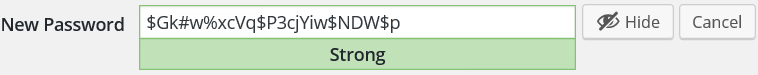
There is no need to update your password (unless you want to). We just wanted to show you how it is done.
7. Now just click on Update Profile to apply the changes.
Remember to always click on Update Profile whenever you make any changes on Your Profile page!
Upload your user avatar
Your avatar is an online representation of you.
The user avatar is also known as your comment avatar. You upload the user avatar via Users > Your Avatar and it displays in places where you leave comments and next to posts you publish on some themes.
The default avatar set in Settings > Discussions is automatically displayed next to comments you leave unless you upload your own avatar.
Below is an example of a user avatar next to a comment.
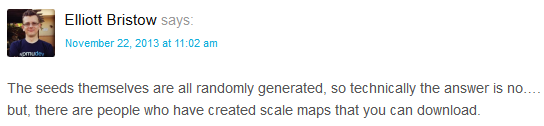
There are a few tricks to setting up your user avatar so it’s worth setting it up now so you can demonstrate to your students later and will know what to do if they have any issues.
You upload your avatar as follows:
1. Select a photo or create your avatar using an online tool.
Schools often don’t allow students to use photos of themselves on blogs so teachers often get their students to create avatars that are representative of them. You’ll find a list of online tools and ideas for creating avatars here.
2. Resize your image to 200 pixels wide by 200 pixels high. Resizing your image before uploading to your blog ensures the image displays correctly and that the proportions are correct.
![]()
3. Go to Users > Your Avatar.
![]()
4. Click on Browse and locate the avatar you want to upload.
5. Click on Upload.
![]()
6. Move the crop area to one corner, then expand the crop area to include your full image and click Crop image.
![]()
7. Now when you view a post where you’ve left a comment you will see your new comment avatar.
Important tips:
- If you change your avatar and still see the old avatar it may be your web browser remembering your old image.
- Hold the Ctrl key and press F5 to clear your browser cache or right mouse click and select Refresh or Reload.
Check your settings
The General Settings is where you configure the broad settings of your blog including your blog title, tagline, blog admin email address, and time zone.
The most important setting to update in General Settings is your time zone. Educators often assume that blogs are automatically created set to their time zone and weeks later wonder why the post and comments date and times are weird.
The other important thing to consider is the blog admin email address. This email address is where all comment moderation emails are sent, and is used for payment receipts (if you are an Edublogs Pro subscriber). If you would like to receive comment moderation emails then we recommend you add your email address.
You’ll find more information on the configurations options in General Settings here.
Here’s how to change your time zone:
1. Go to Settings > General.

2. Select your time zone from the drop-down menu option.
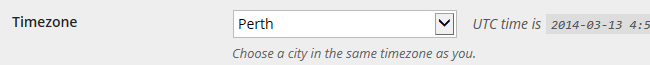
3. Click Save Changes.
Customize your blog theme
Your theme is what controls the look and appearance of your blog; it’s what people see when they visit your blog.
This is how you give your class blog its personal touch. Like most things in life, first impressions count.
Great blog themes make good impressions on readers so that visitors are more likely to check out your blog. Overwhelming themes detract from your blog content and make visitors less likely to read your content.
Every newly created blog normally has the same default theme. The last thing you want is to look like all the other blogs.
Customizing your blog theme is normally one of the first things most people want to do when they first log into their blog.
So let’s finish off getting your class blog started by showing you how to customize your theme!
Using the theme customizer
Ready to change your theme?
Great! It’s really easy. Using the customizer you can customize your theme and see the results in real time before activating the theme.
Customizer video
Here’s how to change your theme using the theme customizer:
1. Go to Appearance > Themes

2. Click on ‘Live Preview‘ below the theme you want to use.
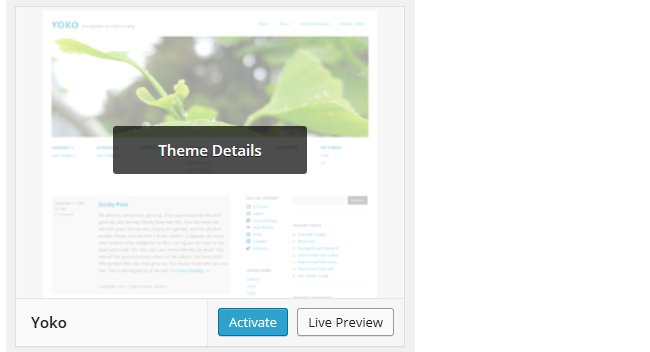
Or if you want to customize your current theme, click on ‘Customize‘ under the current theme.
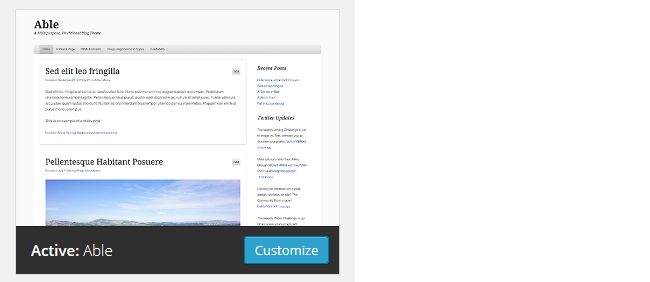
3. This loads the Customizer. As you work through the control panels on the left of the Customizer dashboard, any changes you make to the theme will show up in real time in the preview panel to the right. This allows you to get the right look you require before updating your live site.
4. Once you’re happy with the changes you just click ‘Save & Publish’.
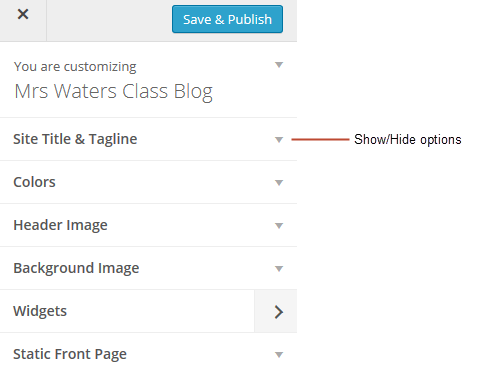
Below is a quick summary of each customizer control panel:
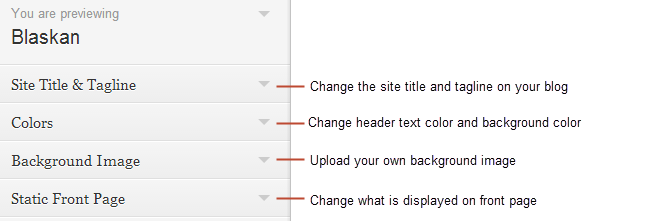
We recommend you leave the static front page set to ‘Latest Posts’.
Most class blogs use a blog post page for their homepage and we’ll explain why you might use a static page in Step 2: Setting up pages.
You’ll find more detailed information on using the customizer here.
Upload custom header image
Almost all our themes include an option to upload your own custom image header.
A custom image header is a great way of adding your “own personal touch” to your class blog.
You upload your own custom header image as follows:
1. Click on Add new image in the header image section of the customizer.
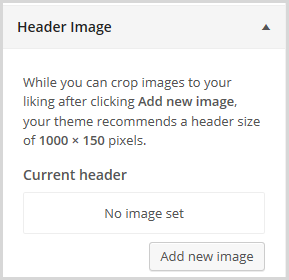
2. Choose an image from your media library or upload a new image from your computer.
- Only .jpeg, .gif, and .png files can be used for image headers.
- For best results, we recommend you re-size the image to the exact dimensions recommended for the theme before uploading by using an image editing program. This avoids any distortion as the theme tries to make your image fit in the space allocated by the theme.

3. Click on Select and Crop.
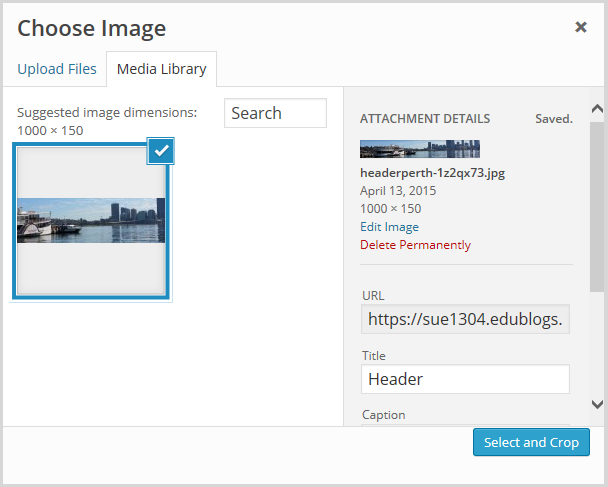
4. Click on Crop image.
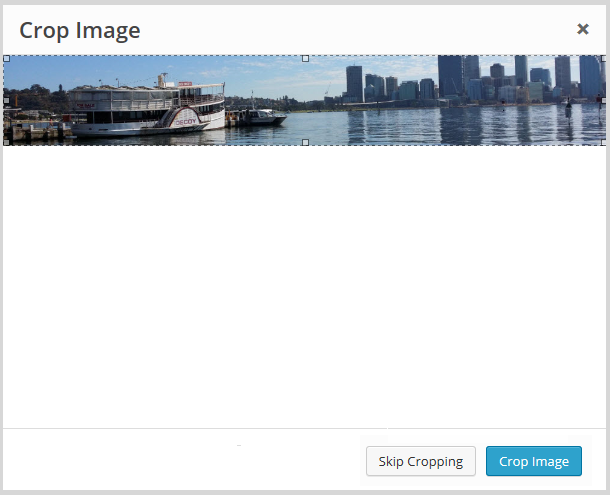
5. Your new header image should appear in your blog preview window.
6. Click Save & Publish on the Customizer to activate the new header on your blog.
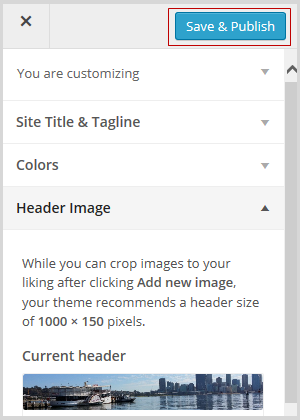
Want more advice about making your own custom header image? Check out this tutorial from Stef Galvin.
Upload background image
On many themes, much like custom header images, you can add images to your blog’s background. A background image is another great way of adding that personal touch to your class blog.
You upload your own custom background image as follows:
Click on Background Image in the Customizer.
- If you don’t see the Background Image section in the Customizer it means the theme doesn’t support this option.
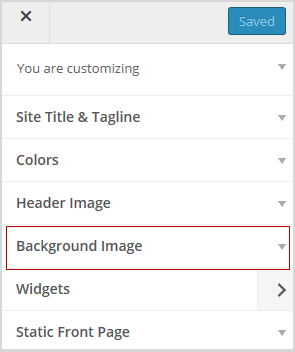
3. Click on Add new image.
4. Choose an image from your media library or upload a new image from your computer.
- Only .jpeg, .gif, and .png files can be used.
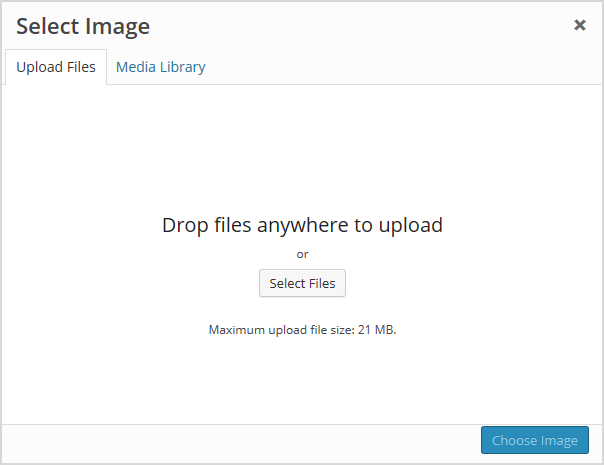
5. Click on Choose Image.
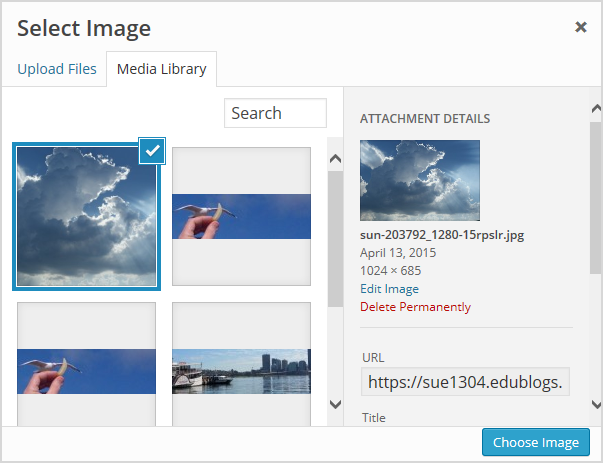
Once you have selected an image, the background image options will appear:
- Background repeat: controls if the background image is repeated. Choices are:
- No Repeat — background image is only displayed once on the page.
- Tile — background image is tiled horizontally and vertically.
- Tile horizontally — background image only repeats horizontally.
- Tiled vertically — background image only repeats vertically.
- Background position: allows you to control the position of the background image. Options are left, center, and right.
- Background attachment: determines if you want the image to scroll with the content or to remain ‘fixed’ in place when a reader scrolls down the page.
For best results we recommend you use Tile, Left and Scroll.
6. Your new background image should appear in your blog preview window.
7. Click Save & Publish on the Customizer to activate the new background on your blog.
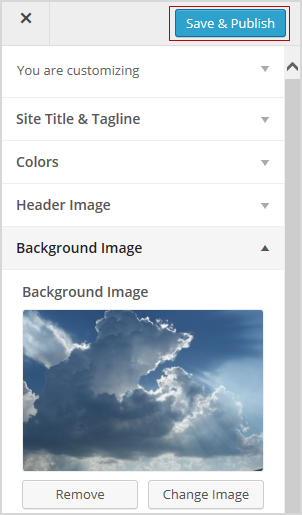
Frequently Asked Theme Questions
These are some of questions around themes that we’re commonly asked.
1. Can I upload my own theme?
Because of the way blog platforms like Edublogs, WordPress.com, and Blogger work, you can only use the themes provided and can’t upload your own custom themes. Most themes are designed to work on single installs and many don’t work or can have compatibility issues on blog platforms.
Remember that custom image headers and backgrounds are a very effective way of customizing your theme to meet your needs.
2. How do I change the font color, font size, and text color?
Some themes have extensive theme customization options which aren’t supported by the theme Customizer.
They often include options to change font color, font size, and text color.
These types of themes add a theme option menu item under Appearance once the theme is activated.
To do more extensive customization you just need to go to Appearance > Theme Options.
You can also change font type, size and color in posts or on pages using the Supreme Google Webfonts plugin.
Your Task
Blogging is about sharing, collaborating, and learning from each other. Here’s your chance to ask a question, comment, and get involved!
Complete the following tasks:
- Visit some of the blogs on the examples of class blog list then leave a comment on this post to tell us which were your favorite class blog(s) on the list and why.
- Read through the most recent comments in reply to this step and leave a response to another person’s comment.
Remember to leave a link to your blog in your comment so we can have a look!
Want The Steps Emailed To You?
Want some support and reminders as you work through the Blogging With Students Challenge?
Sign up for email reminders!
We’ll pop into your inbox every couple of days for 30 days and present you one step at a time. We’ll show you exactly what you need to do and offer reminders as well.
To sign up, simply enter your details in the embedded form below, or click here to open the sign-up form in a new browser.
You can start at any time.
Tip: Please add support@edublogs.org to your email contact list to make sure our emails don’t end up in your junk/spam folder! This is how to add a contact in Outlook and in Gmail.

Ms Cassidy’s class in Canada, had lots of great things on her blog. I love the videos and pictures that she has throughout.
I enjoyed creating my blog… now just to add some content. I am enjoying how to do all this- in hopes of teaching teachers how to as well.
https://nsalle.edublogs.org
Hi “nsalle” and welcome to the teacher Challenge!
Thank you for sharing your blog. We look forward to following your progress.
Eugene Brown, Edublogs Support
@Edublogs_Eugene
I like the free and easy style of mcnallymumblings, and I’m sharing “Be More Dog” with my assistant principal, who’s leading faculty in a book study of Carol Dweck’s Mindset. Dweck’s book emphasizes a growth mindset (dog) versus a fixed mindset (cat).
Hi Mrs. Liebson, welcome to the Teacher Challenge! (mrsliebson.edublogs.org)
We look forward to following your progress.
Eugene Brown, Edublogs Support
@Edublogs_Eugene
I like Blogs-by-the-sea and Mrs McNallys Mummblings. They look good and seem to be organized. I am very new to blogging, but I am looking to use it for my students to post responses about their novels they are reading instead of filling out sheets.
Hi Amanda, and welcome to the Teacher Challenge! (aknovels.edublogs.org)
I like the theme you have chosen. The colours and welcoming and the layout is very clean.
I look forward to following your blogging journey.
Eugene Brown, Edublogs Support
@Edublogs_Eugene
Hi – I’m a high school science teacher, new to blogging. Here’s my blog site: https://almasiscience.edublogs.org.
I checked out several other high school sites because I’d like to have my Biology students write blogs as part of a big project we’ll be doing in a month or so. I enjoyed looking at the other high school science sites to see what other teachers use them for, but I especially liked “English10” because the students have been keeping blogs, themselves.
Hi Ms. Almasi, and welcome to the Teacher Challenge.
Thank you for your blog URL. We look forward to walking through this course with you.
Eugene Brown, Edublogs Support
@Edublogs_Eugene
So far I like Wonder, Inquire, Create, Inspire and Blogs-by-the-sea. I like reading the posts and how the students interact on these blogs. I am excited to get my own blog started and see what my students have to say!
My blog is https://iheartict.edublogs.org
Hi ‘amlindsey’ and welcome to the Teacher Challenge.
We look forward to walking you through this course.
Eugene Brown, Edublogs Support
@Edublogs_Eugene
Whoops- here’s my blog link: http://haflettages.edublogs.org/2016/08/18/the-ages-blog/
I like the Heart of the School (Library) blog…But as a Social Studies teacher, it would be cool to see one social studies blog here. Perhaps, when I’ve got mine up and running, you can use mine! 🙂
Hi Mrs Haflett, and welcome to the Teacher Challenge!
Well done on structuring your blog.
I suggest you begin adding widgets that complement your course content.
Eugene Brown, Edublogs Support
@Edublogs_Eugene
My favorite blog example was Mr. Baldock’s blog. I really enjoyed reading the students writing about their adventures to the zoo. I think he has used the blog very well as a writing tool for his students. I’m still learning about blogging but I would like to use it in a similar fashion with my students one day.
Right now, I use my blog to communicate with family about what is going on in class.
http://kbocklage.edublogs.org/2016/08/18/the-countdown-begins/
I am looking forward to getting my blog started so my students can utilize this tool to express themselves!
I impressed with the blogs from these grade 3/4 students. Their use of photography adds to their digital literacy skills.
Keep learning about blogging, kbocklage. Hopefully you can implement it to your classroom one day.
I agree with you – I would really like to have all of my student blogs linked to my blog page. That’s how it becomes meaningful to the kids!
1. I liked Mr Cartlidge’s Science blog-mind you, I looked at only the high school ones as the age group is closer to that of my students ( uni). I liked its clear structure, elegant and professional, yet modern look and that he has some very useful cathegories in the menu, like advice on blogging etiqzette and safety.
2. See below.
And my blogsite is at http://krisztinasitku.edublogs.org
Hi Krisztina, and welcome to the Teacher Challenge!
We look forward to following your progress.
Eugene Brown, Edublogs Support
@Edublogs_Eugene
I forgot to post my blog link: http://brownshs142.edublogs.org/
Hi “brownshs” and welcome to the Teacher Challenge!
I really enjoyed your open and frank first post. I look forward to helping you progress through this ‘course’.
Eugene Brown, Edublogs Support
@Edublogs_Eugene
I really like your blog name – relatable 🙂 – and I am curious about how your students will utilize the blog. My students will hopefully get something of value out of our blog. I am especially interested in the effects of having a public audience, when it comes to their writing.
I really love the English blog. I love the design and set up with how it looks. It seems very friendly for family and students, and the teacher shows great use of it for herself, her own reflections, and class information.
Hi Britta, and welcome to the Teacher Challenge!
We look forward to following your progress.
Eugene Brown, Edublogs Support
@Edublogs_Eugene
This is my first year blogging, and my 10th yer teaching science. I liked the fun vibe of the Huzzah blog, as well as the straightforward nature of Mr. Ross’ Science Class blog. Hopefully I can create something down the middle. My blog is at https://jaakre.edublogs.org
Hi Jennifer, and welcome to the Teacher Challenge!
Thank you for sharing your blog. We look forward to following your progress.
Eugene Brown, Edublogs Support
@Edublogs_Eugene
Jennifer, I agree! The Huzzah blog really made me laugh when I read about the meaning behind their name. I think it is a fantastic way to get the students excited about blogging. I think your blog is looking really good. I like how clear and organized it is. The blogging guidelines with the word THINK is very helpful.
Have a great year!
Jennifer – I like that you’ve created tabs. I, too, am teaching science and am just starting this blog thing. You’ve given me a great idea there of making a different tab for each class. Are you going to have students blog, too?
I have been searching for the best website to use for creating a blog that my students can interact with and use. I love that Ms. Cassidy’s blog has the sidebar with each student’s personal blog, because that was exactly what I had envisioned when I was looking for a website to use with my class this year. I am really looking forward to using this with my students!
Oops! And my blog link is http://missfellows161.edublogs.org/
It is still a work in progress!
Hi Miss Fellows, and welcome to the Teacher Challenge!
Please share a link to your blog so we can monitor your progress.
Eugene Brown, Edublogs Support
@Edublogs_Eugene
Thanks for recommending Miss Cassidy’s blog-that arrangement with the students’ blogs sidebar sounds very practical!
I loved that about Ms. Cassidy’s blog too. I want to encourage teachers to blog– so students start blogging. 🙂
I enjoyed Mrs. McNally Mumblings and English 10, as they are both English sites using ideas I will likely employ. I also enjoyed In Session: Sentiments from Mrs. Silveri’s Class, although it is not one of the ones showcased on this particular list. I like how she set her class up with such thoughtful exercises.
My blog can be found at: http://desireebeard.edublogs.org/
Hi Mrs. Beard, and welcome to the Teacher Challenge!
Our suggestion for now is to add widgets to your right sidebar – http://help.edublogs.org/changing-your-sidebar-widgets/
Eugene Brown, Edublogs Support
@Edublogs_Eugene
As an AP English teacher, I can echo your praise of Engl. 10 and mcnallymumblings. I also teach World History AP, and I’m always looking for ideas to bring history to life.
I think that blogging has a lot of potential for language learners as well. I will use a blog in an ESL/CLIL context this year – incidentially with students whose mother tongue is German 😉
Had a look at Mrs Yollis’ page. It loaded very slowly, perhaps because there was so much on the page. Is there a way to limit the number of posts that display on the home page?
My 2016 Year 3 blog is http://yr3ilsg.edublogs.org/ We use it primarily to keep parents informed on our PYP units.
Hi Leigh, welcome to the teacher Challenge!
Your blog is coming along nicely. I suggest you create a menu to give your blog more structure – http://help.edublogs.org/custom-menu/
Eugene Brown, Edublogs Support
@Edublogs_Eugene
I am a first year teacher and first time blogger. I will be teaching 5th grade Language Arts and Social Studies so I think the blog will support my students’ success. I like how clearly Ms. Pjura’s blog is laid out. I noticed a widget called revolvermaps on Mr. Baldock’s blog but I couldn’t find it when customizing my blog. Is it available to all Edublog members? I have only done some customizing practice so far and look forward to letting my students take over and make it theirs. My blog is msconnollysclass.edublogs.org… Happy blogging!
Hi Ms. Connolly, welcome to the Teacher Challenge (and to blogging)!
From your header image, it looks like you teach an amazing bunch of students. We look forward to helping you progress.
Eugene Brown, Edublogs Support
@Edublogs_Eugene
I really enjoyed the blog “Mrs McNully’s mumblings”. The design was nice and simple and the content was excellent. It actually helped me see how a blog can make English class challenging and inspiring. I also liked the way student work was displayed on “Jurupa Hill’s yearbook” and the design of “English 10”.
I teach Spanish to Spanish teens and I am trying to learn this summer how to create and use a blog. I never find the time during the course so it helps learning now. However I feel the style and content will change depending on the subjects I teach next couse, so my blog’s appearance might change quite a lot. Here’s the link: http://tiradelalengua.edublogs.org/
Hi “sacalalengua” and welcome to the Teacher Challenge!
You blog is coming on nicely. I really enjoy your header image. It is very apt.
Eugene Brown, Edublogs Support
@Edublogs_Eugene
Great blog! I think using this tool in a Spanish class is a great idea. Have fun with it!
I am beginning my 39th year of teaching and so desparately wish to create and use an edublog. I have viewed Mr. Ross’s 8th grade science blog created for his classes at Lakeview Junior High. I think he is a true master of blog creation and would like to know what Edublog theme he customized. I think his layout works well, 3 columns, widgets along the top and links everywhere. I hope to have my blog ready for student use by the beginning of September.
Hi Judith, and welcome to the Teacher Challenge.
39 year in teaching – WOW!
Please provide a link to your blog so we can help you with your blogging journey.
Eugene Brown, Edublogs Support
@Edublogs_Eugene
Hi Eugene,
Are you really ready to tackle helping me begin a blogging journey? I have been in the United Kingdom for 2 weeks and now am ready to try to create a blog. My web link would be http://judknisely.edublogs.org/ I will need to do some serious learning to figure this out!
Hi Judith
Thank you for the link.
You are making excellent progress! Well done on adding a Custom Menu to your sidebar as this theme does not have a top-menu area.
I suggest you add Post Categories to provide a framework for your Posts.
Eugene Brown, Edublogs Support
@Edublogs_Eugene
I enjoyed looking at and exploring Mr Ross’s Science Class Blog and
Mr Cartlidge’s Science Blog. One thing that really stuck out to me was how they had pages for content and resources for students to use. They also integrated posts that kept the class and community informed on recent events and activities taking place in the classroom. I will be starting my third year teaching 7th grade science and want to make resources easier for my students to find. So far starting this blog has made me realize how much i don’t know and how much i will be learning. I’m excited to see what i can create.
http://msestrada.edublogs.org/
Hi Michelle, and welcome to the teacher Challenge!
Thank you for sharing your blog URL. We look forward to monitoring your progress.
I see you have created a large number of Pages. A better approach might be creating Posts, and adding these Posts to Post Categories like Health and Life Science.
Eugene Brown, Edublogs Support
@Edublogs_Eugene
I started my classroom blog at the beginning of this year as a trial to see if I could find a different but still effective way of communicating with both my students and their parents. It’s a slow process, and I’m finding many parents still find it hard to engage with the blog as it is more time consuming than an instant app (such as Seesaw); however, my kids love creating the content for the blog and look forward to this time each week. I have also recently starting putting my units of work up on the blog as a way of presenting learning opportunities to the students. They like the accessibility of the work being on the blog as they can check it at anytime, even if they leave their books at school.
I’d love to be able to have my students connect with some other students using blog too!
I had a look at the blogs above that were around the same age as my class (year 5/6) and I did enjoy the many year 6 and 7 blogs above – certainly some ideas that I can use on there! At present I only use the free version, and the feature I think I wish I had access to was the subscribe for updates button. Can someone tell me if this is effective for them?
My class blog is 56seps2016.edublogs.org
Hi Miss Zecchin and welcome to the Teacher Challenge!
You blog is looking really good.
Adding learning units to your blog is a great way of keeping your blog active, with the added benefit of getting traffic to your site.
Eugene Brown, Edublogs Support
@Edublogs_Eugene
My hope is to have students blogging and connecting with others as well. I am anxious to see if anyone responds. We have teacher webpages in our district and sometimes getting kids and parents to access those can be a challenge. We will see how this blogging goes! Best of luck to you.
“Mrs. McNally’s Mumblings” was the most helpful blog example for me — I teach ELA 9, Pre-AP ELA 9, and Intro/Intermediate Speech & Debate, so seeing what tenth graders can do online is incredibly helpful. I love the blogging & commenting guidelines she has published, and also love that students have to read and comment below them to confirm that they are on board.
I think I will stay away from daily class posts for now, because I know I have a tendency to get overwhelmed if I implement something new in all four of my preps at the same time. Mrs. McNally’s frequency and use of writing seems like something I can handle!
http://mellywrites.edublogs.org
Hi Melly, and welcome to the Teacher Challenge!
I like the theme you have chosen as it clearly shows your latest posts.
We look forward to following your progress.
Eugene Brown, Edublogs Support
@Edublogs_Eugene
I tried to post daily, and it became a brutal chore. I agree a semi-regular posting schedule seems to be there best! I can’t wait to use this for my classes.
I post weekly, but I’ve been considering daily posts. Thanks for your input. PJ Liebson (mrsliebson.edublogs.com.
This year will be my nineteenth year of teaching, and I’ve always made use of technology as much as I could, but I am really excited about the potential for a class blog. Thanks so much for all the links to other teachers’ blogs … very inspiring. Here’s my clumsy start: http://mshubbard314.edublogs.org/
Hi Ms. Hubbard, and welcome to the Teacher Challenge!
You have made a great start! We look forward to following your progress.
Eugene Brown, Edublogs Support
@Edublogs_Eugene
I am a seasoned teacher (currently teaching Title I Math k-4) with lots of technology experience, however I am a babe to blogging. I am beginning to see how blogging can enhance what I am already doing in the classroom. I want to begin with a bi-weekly blog for my teachers and parents.
I really liked how Mrs. Haman’s class bog utilized pictures to show what was happening. I could use pictures to show an activity or to explain how to do an activity.
https://mrsbaumgard.edublogs.com
This will be my fifth year teaching. I want to bring more writing into the science classroom, both technical and creative. I teach seventh grade life science and we do a lot of creating scientific experiments. I want my students to be able to share their results with an authentic audience and share projects beyond my classroom walls. I really liked the blog, super six sevens. I like the way that she set it up with guidelines for students, a part for parents as well as other links students could access.
Getting things started!!
https://mrskurka724.edublogs.org
I am a veteran teacher and new to using classroom blogs; although not new to personal blogs. (I have two, but am doing a horrible job keeping them current! I am a big fan of Kathy Cassidy’s classroom blog…it’s clean, simple, includes her students’ blogs, and other relevant information. When I created our classroom blog, I didn’t realize I had used the exact same theme! I have password protected some menu items as I have a teaching partner who still needs to OK items on the blog. msbmsd.edublogs.org
Hi Monica, and welcome to the Teacher Challenge!
I really like the theme you have added; it is very ‘clean’
We look forward to following your progress.
Eugene Brown, Edublogs Support
@Edublogs_Eugene
I am very excited to begin blogging in my classroom. I am excited to use the blog in many different ways. I enjoyed Mrs. Pjura’s class blog because of the many different ways she has the students using it. She has an abundance of resources for the students to access as well as in class action that allows parents to keep up with the learning that takes place daily.
https://tdominguez.edublogs.org
Hi Mrs. Dominguez, and welcome to the Teacher Challenge!
We look forward to following your progress.
Eugene Brown, Edublogs Support
@Edublogs_Eugene
I’m back to refresh and improve about blogging for and with my students, as I’m in charge of a writing workshop in my school; we started with 5th and 6th graders, but as students kept coming to the workshop and enjoying writing, now we have also 7th and 8th graders. I’d would love to have them publish their own texts and communicate with other students through comments.
I particularly appreciated the Huzzah blog, for it keeps irradiating creativity and joy; I also loved the way students blogs are displayed in English 10 and the beautiful title and content of the library blog “Heart of the Schooll”.
I apologize for any mistake in English, and I’ll do my best.
Hi Ines, and welcome back!
Please provide a link to your blog so we can follow your progress.
Eugene Brown, Edublogs Support
@Edublogs_Eugene
This will be my 5th year teaching, but first year as a high school teacher. I am also the college counselor, and my class Research and Technical Writing is geared towards preparing 11th graders for their college applications. I am so excited to use a blog for this course! So far I really like how the English 10 blog displays all of student avatars so that they are easily accessible. I also found Mrs. McNally’s blog very helpful because she included student blog and posts guidelines. I have just started playing around with my own blog, still a work in progress!
http://msoconnor25.edublogs.org
I am very interested in your classes- Research and Technical writing is something I want to give my students a foundation in, even as seventh graders. Good luck with your new position!
I think your blog looks really nice so far!
Hi Rose 🙂
Welcome to the high school scene! This is my 6th year teaching at that level, and the students there are really a delight. It’s amazing to watch them grow from kids into young adults over the four years they spend in the building.
The student avatars on the side of Mrs. McNally’s blog are really adorable–I’m guessing it’s also a convenient way to honor district privacy policies, while also letting the students build community. It’s difficult to have a conversation with a faceless writer, but avatars help.
Your blog looks great so far! I love that your first post is a letter empathizing with your students and also setting them up for the year’s expectations.
Hello,
First of all i love your graphics. That’s the first thing that stood out. All the college pendants and the simple road sign for college. I also like how you have different tabs for assignments and future student and college spotlights. Looks great.
Your blog is looking good too! Youus students will love it. I also think your first post will be a good way to motivate them.
I, too, love all the links that these teachers have provided. It makes less frustrating and more exciting for everyone involved.
I am a veteran teacher, but brand new to blogs. From what I have seen so far, I have no doubt there is potential for my students to grow in literacy, and for this to satisfy my need to communicate with families and students, and engage and challenge my students. I want to begin simply, so am attracted to Ms. Cassidy’s style and set-up. I teach 4th Grade, and am fighting the urge to make this complex (thus unmanageable!) klapointe@edublogs.org
Keeping it simple to start is always a good idea, IMHO. Oone quick note. If sharing your blog URL with others it is klapointe.edublogs.org (no @ symbol in the URL). 🙂
Hi Kathryn! I am new to blogs as well, and it can definitely be a bit overwhelming to navigate this process if you don’t keep it simple. I am trying to do the same. I really like the theme you chose, what is it called?
I teach 3rd grade and have a teaching partner, so keeping it simple is definitely a priority.
I loved Mrs. Moore’s and Mrs. Hamman’s blogs. I also teach third, so that might be part of it, but I loved the look and the posts.
Although I have a blog for my own personal use, I have never had a blog for the students in my class to use. I am SUPER excited about the possibilities!!
I am a little overwhelmed with the prospect of getting everything up and running and then keeping it going, but I am up for the challenge!
https://wilsonparkview.edublogs.org
Hi Mrs. Wilson, and welcome to the Teacher Challenge!
You blog is coming on really well. We look forward to following your progress.
Eugene Brown
Account Manager
Edublogs | CampusPress
@Edublogs_Eugene
I am a little overwhelmed with the idea of keeping up with it as well! I am hoping to use it as my main writing platform in my class in order to bring some excitement to the writing process for my students. My guess is that my students will become proficient at blogging before I do and they will be the ones maintaining the class blog 🙂
https://tdominguez.edublogs.org
Overwhelmed is so true! I know that anything worth doing takes effort so we will just go on this journey together!!
Keeping it going – I think that’s going to be the hardest part of blogging. Teaching itself keeps a person really busy!
Forgot to add my link 🙂
https://pullittogether.edublogs.org
I too am a little nervous about keeping it going. It is so easy during the summer to imagine that I will have time during the year 🙂 I think as long as I make it a part of the week (post a blog comment/question on Monday and they have to respond by Friday) it will become second nature.
This is great..having never blogged it’s all new and this is a great help.
Hi “b.birks”, and welcome to the Teacher Challenge!
Please provide a URL to your blog, so we can help you with your progress through this course.
Eugene Brown, Edublogs Support
I liked Ms Cassidy’s blog and the links to the students blogs
I agree, Ms. Cassidy’s blog is a perfect example of how I would like my classroom blog to be organized!
I teach Pre-Degree Art course at an FE institution in the UK. I currently use Tumblr, I have a class blog all assignments go on, and all students have a blog I follow that all their work is posted on. I am looking for an alternative, as I find the lack of flexibility with Tumblr frustrating, in the way all posts go on by date. I know you can make other pages, but this seems pretty long winded, so I’m hoping Edublogs might be better suited.
I really like Ms Cassidy’s blog- the theme is simple, you can add pages along the top, and I really like the links on the right to pupils own pages. I wondered if these link to the pupil’s own actual blogs or just pages on Ms Cassidy’s blog? I would really like all my students blogs to be visible so they can all see each other’s, but I’m not sure if we would need to upgrade to Campuss Press for this?
Not much to my blog yet!
https://derbyartfoundation.edublogs.org
I also like the Ms. Cassidy’s blog, because it is simple, easy to read through, and it has all students’ individual learning pages.
For myself, I would like to create a blog for my language classes, which are junior primary Japanese.
Here is my blog link.
http://nishikubosensei.edublogs.org
Very thoughtful comment and question! I was especially intrigued by your question, as I too would like to have blogs for each of my students so we can share information and interests.
I’ve toyed with having the students develop their own pages, linked to our class page. I haven’t done this yet. But maybe this would help increase parent engagement to my page – although I would love to also keep the class working as one on our group blog, so maybe too much work? Who knows, I’ll just have to try it and see!
I appreciated the color and design of the English 10 blog, as well as the inclusion of the student blogs.
http://gfitch228.edublogs.org/
Hi Mr. Finch, and welcome to the Teacher Challenge!
I really like the theme you have chosen, and your header gives a clear indication of the purpose of your blog.
I look forward to following your progress.
Eugene Brown, Edublogs Support
This year, my school has been talking a lot about parent communication. Using a blog could help keep my parents updated with what is going on in my classroom, as well as what is going on in the school!
I really liked Miss Andrews blog where to kept assignments for her students and even posted the activities for her students when she was out sick. I know her students know to look at the blog each day for an overview of what is going on.
http://mrsunthank.edublogs.org/
Hi “mrsunthank” and welcome to the Teacher Challenge!
The theme you have chosen has a happy, fresh, look about it.
We look forward to helping you get the best out of blogging.
Eugene Brown, Edublogs Support
This is a huge learning curve for me, and one of my goals for this year and beyond – to set up a library blog for the students, teachers and community. I liked Library Matters @ Tenambit. I will probably do something similar at my blog http://rosehillpslibrary.edublogs.org
Hi Leanne, and welcome to the Teacher Challenge!
The theme you have chosen has a slide-out sidebar. The sidebar is often a useful place to point your site visitors to information you may want to draw their attention to. If your library blog is going to be an information hub, it might be better to choose another theme.
Eugene Brown, Edublogs Support
While I am not new to blogging, I know that I am not using my blog to its fullest potential. Looking through a few of the blogs linked to this page, I have rekindled my desire to make it a meaningful tool for collaboration with teachers and communication with parents.
mrjames.edublogs.org
I completely agree! I have used blogs in the past, but haven’t really seen a need to use them in the classroom. Just by looking at some of these blogs, I have come up with cool and creative ways to use them!
I love this blog http://heartoftheschool.edublogs.org/ because: 1 it is about a school library, and as I am a serial reader as a teacher I appreciate when reading and books are disseminated 2 it is a clear blog and all information are provided, not as many I have visited where I can’t find information or they lack of some info on already created pages.
I AM NEW AT BLOGGING with my classes and I simply love it. Thank you soooo much!
Hi “dodomi” and welcome to the Teacher Challenge!
Please provide a link to your blog so we can help you with your progress.
Eugene Brown, Edublogs Support
Sorry, I forgot. I have created, 2 class blogs: http://www.matenglishblog.wordpress.com for my students aged 14-20 and one for my students aged 11-13 http://www.englishonceinabluemoon.edublogs.org
The one I am working on more is the first one, because it is the school where I have my full time position. Wish I could have a 36 hours day to allow me updating both of them properly 😊
Thanks for your help
Mrs. Dorigo
I really enjoyed the blogs that provided plenty of interesting visuals, as well as, any helpful resources for teachers!
I agree. I am always looking for ideas (new and old) to try in my classroom. Blogging has certainly provided many resources to try.
Helpful resources – I tried to research similar teachers grade levels in my district. Proved to be a great resource in thinking about what to include on my pages.
I like Mrs. McNally’s ideas. I am still wondering how I get everyone’s blogs to link to one another.
Hi Andrea and welcome to the Teacher Challenge!
Please provide a link to your blog so we can help you on your journey.
Eugene Brown, Edublogs Support
Hi, same here- I am totally new to this, and if you guide me in the right direction I would be really grateful! Ideally, I’d like all my student’s blogs to be listed on the right of the class blog. Thank you
Great information, thanks for support.
I really like the way that Mr. Cartlidge’s Science Blog is set up. I have all 3 of my classes under the same blog and only one page right now. I’ve been wondering if I needed to set up 3 blogs (one for each class), but a page per class seems much simpler. Jurupa Hills High School Yearbook/Photography blog is great too! I love the photos they are posting. Great student involment!!
My blog is located at
mcoultas.edublogs.org
Hi “mscoultas”
Congratulations on starting the Teacher Challenge, and well done on how far you’ve got with your blog!
One suggestion if I may. You blog is loading really slowly because the header image is so larger. Please edit the image to about 1000 px wide, save to jpg and replace the current header with the edited image.
Eugene Brown, Edublogs Support
I’m feeling like a slow learner with this but am plugging along. I really like the look of Mrs. Hamman’s blog.
My favourite blog was ‘the heart of the school’ library blog. I work in a school library and like to get ideas for using Edublogs to promote the library as well as teach.
Ms Dufty
Hi Ms Dufty, and welcome to the Teacher Challenge!
Please share your blog URL so we can monitor your progress and help you on your journey.
Eugene Brown, Edublogs Support
I liked Mrs. Chassidy’s blog because of the student blogs that showed so much of their work.
Hi Mrs. Hart, I think that class blogs which link to students ‘ blogs are great. Unfortunately I am struggling a lot to connect my students with our class blog 😦 but I won’t give up. We just need some time to know this blogging tool better and understand its potentialities. Mrs. D
I liked Mr Cartlidge’s Science page and Miss Jordan’s class page. Both were visually appealing and I especially liked the moving page selector on Mr Cartlidge’s Science page.
I’m new to blogging. I just want to learn how to create an easy touse and functional blog to share activities, materials and ideas with my students. I really liked Ms Cassidy’s’ blog as it is simple and clear.
I liked the eye-catching simplicity of Mr Baldock’s Class blog Grades 3 and 4.
I think including a photographs of the class draws to allow the students locate their own draw before school starts is an excellent idea and would help support those students who are highly anxious when faced with change.
Forgot the link to my blog: http://5and6class.edublogs.org/
Whoops! Just noticed on rereading my blog that I can’t spell “drawer” twice!
So sorry about that, blame it on rushing and not checking my posting.
I agree – the most interesting sites are the ones that include the students work or working in them. I believe this helps the students to be involved and engaged in the work if they have a chance to be a ‘star’ on the blog page.
I like the eye-catching simplicity of the blog titled “Mr Baldock’s Class Blog Grades 3 & 4.
I can image his class having a great deal of fun before the start of the school year, trying to identify where their draw is situated. This is also a great way to support those students who experience anxiety regarding change – they arrive at their new class already knowing where their draw is and can help their friends locate theirs.
I’m still considering how I’d like to use my blog. I think it would be fantastic if I could drum up some school interest with class pics before the first day of school. I usually send out postcards. How much more special to have one pointing them to our own class blog.